YD Export2Email
Download it here on WordPress.org
Send any single post page as a html-formatted e-mail
This WordPress plugin installs a a new button visible to WP editors that can export e-mail compatible XML code of a single post.
The e-mail uses a specific theme as a template. You can choose between all available themes to create the e-mail content.
Content formating filters can be individually activated or de-activated to ensure proper e-mail formatting.
Generated stripped-down HTML or XML code can be pasted in all major e-mail clients (desktop or web-based) or mass-mailing software.
You can customize your own e-mail template to make sure your content is rendered the way you want in all e-mail readers.
Base package includes .pot file for translation of the interface, and English and French versions.
The plugin can be used to display text in any WordPress compatible language and charset.
This plugin has been tested an developed for both WordPress and WordPress MU. It is fully compatible with both.
Original development of this plugin has been paid for by Wellcom.fr. Please visit their site!
Screenshots and quick user guide
1 – Edit plugin options
2 – The “Export2Email” button appears after a single post’s content
3- Clicking on the “Export2Email” button opens the code export window
4- The exported HTML code can be inserted into a Mozilla Thunderbird e-mail
5- Just paste the code into Thunderbird’s HTML insertion window
6- The HTML-formatted message is ready to be sent in Thunderbird
7 – Here is an example of what your WordPress original page content will look like when received in a nicely HTML-formatted e-mail.

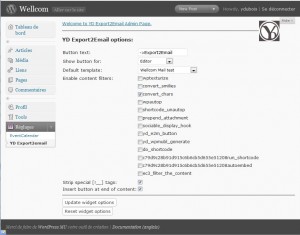
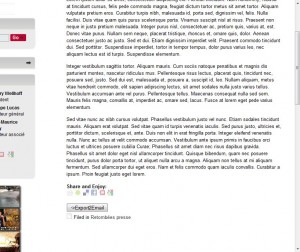
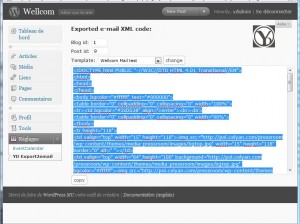

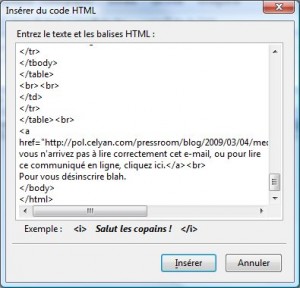
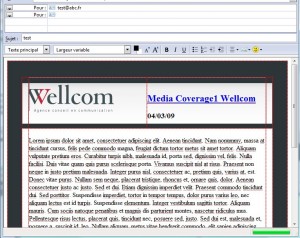
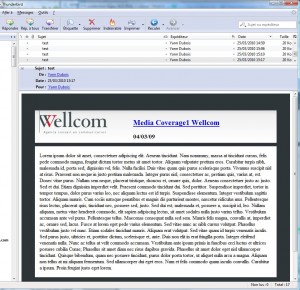


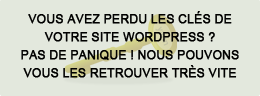

le 27 May 2010 à 20:19 h
Hi there, love the idea of this, and now using zingiri to implement php list. But my client is really going to struggle with that interface, so your plugin could make it all hang together. If I could get it to work.
test site is http://www.charlesstrohmer.com/WP
I have selected to have the button appear at the foot of the page, I have copied the style sheets to the themes and tried every permutation of buttons (at least the ones I understand). But no button appears. Any ideas?
le 27 May 2010 à 23:04 h
@Chris
For what user level did you configure the button to appear? Are you connected to the site’s administration interface with the appropriate user level? For the button to appear, you need to be connected with the right user level.
Some plugins (for example FeedWordPress) are known to block the apparition of the button. In that case you must either disable that plugin, or use the template function to make the button appear wherever you want in your template: yd_e2m_button()
From my client’s experience, the button appears with the template function even if a plugin is blocking the default use (ie show button at end of page content).
Also, be aware that with the default use, the button can appear only on single posts pages. It will never appear on your home page or other post list pages such as categories or tags, or on static pages. If you want the button to appear on this kind of pages (for example to create a newsletter) you need to put the yd_e2m_button() function in the appropriate template.
le 7 June 2010 à 17:54 h
[…] YD-Export to Email WordPress Plugin – which allows you to send a blog post via email by Yann Dubois […]
le 10 August 2010 à 19:58 h
Hello, I am very excited about this function, as I want to forward my blog post to my subscribed WordPress users. This is my first time, so could you please tell me my next step after adding the plugin? How do i actually send the post out to the group?
Thank you
le 11 August 2010 à 2:32 h
Getting the following error in the html code after it exports it:
Fatal error: Call to undefined function get_constructor_category_class() in sitefolder/public_html/a/wp-content/themes/constructor/header.php on line 19
Also, do you have a description of what all those options/Enable content filters do?
le 25 August 2010 à 17:37 h
@NC :
– This error is related to your specific theme.
– the content filters depend on other third-party plugins that you have installed. By default, just leave them all disabled. You will know if you need to enable a specific filter.
@Ali :
– Please refer to the visual step-by-step guide on the top of this very page. You will need to either import your subscribed user addresses in your e-mail package (ie Thunderbird), or have a single mailing-list address that sends it to all the group. This is outside the scope of this plugin.
le 17 September 2010 à 16:23 h
bonjour,
j’ai installé votre plugin, mais ça ne fonctionne pas, aucun bouton n’apparait.
Est ce que je dois faire une réglage particulier?
merci
le 6 December 2010 à 20:25 h
Bonjour,
C’est installé.
Le bouton est là pour moi comme “Administrateur”
La fenêtre apparaît avec le code html sélectionné
Je copie et je colle dans Outlook Express ou yahoo, mais c’est du code html que je reçois, pas le rendu html
Pourquoi donc?
Qu’est-ce que j’ai oublié?
Merci
le 9 December 2010 à 1:27 h
@Pierreothibert :
Vous avez tout fait correctement jusqu’à la dernière étape : sur certains clients e-mail il est impossible de copier/coller du HTML, sur d’autres il faut faire une manipulation spéciale. Je n’utilise ni Outlook ni Yahoo mail, donc je ne peux pas vous dire comment faire avec ceux-ci. Avec Mozilla Thunderbird, par contre (logiciel libre disponible sur toutes plateformes), cela fonctionne parfaitement en utilisant la fonction Insérer/HTML…
Si vous ne trouvez pas de fonction équivalentes, je vous encourage à passer à Thunderbird !
le 25 January 2011 à 7:11 h
I have loaded the plugin and I have the button available on my posts, I click on the button and all I see is a small code between tags. I am no seeing any html code are menu options like on screenshot 2. In other words I am getting no code at all
le 7 February 2011 à 6:54 h
Is there no longer support for this plugin?
le 7 February 2011 à 15:21 h
@Arthur: I give free support on all of my plugins when time allows and reported issues are sufficiently general and/or documented for me to give advice. For specific issues I give commercial support by e-mail. The export2email plugin is actively used on professional sites and maintained accordingly.
le 15 August 2011 à 19:12 h
Hi thanks for this plugin , it’s seems to be the only one like it. The widget part used to work for me before wp 3.0. Now the like in the pop up window shows “..c-1” which is usually a sign of a broken plugin. The pop up just shows my admin area. Also the button seems to only show on posts, not pages.
le 18 August 2011 à 14:44 h
@Stacy:
I will be working on updating this plugin for a paying customer soon, so I hope this will fix the issues you encountered.
le 18 October 2011 à 15:36 h
Hi Is there a [shortcode] for this plug-in? Nothing mentioned in the documentation.