YD FeedWordPress Content Filter
Filter add-on for the FeedWordPress plugin. Automatically filters the content of syndicated posts to strip unwanted html, replace remote images with automatically downloaded local contents, do some automatic layout formatting and normalization.
Credits
Thanks to Alessandro Nuzzo for providing the image parent attachment routine included in version 0.2.0.



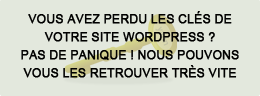

le 27 October 2010 à 2:16 h
This plugin is not working. The only thing I get on the page for your plugin on my site is the following:
YD Feedwordpress Filter Plugin Options.
le 27 October 2010 à 22:51 h
Hi,
Firstly great plugin, exactly what I was looking for. Two questions though.
Tried to install with the auto wp install, said something about a problem with the archive and the failed to install. Uploaded it manually and was able to activate.
Second, there’s a menu option for the plugin but no options to select… is that how it should be?
Cheers
le 28 October 2010 à 8:28 h
@Vuilblog:
Thanks for the feedback. There is no reason that automatic installation won’t work if manual install is Ok. This problem was probably not related to the plugin itself.
There is no option right now, there might be some in a future version. So yeah that’s how it should be.
le 28 October 2010 à 8:30 h
@Jerry
This plugin works, I’m using it on some of my sites.
There are no options right now so don’t worry about it. Just syndicate some feeds, activate the plugin, and the filtering takes place (try it out on a Google News search feed for example).
le 5 November 2010 à 20:29 h
Hi, and thanks a lot for the YD FeedWordPress Content Filter. I did install it on my news aggregator site, but when I wanted to configure the options, the page didn’t show anything. I deleted the plugin and installed it again. Same. From Settings I went to YD plugin and it again showed only one phrase: “YD FeedWordPress Filter options.” And nothing else to configure. In the forum I read that it doesn’t matter. But there is no way I can control where for example phootos are put and how long the excerpt should be. In any case, I did install the plugin but it hasn’t change the excerpts’ look. Maybe it conflicts with other plugins? (I have only some basic plugins).
My problem:
For my news aggregator site http://cheshmandaz.org (in Persian), I use only excerpts but I simply don’t get them right. I’d like to have title (I have), an image from the feed 150×150 on the left (sometimes I get bigger photos) and one paragraph from the beginning of the feed (sometimes when there is a bigger picture, there is no text). Apparently there is a constant conflict between the settings of Settings, Media, Settings, Reading, the Suffusion settings on Blog Features, Thumbnails, and the plugins I put and then take away (now I have Advanced Excerpt). Is there really no way to reconcile all these and have a standard excerpt with standard image and text length? How do I reconcile all these settings? Which one takes precedence? It’s all so confusing… Could somebody please help? Thanks a lot, Cheshmandaz
Also with thumbnails:
I need to put thumbnails in my excerpts. Actually I only use excerpts for my news aggregator site http://cheshmandaz.org (in Persian). When in Blog Features, Thumbnails settings I set it on SHOW, I get two copies of the same image in the same excerpt. So I have to HIDE thumbnails. Then they are not formatted as I have put on Media Settings. I also had the additional plugin (Hungred Post Thumbnail) but later I deleted it because it didn’t help solve the issue. I have the feeling that none of these settings (Media, Suffusion settings) works. What I want is simply one 150×150 thumbnail from each rss feed and that’s it. Now, images are not resized. Could anybody help please? Thanks a lot, Cheshmandaz
I would really appreciate any help with this.
Thanks, Abbas
le 6 November 2010 à 18:56 h
Hello Once again great Job !
I’m having issues with my template as the fetched images are not attached to post.
Do you know how to change that ?
What I actually need is to fetch on home page a thumbnailed version of the first image of each post. But this is not working as the images in post are not attached.
Thanks a lot for your help !
le 6 November 2010 à 21:01 h
@Nato:
I have another plugin for that: it periodically goes through all the images and re-attaches them to posts (using image title).
Unfortunately there is no way to attach the image right away because when the import filter is applied, we don’t know the post ID yet.
That other plugin has not been released as open source. I might make it available for a small fee, let me know if you’re interested.
le 15 November 2010 à 9:53 h
hi,
thanks for sharing this great plugin,
It works perfectly with some feeds,
but it has some issues with others.
sometimes it fails to upload the image to the uploads folder,
and it links the image to myblog.com/wp-content/uploads/image.jpg
instead of myblog.com/wp-content/uploads/2010/11/image.jpg
all in all,
very useful plugin,
thanks
le 24 November 2010 à 22:09 h
The new version (0.2.0) of the plugin takes care of attaching the imported images to the parent posts. So now it becomes possible to have thumbnails, etc.
It also resolves redirected links to syndicated source content. Get the direct links to the source!
There are options now, so you can choose which parts of the filters to apply.
Just upgrade and try it out!
le 28 November 2010 à 15:44 h
Is there a way to download the images attached in feeds?
le 3 December 2010 à 2:44 h
hi mr. Y, I’m trying to get your plugin working, but when I try to activate it after installing it through the WP admin, it says it has a Fatal Error and won’t activate. I already have the FeedWordPress plugin installed and functioning correctly.
The error reads: “Parse error: syntax error, unexpected T_CONST, expecting T_OLD_FUNCTION or T_FUNCTION or T_VAR or ‘}’ in …(path abbreviated)…/wp-content/plugins/yd-feedwordpress-content-filter/yd-feedwordpress-content-filter.php on line 116”
Does that make sense to you and, if so, is there a fix you can suggest?
Thanks, chardant
le 3 December 2010 à 3:45 h
@Chardant:
This plugin is only compatible with PHP5. As will be the next release of WordPress, and many popular plugins. Now is the time to upgrade.
le 16 December 2010 à 20:27 h
Nice plugin. I’m using it to pull in a feedburner feed. However all the links point to the feedburner URL and redirect to the destination. I thought your plugin handled resolving redirects, but perhaps I misunderstood. I would like to use the destination URL, not the feedburner redirect. I need the direct link from or . Is this possible? Or, would I need to contact the FeedWordPress developer?
Thanks!
le 16 December 2010 à 23:21 h
@Aaron:
Did you tick the “Resolve redirected source URL” checkbox in the plugin’s settings? If so, some redirection schemes are too complicated to catch, I’ll check out how Feedburner does it when I have time.
le 17 December 2010 à 0:09 h
Yes, it is checked. However, I worked around this by using the guid field in my post template … like this in entry block:
ID;
if ($post -> guid != ”)
{
$syndicationurl = $post -> guid;
printf(“Read the full story“, $syndicationurl);
}
?>
Figured this may help other to post … Thanks.
le 23 December 2010 à 21:23 h
YD Feedwordpress content filter is working great. i would like to know if you are going to import more then one picture. and can we automatically set one of the images to featured on the post.
le 24 December 2010 à 0:36 h
@Citizen:
RSS feed rarely have more than one picture per item, but I guess it would be pretty simple to support multi-images.
Making the image featured will be an option in a future release, yes.
le 24 December 2010 à 2:40 h
that would be grade to have in a future release
le 4 January 2011 à 17:00 h
tried to use this plugin on our internal news aggregator. It works fine so far, however, the plugin seems to have a problem with the special characters in the german language.
i.e.: a text like
“Nach einen weiteren erfolglosen Vermittlungsversuch in Côte d’Ivoire gibt es neue Spannungen in dem westafrikanischen Staat.”
is beeing cut and displayes as
“Nach einen weiteren erfolglosen Vermittlungsversuch in C”
This happens with all special charakters like ä ö ü é à è ô and so on.
It happens only in the content of the post. Not in the titleand not in the excerpt.
Any chance this could get fixed ? As it is right now it’s pretty pointless, since we don’t get the post content anymore 🙂
Regards
le 4 January 2011 à 17:54 h
@Aredhel
I’m quite puzzled at this, because I use the plugin on many sites without having encountered this problem. Most of my sites are in French where accentuated characters are used also, either encoded as utf-8 or iso-8859. Did you check that the problem comes from the Content Filter plugin, and not from FeedWordpress itself or some other text processing in your theme?
le 5 January 2011 à 11:35 h
After I noticed this, I deactivated the filter plugin and the posts are now coming in correctly again. So I’m fairly sure it’s the content filter.
In the WP Settings, I have the encoding for the pages and feeds on UTF-8.
I have 3 different applications running the server and so far never had any issues like this. Not sure if it could be the apache configuration, but I guess not, since the other 2 applications and wp itself don’t have any problems.
le 6 January 2011 à 18:16 h
Don’t know if this plugin will do this or nit but I have a personal blog and a business blog. I am using feedwordpress to pull my personal posts into the business blog, but they are not showing up in the business blog feed. Will this plugin fix that?
le 7 January 2011 à 11:50 h
@Steve:
No, this plugin will not address this issue. I do not see why FeedWordPress-imported contents should not show up in the CSS, there is no reason for that.
le 13 January 2011 à 23:35 h
Hi, I get this error with this plugin activated:
Warning: Call-time pass-by-reference has been deprecated in /sites/example.com/www/wp-content/plugins/yd-feedwordpress-content-filter/inc/yd-widget-framework.inc.php on line 156
Also I have some problems with UTF-8 characters, that are not recognized, e.g. on youtube feeds with exotic languages – on youtube the chars are ok, but after processing with your plugin it generates strange not recognized chars.
I have a suggestion: why don´t you put your plugin to github or on any other site that offers at least some infrastructure for software development like bugtracker, wiki, forum, repository… that would be much easier for you and for us – also easier to commit then! Thanks!
le 16 January 2011 à 20:13 h
You may want to consider a disclosure that the plugin automatically put a link to your site on the user’s footer. It’s not a big problem, but letting people know is polite.
le 16 January 2011 à 22:54 h
@Gestroud:
This is not a hidden fact: it’s mentioned in the plugin’s settings page where it can be disabled right away by ticking a checkbox. I guess any user checking the plugin settings after installation can realize that there is a “backlink in the blog footer”.
In future versions, the link will be turned off by default anyway.
le 18 January 2011 à 1:00 h
I am using version 0.2.0, downloaded from WordPress, and there is no options page at all. There isn’t even a link to a settings page. I have installed it on two sites and get the same results.
le 18 January 2011 à 1:07 h
@Gestroud:
That’s strange!
The options page was added in version 0.2.0 released on 2010/11/24. That’s what I am running on some of my sites and there is a settings page there, I’m not dreaming.
I will check the WordPress SVN, maybe there is a bug in the hosted version. In that case I am really sorry and I understand your frustration. I’m working on 0.2.1 now, I’ll do an early release if the option page is really missing form the hosted 0.2.0.
le 18 January 2011 à 1:13 h
@Gestroud:
I just checked the code up on the WP SVN and it’s up-to-date, the option page code is there. If you don’t see it maybe you’re checking the wrong admin page (are you on a multi-blog setup?), or maybe you’re using some admin customization plugin that hides it. It’s supposed to be in Settings>YD Feedwordpress Content Filter .
I don’t see a reason why you would not have it if you just downloaded the plugin from WordPress.org.
le 26 January 2011 à 20:57 h
i´d like to add the ability to automate twitter hashtags to WordPress tags …
tryed here – http://wordpress.pastebin.com/4SWmpPAt
Failed ^^
why ? plz help ^^
le 22 March 2011 à 5:08 h
Hello,
I’m experiencing an issue with your plugin— all of the images it transfers to the local server seem to have their permissions set to 600 (so the server replies with a 403 forbidden and refuses to display them). Is this something you’ve run into before? Any ideas on what could be causing it?
Cheers,
Ned Zimmerman
le 28 March 2011 à 18:36 h
First, I must say that I love this plugin. I am just having a strange issue with the link being added to the footer. I am using a genesis child theme, and the link being added is not the problem, it is what it is doing to the theme layout.
The link is not appearing in the footer, it is showing just before /body which is stretching the inner section, (light blue background) to below the footer. I tried disabling but, that completely removes the inner background which looks even worse. I know it is my theme causing this somehow, but I need a workaround. Thanks for your help.
le 28 March 2011 à 19:00 h
@WebsiteGuy: well just de-activate the link in the option page and/or style it to be hidden with CSS. If it breaks your design, you can just get rid of it. That link will disappear in future versions anyway.
le 28 March 2011 à 19:12 h
Ok, thanks
le 1 April 2011 à 16:36 h
Thanks for this plugin! I don’t see any images being replaced, though.
I’m generating the RSS myself so I’m able to make some tweaks to the feed in order to make this work. Do you download images that are mentioned inline (in tag)? Or do you download images that are in the “enclosure” of the feed? I tried both ways but they don’t work.
I’d appreciate your response.
Kind regards, ~Rob
le 27 April 2011 à 13:08 h
Can’t get plugin to load – keeps coming up with fatal error
le 27 April 2011 à 13:12 h
Hi
Is it possible to just import posts with a specific tag or category from a blog into my blog using this tool? Or any other tool?
Im collaborating with several blogs and its just certain blogposts that I need feeded into my blog.
Help please.
MF
le 27 April 2011 à 16:04 h
@MF: this plugin won’t do it, but if you are importing from WordPress blogs, it’s easy to use FeedWordPress to import category feeds. (WordPress has specific RSS feeds for each category and tag)
le 27 April 2011 à 16:04 h
Are you using PHP5?
le 27 April 2011 à 16:11 h
No PHP 4.4.7 – is this the problem?
Thanks for the quick response
le 27 April 2011 à 16:13 h
@mememe:
Probably: this plugin is only compatible with php5, as are recent WordPress versions.
le 28 April 2011 à 17:27 h
hi YD,
how simple would it be to implement support for multi-images?
is there any line of code on the plugin I could edit manually to fetch multiple remote images in the same post?
Thanks,
merci.
le 28 April 2011 à 17:34 h
@Bel: doesn’t it do multiple images already? I don’t remember exactly, but I don’t see why I would have restricted to the first image only. If it doesn’t do it, it’s probably no big deal to make it work.
le 6 May 2011 à 23:24 h
Is there a way to filter youtube video URLs? When I filter a youtube feed it removes all the links to the video file. I have looked at the code but am not finding where it is removed.
I would like to take the feed in and then remove the anchor links so the video is embedded in the post. Here is the string I am trying to edit with the plugin:
…
and make it into
http://www.youtube.com/watch?v=VtjQg2nCilk
Thanks for the great plugin!
le 12 May 2011 à 10:59 h
Hi,
I installed this plugin in order to retrieve the image(if any) of a rss feed within a post.
The issue I am facing is that the image is downloaded on my web server, but shown on the post.
After a check, I saw that the image are stored with user as apache, I believe this is why it is not working.
Is there a solution to authorize the display of the image with this user, or change the user (e.g site owner) in the plugin?
Thanks for your answer, Luc
le 12 May 2011 à 11:07 h
sorry I forgot a “not” in the second phrase in my previous comment. It should
The issue I am facing is that the image is downloaded on my web server, but not shown on the post.
le 13 May 2011 à 10:44 h
I don’t see why a file belonging to the web server’s user account would not be readable by the web server. What you describe is perfectly normal. I think your problem is somewhere else.
le 18 May 2011 à 9:41 h
Salut, je me demandais comment utiliser votre plugin pour faire exactement la même chose que l’option “Import images as local attachments”, mais en important l’URL directement d’un champs personnalisé. Le Flux RSS que j’utilise ajoute l’URL de l’image de l’article dans le champs personnalisé “enclosure” et je ne suis pas capable de faire que cette URL d’image soit importée comme “local attachment”.
Au fond, au lieu d’effectuer un preg_match comme vous le faites à la ligne 189 de yd_widget_framework.inc.php, je voudrais qu’on aille chercher la donnée directement dans le custom field “enclosure” (en vérifiant préalablement qu’il y a bien un champs enclosure associé à l’article).
J’ai essayé de remplacer votre fonction en remplacant grosso-modo:
if( preg_match( ‘/]+src\s*=\s*[“\’]?([^”\’ ]+)[^>]*>/’, $stripped_content, $matches ) ) {
$imgsrc = $matches[1];
if( preg_match( ‘/\.(gif|jpeg|jpg|png)$/i’, $imgsrc, $matches ) ) {
$imgext = strtolower( $matches[1] );
par :
if ( $post[‘meta’][‘enclosure’] ) {
$enclosure=$post[‘meta’][‘enclosure’];
$imgsrc = $enclosure[0];
Le problème c’est que parfois un article peut avoir plusieurs “enclosures”, alors je faisais $enclosure[0] pour prendre la première de la liste. Mais bon, je ne suis pas capable d’avoir aucun résultat, peut être est-ce parce que j’utilise mal la variable $post[‘meta’][‘enclosure’] et qu’aucun résultat ne sort, mais je ne suis même pas capable de faire un “echo” pour voir si il y a bien quelque chose dans $post[‘meta’][‘enclosure’]…
Bref, tout ceci semble un peu compliqué à expliquer comme ça, mais en gros je veux juste pouvoir importer une image dont l’URL se retrouve dans le champs personnalisé “enclosure” et que parfois, un article peut avoir plusieurs enclosure, ou aucune.
Seriez-vous en mesure de m’aiguiller?
le 1 June 2011 à 10:32 h
Hi,
I’m getting an error message after syndicated feeds…
Warning: fopen(/home/atelier/public_html/wp-content/uploads/2011/06/through-thick-and-thin.png) [function.fopen]: failed to open stream: Permission denied in /home/atelier/public_html/wp-content/plugins/yd-feedwordpress-content-filter/yd-feedwordpress-content-filter.php on line 205
are there permissions i need to assign a specific folder?
thanks
le 1 June 2011 à 11:22 h
@hash: those are the normal WordPress permissions: if WP can’t write in its upload folder, you cannot put images in articles at all (not just the plugin). Please check the WP Codex page on WP permissions. Your uploads directory should be writable by your http server process.
le 8 June 2011 à 15:08 h
I wanted to use this plugin to import images from my rss posts, but it’s doing a lot more. I don’t want it to strip links, flash, etc. The only thing I want it to do is import images. Is it possible to turn off everything except that? Is there a plan for newer versions of this plugin?
Thanks!
le 18 June 2011 à 17:12 h
Hi,
I have a suggestion for improvement.
A filter that lets us filter a feed so that only posts with certain key words are syndicated, and also posts with other certain words are not syndicated. For example, if I only wanted posts with mention of “television” in them I could filter a feed for just that word.
le 20 June 2011 à 20:41 h
Bonjour!
Great plugin.
I’m having a similar problem to Joe with WordPress 3.05 and 3.1.3
I just want the images imported (only thing checked) but the plugin is stripping out all the other links in the article feed. When I deactivate it, the links are there for the new feeds.
If it could be fixed that would be very helpful. thanks
le 30 June 2011 à 2:25 h
Hi Yann,
Thanks for a great plugin. I have a few feeds coming into my site – http://96.125.174.43/~powwows.
I am having trouble formatting the images properly so that the text wraps cleanly around them. Also, on the main page i’d like to simply display a few lines of text (say 4 max).
Do you know a solution to that? Thanks for your help.
Jug
le 30 June 2011 à 2:50 h
Clarification: On the main page, where I display the list of posts, for each post I’d like to simply display
1- a title
2- an image derived from the RSS feed
3- max 4 lines of text
How is that possible? Thanks.
Jug
le 9 July 2011 à 23:34 h
Hi,
Same thing as Todd and Joe here on WP 3.1.4. I just want images to be fetched, but whenever I activate the plugin, all the links are stripped out (i.e. non existent) rendering the plugin worthless 🙁
Very eager to see if there’s a fix for that.
Many thanx.
le 10 July 2011 à 4:34 h
For Todd, Joe and others who have the same problem, the answer is to use the plugin “Hot Linked Image Cacher” which will do the job. Also, as a complement, you can use the “Open in new window” plugin so that those posts with linked images to their own WP media library will not make your visitors leave your website 🙂
Cheers.
le 1 August 2011 à 17:27 h
I need to set the image size that is imported. Can this be done. Since the thumbnails are all over the place on the RSS feed.
Thanks
le 2 October 2011 à 1:22 h
Greetings, first of all – thank you for creating this plugin! I noticed that there are quite a few mentions of 2.1 dating back a few months. I was wondering where that stands?
Additionally there are features that I am looking into, like YouTube and Facebook feed customization and automatic thumbnail addition. I was wondering if any of these items are on your list for 2.1 or if you will be continuing to support/develop this plugin.
Thank you again for creating the plugin!
le 3 October 2011 à 12:08 h
@Ilene: no other version was released up to now. Version 0.2.0 is stable an fully functional as is.
le 3 October 2011 à 17:31 h
Hello, (bonjour! 😉
I use feedwordpress to collect scientific publications wich have several authors… i try to produce communicant non-centralized laboratories based on personnal-research-pages
Do you think yd-feedwordpress-content-filter is able to do this easily? is it better to patch yd-feedwordpress-content-filter or feedwordpress itself? Do you think it’s a hard job?
Thanks for your plugins!
Th
le 3 October 2011 à 17:48 h
@adth
I would strongly recommend against patching plugins which are regularly maintained. Otherwise you will not be able to upgrade automatically when the plugin is updated. My plugin gives you an example of how to add-on to FeedWordpress without messing with its code at all. So what I would recommend : Use Feedwordpress – add my plugin to benefit from whatever useful filtering function you need – add your own plugin, based on my plugin (just make a clone of it and remove all filtering features, then add the ones you need). This way you will get 3 independent building blocks. All of them can be maintained and upgraded separately. You can add as many separate filtering plugins as you like to FeedWordpress thanks to the implemented “hooking” mechanism. Just look at how I did it, this is standard WordPress magic.
le 14 October 2011 à 2:25 h
HI, folks using this plugin … love it; and just quick reminder, when you pull our newswire content using this plugin and feedwordpress, please remember to always retain some kind of credit for us at bottom per our terms of use. You can find our most popular newswire full text RSS feeds here:
http://send2pressnewswire.com/rss-feeds .
I only mention this as I found a couple of sites using the YD plugin with FWP, and pulling our content but stripping out all mention of “Send2Press(R)” – which is the originating wire service for the news we publish. PLEASE retain some mention of our service for proper attribution. Thanks!
Christopher
le 17 October 2011 à 1:24 h
Hi, had a problem with the fetching images feature.
The regexp used to search for the first element was fetching the blank gif put in the feedburner feed for statistics (I think), instead than the correct image\thumbnail.
As a (not) quick & (surely) dirty workaround, I changed it to ‘/]+src\s*=\s*[“\’]?([^”\’ ]+(png|jpg|gif|jpeg))[^>]*>/’
to restrict the match to jpg\png\gif URIs, as the fb gif one didn’t have any extension.
I don’t know if it’s the best way to do it – I’m not a regexp expert – but *seems* to work as expected, now!
Hope it helps 🙂
le 18 October 2011 à 18:30 h
YD:
I can’t tell for sure, but I think YD Feedwordpress content filter is not set correctly to show images.
At one point, our news site was displaying thumbs correctly from the actual feed. Now there is an ugly default icon for all news in the “world news” category on the homepage. I suspect that YD is the reason for this, but I cannot tell what to do to test.
Can you give me a pointer or two?
Thank you very much!
le 21 October 2011 à 11:36 h
@Dee: Sorry, your issue is too specific. There is no known problem with image management / display in the plugin.
le 25 October 2011 à 11:45 h
thank you for your recommendations, i’ll try to inspire from your plugin… i think i will have to digg deep into ‘feedwordpress’ too…
le 3 November 2011 à 5:46 h
Content stripping should be an option.
I want to disable content stripping, but keep the image pulling functionality.
I wish I could do this without modifying the code. It would be a simple fix.
le 5 November 2011 à 15:18 h
Hi all,
Thumbnails are not displayed on front page or posts list because the plugin in not making a link between the post_id and the image attachment.
We should find a _thumbnail_id meta key refering to the post_id of the _wp_attached_file and _wp_attachment_metadata, in the wp_postmeta table.
Doing so, this display the thumbnail of the post.
This would fix the Dee problem as well as every themes that use thumbnails.
le 8 November 2011 à 12:08 h
Is there an update on making the imported image a featured image?
I really need this and basically searching for this for ages.
le 8 November 2011 à 13:14 h
Really, desperately need the Featured Image part working on this… the homepage of my network just uses featured image for the thumbs, so all of the posts I syndicate in have no thumbnails right now.
le 8 November 2011 à 14:44 h
@Tim: making an imported image a featured image was not intended in my plugin, it was not part of my requirements. You can either fix your WP theme to make it fetch the first post image when there is no featured image (a very current fix, easy to implement on most themes), change for a theme that does it, or try using another third-party plugin to automatically set the featured image. Maybe this one: http://wordpress.org/extend/plugins/auto-post-thumbnail/
le 8 November 2011 à 15:25 h
@Y.Dubois – I see, I understand what you’re saying. Would it be difficult though, for you to add an option to YD FeedWordPress, to copy across the Featured Image from a blog post, and make it the Featured Image of the syndicated post? Or is it just not possible?
le 8 November 2011 à 15:28 h
Once I have 15mn of freetime, I’ll add the featured image feature and paste the code here for everyone.
le 8 November 2011 à 15:44 h
Merci Frédéric.
If someone provides the code I will of course include it and release a new version of the plugin, with due credits ASAP.
It is not difficult to do, someone that has the skills just needs to find the time to do it!
Right now I myself have no time for free work.
le 8 November 2011 à 16:18 h
@Frédéric SCHMITT thanks Frédéric, that would be great! Just to copy the “feature image” from the blog post to the syndicated post would be fantastic.
le 8 November 2011 à 17:57 h
Indeed, that would be great since right now i cannot use the plugin.
Federic, could you also make it so that if the syndicated post does not have an image that it shows a standard image (which we can choose). This because we rely on other rss feeds and not all the posts have got an image. IF it does not have an image, the thumbnail would show a [X]
le 8 November 2011 à 18:02 h
@Lukk: this is something that your template must handle (default image if not image supplied). This is my case, but featured image can be added automatically like I explained in my post, by adding an entry in the wp_postmeta table.
That’s what I tested manually and it worked fine. Now, it just need to be added in the plugin code and tested. That’s what I propose to do.
le 13 November 2011 à 22:22 h
Hi, this is a great plugin! I have a small problem though. When the image in a syndicated post from http://example.com refers to a partial URI like /attachment/image1.jpg, the image won’t get downloaded to my local site. When the image in the feed post has a complete URI like http://example.com/attachment/image1.jpg, it works great. I am wondering if I missed something.
le 15 November 2011 à 20:17 h
If images have a trace suffix like “image.jpg?288373” this plugin does not work correctly.
le 17 November 2011 à 2:32 h
The plugin works well with images but as already said multiple times, it strips all HTML links from posts, making it useless. Is there any fix for this?
le 17 November 2011 à 3:15 h
Easily found a solution to my own question (it might be rough but what do I know of php??). Anyway, if you want the plugin to just work with images, without stripping any html from posts, simply:
line 133 where it says $content = $post[‘post_content’];
change to: $stripped_content = $post[‘post_content’];
and delete four lines 138 to 141
$stripped_content = strip_tags( $content, ‘‘ ); //
$stripped_content = preg_replace( ‘|^(]*>)*()+|i’, “$1″, $stripped_content ); // no at beginning (Google)
$stripped_content = preg_replace( ‘||i’, ”, $stripped_content ); // no sourceless (Google)
$stripped_content = preg_replace( ‘|()*\s*et plus encore »\s*()*|ims’, ”, $stripped_content );
le 17 November 2011 à 10:54 h
@Luca: It looks like I have a version 0.2.1 of the plugin that I did not release to the public that has the strip_tags option available as a setting in the plugin admin, don’t you have that on version 0.2.0?
le 19 November 2011 à 20:15 h
No I am running 0.2.0 and there is not such an option. Hope it will be available soon!!
This plugin is terrific at importing local images, way better than any other I’ve tried – thanks!!
PS Is there any way to limit the post title length?? 🙂
le 21 November 2011 à 2:44 h
More details of my image downloading problem:
I am running WordPress 3.2.1, FeedWordPress 2011.1019 and YD FeedWordPress Content Filter 0.2.0.
When importing a feed from http://www.forexample.com/rss/world.xml, the images in this feed are
in the form of:
img src=”attachement/jpg/site2/20111121/0023cdaacd4d1033d6bb19.jpg”
All the images failed to be downloaded, and they show as broken links on my web site, in the form of:
img src=”attachement/jpg/site2/20111121/0023cdaacd4d1033d6bb19.jpg”
Everything works beautifully for other feeds that has images in the form of
img src=”http://images.example2.com/rss/attachement/jpg/site1/20111120/001372af4a4510329f4b10.jpg”
le 21 November 2011 à 2:58 h
More details about the image downloading problem:
I tried WPeMatico on the same problematical feed, and got this error message:
[WARNING] file_get_contents(http://www.forexample.com/attachement/jpg/site2/20111121/0023cdaacd4d1033d6bb19.jpg) [function.file-get-contents]: failed to open stream: HTTP request failed! HTTP/1.1 404 Not Found
Apparently, the downloading script looked into the /attachement folder (which does not exist) instead of /rss/attachement folder.
I am wondering if the image downloading scripts of YD FeedWordPress Content Filter 0.2.0. has the same problem. Is there a solution to fix it?
Thanks in advance!
le 22 November 2011 à 17:16 h
Hi I am using your plugin and enjoy it. The only issue I’m having is that the post title is not being filtered out of the first line of each syndicated post.
le 13 December 2011 à 17:51 h
I’m using this plugin for a client of mine and although the images DO get downloaded to client’s server, the image source URLs do not change. Also, does not filter the double title. Please advise?
le 14 December 2011 à 9:53 h
# 70 Luuk and other interested parties, with themes that use image featured
I managed to solve the problem of image featured with the plugin
http://wordpress.org/extend/plugins/auto-featured-image/
After installing the plugin go to the settings of the plugin Auto Featured Image and give it the command to make the old generation in the post.
le 2 January 2012 à 2:11 h
Hi Yann,
I’m using Feedwordpress on my site and can’t get it to obey the auto-embed media size of 420px so some of my aggregated posts are appearing over my right sidebar.I found your content filter, and was hoping maybe you know of a way to fix my problem.
Best,
Remy
le 11 January 2012 à 14:58 h
new addon suggestion
Keyword Filtering feature
to exclude or include posts according to the keywords founded at content or title
word to category
Want to assign a category because a word is in content?
le 11 January 2012 à 15:08 h
another sugg to add a place to determine unwanted html
le 18 January 2012 à 14:30 h
The plug is broken… If active will not in-bed images in post from feed.
Do NOT download!
le 20 January 2012 à 11:37 h
@Rat: the plugin is NOT broken at all. It works flawlessly on hundreds, if not thousands of sites.
le 27 January 2012 à 20:33 h
This plugins is very handy, but I’d like to use it for importing images as local images, the rest is fine for me, mean there’s no need to filter the text… is it possible?
le 30 January 2012 à 21:25 h
Plugin works fine, however you need to implement the ”fix” suggested by Luca here (post #82) or else it will simply rip out any HTML.
Now i only need to fix images hosted on https and all done!
le 1 March 2012 à 2:52 h
A nice feature would be to get featured image only
le 1 March 2012 à 19:25 h
@William. “featured image” is not a concept of a generic RSS feed, I don’t see how this could be done.
le 9 March 2012 à 16:29 h
Amazing plugin Y.Dubois, you saved me!
But i have a problem with images using cron jobs. They are uploaded fine, but there is no author and they are not attached to post if I update feed from cron.
Any ideas to fix it?
Thanks in advance!
le 17 March 2012 à 6:54 h
The plugin is working well for me at stripping out all the extraneous formatting, but it also strips html links out, which is a problem. There ought to be a choice for that.
Is there a way to stop it from taking out <a href=" type links, yet still take out the formatting for fonts, etc, in the text?
le 21 March 2012 à 12:36 h
Nice plugin. How could we have the post source in the end of the post? This is my only problem. The featured images are auto appeared with auto post thumbnails plugin, easy and quick!
le 21 March 2012 à 16:52 h
I’m trying to use your usefull plugin, but sometimes it filters too much and I’m not able to see imagese importing articles like this
This is the original one
http://www.modenatouch.it/2012/02/prima-tappa-del-campionato-italiano-di-touch-2012-a-modena/
Here is an image
This is the imported article
http://www.italiatouch.it/?p=5228
The image is missing. I think that there is something in filter.
Same thing it happens with video connection to youtoube or for the tag I’ve manually insertede in the article.
I’m importing only from safe websites.
Could you add an option for disabling any HTML filter?
Regards
Giovanni
le 21 March 2012 à 18:41 h
How can I get off your email list.
I don’t speak French, and when trying what looks like a “unsubscribe” link it seems to throw an error, but of course I can’t actually read it.
– the ability to unsubscribe is a requirement for email marketing.
le 26 March 2012 à 14:34 h
Hi
Any clues to why it doesn’t grab any image for this post? dev.lammhultsdata.se/bilstallet/listing/audi-a4-2/ at row 727.
le 8 April 2012 à 20:36 h
hi,
I came here looking for a plugin that would make feed item images as post thumbnails (I am using FeedWordPress plugin for importing rss feeds). I have installed YD FreeWordPress Content Filter through the automatic installation WP provides.
However, although the image is placed in the article page (FeedWordPress does that, alreadery) I can’t see the image on the front page, just plain text (title and excerpt). I am not into php. Am I doing something wrong?
le 13 April 2012 à 0:29 h
Hi,
I tried to reach you with a suggestiong on WordPress page:
http://wordpress.org/support/topic/plugin-yd-feedwordpress-content-filter-suggestion-posts-that-are-removed-from-datafeed-move?replies=1
Suggestoin:
Option to move posts that are not in the datafeed anymore to specific category? (“expired” for example)
There are many plugins offering to move/delete/disable post after expiration time, but what if the post is in the datafeed longer than the default expiration time…
Note: Deleting or disabling posts would harm the SEO, therefore I think that moveing to specific category is essential option for every datafeed. (maybe adding “expired” tag or custom field would be a big bonus 🙂
I believe many of us need this feature…
http://wordpress.org/support/topic/plugin-feedwordpress-posts-that-are-removed-from-datafeed-disable?replies=5#post-2748389
Hope you like the idea.
thanks
Mike
le 23 April 2012 à 22:06 h
I’ve commented on this before, and was wondering if there are any plans to do this: The plugin unfortunately takes out url links in the text. Links are important, and should be left in the posts. There should at least be an option for this. I’m no PHP expert, but I can’t imagine that it would be very hard to fix this. Anybody?
le 29 April 2012 à 23:51 h
hi
i keep getting this error when trying to use this:
Diagnostic information
HTTP request failure
Failed to connect to 59.167.245.68: Permission denied
HTTP Transport:
string(12) “WP_HTTP_curl”
le 30 April 2012 à 2:36 h
i have it working now thanks 🙂
le 24 May 2012 à 7:19 h
Hi,
Thank you for your plugin!
Is it possible to stop the feed from pulling in images/thumbnails?
Thanks
le 14 June 2012 à 17:20 h
I have made some changes to your plugin and found a way to include an image in the post. The image will be the first result from google image search. what I am actually doing is, taking the title of the syndicated post and using google image api searcghing for it, and then the result is .json file. I am decoding it to find the source url for the first image and then include it on the post. As of now, I am able to get the picture into the gallery of each post. But not able to insert it into the post. Can you help me?
contact me at the email address given!
Thanks
le 18 June 2012 à 15:46 h
if you have replied, please let me know here!
May be it could be gone to spam. So please reply here!
le 25 June 2012 à 18:08 h
Hi,
I have been using your plugin for some time but lately when updated wordpress to its current 3.4 version, the site could not load and kept showing about your plugin file not found or something…
Disabling the plugin and the site showed up in the browser.
However, the plugin is required to pull in news feed so I hope you can provide some guidance/suggestion on how best to resolve this.
Was it caused by the wordpress update to 3.4 that’s not compatible with your plugin or is it something else.
Last but not least, with the wordpress now at 3.4 and would you be updating your plugin any time soon to ensure compatibility and perhaps some enhanced features/functions.?
Thank you in advance and best wishes!
Regards
Chris
le 13 July 2012 à 17:51 h
I am using YD FeedWordPress Content Filter with Google News, but it is stripping out all of the HTML, including for the “related articles” and other articles related to the story being posted. Is anyone else experiencing this problem or is it just me? I have YD FeedWordPress 0.2.0
I have obtained/purchased other scripts from this site and love them, so thank you very much.
le 20 July 2012 à 9:38 h
Not compatible with PHP 5.4, the error mentioned above:
Plugin could not be activated because it triggered a fatal error.
Fatal error: Call-time pass-by-reference has been removed in wp-content/plugins/yd-feedwordpress-content-filter/inc/yd-widget-framework.inc.php on line 156
This is due to compatibility problems with PHP 5.4
le 20 July 2012 à 9:53 h
How to fix on PHP 5.4.x
Open yd-widget-framework.inc.php
On line #156 replace:
if( $_GET[‘do’] || $_POST[‘do’] ) $op->do_action( &$this );
With:
if( $_GET[‘do’] || $_POST[‘do’] ) $op->do_action( $this );
On line #597 replace:
if( $p[“do”] == $name ) call_user_func( $action, &$this );
With:
if( $p[“do”] == $name ) call_user_func( $action, $this );
This will activate the plugin correctly, however it does not mean it will work correctly, a quick check in my error logs i see it is generating more errors.
le 20 July 2012 à 10:53 h
George, yes, I’ve posted about that too – stripping out the html links doesn’t make sense. Seems like it would be something that could be easy to fix, and that would be a priority. I don’t understand why no one’s got a fix for it, and why no one else is talking about it… strange.
le 21 July 2012 à 6:06 h
Hi,
Can you please fix the plugin to work with “FWP+: Limit size of posts”
https://github.com/radgeek/fwp-limit-size-of-posts
All what i want from your plugin is that it uploads images to my host.
Please help.
Thanks
le 28 August 2012 à 15:43 h
Hi,
Has anyone managed to get enclosure media working?
For example http://www.guardian.co.uk/football/nottinghamforest/rss
I would like on import to download and set the the second enclosure image (largest) as the featured image.
Thanks.
le 14 September 2012 à 8:18 h
I am using this plugin and very happy the way it works. There is only one minor issue and I have no idea on how to work on it. I am looking for a way.
In few of the Syndicated Articles, the content is a Summarized version of actual post rather then Full Post. So I am looking for a Way to Put a Link into the blog detail page with a link “Read Full Article” and it will take user to original news source. How it is possible?
I didn’t find any option to do that in WordPress admin.
le 6 October 2012 à 5:30 h
I just found your great YD FeedWordPress Content Filter plugin. I have been using feedwordpress prior to using your add-on. How long does it take to import images?
If I understand your add-on correctly, it will pull th eimages from my posts and make them local. Correct? So as you can see on my site, that is very important. Does it inly do that for the sites listed on the plugin? I hope i Dont sound stupid, lol, I just don;t see any form of documentation.
Am I correct? If not any suggestions?
Joel
le 6 October 2012 à 9:53 h
@Joel: the plugin performs the image fetching right when the feeds are processed by FeedWordPress, so there is no delay. It does it for every post imported in your site by FeedWordPress.
The documentation is here, there is not much more to say: http://wordpress.org/extend/plugins/yd-feedwordpress-content-filter/
Just try it, it’s free 🙂
le 6 October 2012 à 18:38 h
Hey thanks for the super fast response- Very cool. However, either it isn’t pulling them on the front of my site. Not sure why 🙁
Any ideas?
Again thanks for the fast response
Joel
le 14 October 2012 à 16:12 h
Hi,
Im having problem with your plugin.Every time the new post is pulled into my site, it locally saves ONLY first image if the post.If there is more than one image in the post the the rest of them are linked to the original source and not saved locally.
Thanks
le 19 October 2012 à 18:09 h
Hi there I would like to move content from a free wordpress site hosted on wordpress and have the content displayed on my own wordpress blog. Will this plugin do that?
Many thanks!
le 19 October 2012 à 19:18 h
@Steve
No, it won’t
le 14 February 2013 à 2:28 h
dear Yann,
Since updating to WordPress 3.5.1 I get the following error when fetching new feeds:
Notice: class-snoopy.php is obsolete since version 3.0 Use wp-includes/http.php instead.
Have you encountered anything similar? Or do you have any suggestion?
Thanks in advance,
Carlo
le 4 September 2013 à 5:37 h
Hi Yann,
Thanks a lot for this awesome plugin ! However i have the same problem that @Carlo D’Urso above 🙁 !
Keep up the great work,
Simon
le 12 March 2014 à 10:53 h
Is it working with the last version of wordpress ?
le 12 March 2014 à 21:41 h
Hi,
I have been using your plugin and mine is working with the latest version of WordPress (3.81).
Todate, your plugin does not have any updates — do you?
My issues are just due to some of the RSS feeds expiring or changed and I had to find alternatives to replace them. That’s about all. Other than that, your plugin works fine.
Is the Filter for your plugin a new one? since you did not put a date in your post.
I will try to install the filiter and hopefully it will worked well with the plugin. Will update you on the outcome once available.
On the otherhand, I hope you can come up with a new enhanced version update of your plugin that will worked effectively like Autoblogged, which my other sites are using. The maker of Autoblogged seems to be inactive or discontinued.
I am more than willing to pay you for your new enhanced version of your plugin once it’s tested to be fully compatible with the latest version of wordpress and working on my site….. simply because you deserved it. So, looking forward to your new enhanced plugin soon.
Best
le 29 July 2014 à 11:09 h
Merci beaucoup pour votre plugin que j’ai pu installer sur le site d’une amie, j’envisage de l’utiliser pour un autre projet également…
le 3 May 2016 à 13:29 h
Il est génial ce plugin, je l’installe sur tous mes sites maintenant ! merci beaucoup Yann:-)
* P.S : désolé correction automatique sur mon premier post…