YD WPMU Bloglist Widget
YD WPMU Bloglist Widget Plugin page: Download it here from WordPress.org
YD WPMU Bloglist Widget
A customizable sidebar widget and template function to display a multi-column ordered list of subsites (with post count) on a page of the WPMU / WordPress 3.x networked main site.
Description
Show a list of all the WP network sub-sites
This WordPress 3.x / MU plugin installs a new sidebar widget that can display the children sites of your main mother site.
It also creates a new PHP function that can be included in any template to display an ordered list that can be designed as a block of information using CSS.
If you don’t like the widget or don’t use sidebars, you can also include the list in the content of any page or post of your blog,
by simply adding the special `[!YDWPMUBL]` special tag, or include it in a template with the `<?php yd_display_wpmu_bloglist() ?>` function.
The list design is highly customizable allowing different settings when displayed as a widget on the home page and other blog pages, and when used inside templates. You can choose to display the list in multiple columns.
The plugin uses cache to avoid multiple database query.
It has its own widget control pannel and admin options page.
It is fully internationalized.
Base package includes .pot file for translation of the interface, and English and French versions.
The plugin can be (and is) used to display text in any language and charset, including Chinese.
Active support
Drop me a line on my YD WPMU Bloglist plugin support site to report bugs, ask for a specific feature or improvement, or just tell me how you’re using the plugin.
Funding Credits
Original development of this plugin has been paid for by Wellcom.fr. Please visit their site!
Translation credits
- Dutch translation by Rene
- German translation by Rian Kramer
- Ukrainian translation by Mikalay Lisica
If you want to contribute to a translation of this plugin, please drop me a line by e-mail or leave a comment at the bottom of this page.
La version française de cette page (avec les commentaires en français) est ici.



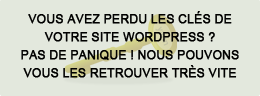

le 4 March 2010 à 8:49 h
Outstanding, this feature has been much needed.
However, will this work in the new WordPress 3.0 Multisite now that WPMU is discontinued?
le 4 March 2010 à 11:16 h
@Anonymous: it’s too early to say how it will work with 3.0, but I am confident we can make it work when it’s there.
le 4 March 2010 à 15:15 h
The order and limit does not function.
Maybe because the vars $tmp_order and $tmp_limit was not setted in yd_get_all_wpmu_blogs function.
le 4 March 2010 à 15:31 h
@Luis: Thanks for reporting the bug, I will correct that ASAP.
le 4 March 2010 à 16:02 h
There was no alt attribute in “a” tag. It is a XHTML error. If you want this (for any reason) maybe you should not add it if the attribute value is empty (for users that not want it).
le 4 March 2010 à 16:36 h
I have translated the plugin to Spanish and Galician. If you say me where, I can send it to you.
le 4 March 2010 à 18:43 h
@Luis: I will correct the “alt” attribute in the <a> tag the way you suggested. And include the Spanish and Galician translation in version 0.1.1 that will ship tonight or tomorrow. I send you an e-mail so you can send them over to me. Thanks a lot!
le 5 March 2010 à 1:07 h
@All: version 0.1.1 has been released. It includes many bugfixes and a Spanish version, thanks to Luis of Arume in Spain. Please upgrade.
le 10 March 2010 à 16:50 h
Great plugin!
Not quite getting the code to hide the post count..can you help?
le 13 March 2010 à 3:47 h
Just want to say this is a great plugin. Thank you for sharing.
le 25 March 2010 à 6:06 h
Having issues with the generated links…instead of : blah.drunkencoders.com i get: drunkencoders.com/blah.drunkencoders.com …any thoughts?
le 25 March 2010 à 6:19 h
Got it to work by forcing VHOST detection at line 1075-1081…thanks for the great plugin
le 28 March 2010 à 0:45 h
I’m having the same issue as Jason… how do I fix this?
le 5 April 2010 à 20:41 h
Same thing here , the links are duplicated , same as Jason !!
Please advise.
le 7 April 2010 à 14:28 h
@Jason: can you send me the modified code? (my e-mail address is indicated at the top of the php files) — I could include it as an optional fix in a new release. It would benefit other people having the same issue. Thanks.
le 21 April 2010 à 15:35 h
Great plugin, but I have the same issue of duplicate links using wpmu 2.9.2 with buddypress 1.2.3.
Thx
le 22 April 2010 à 12:36 h
Same problem for me, but I fixed it by replacing lines 438-439 with :
$html .= $options[$i][‘before_item’] .
‘<a href="http://' . $blog['siteurl'] . '" target="_blank"';
Now links point to right subdomains and o9pen in new page/tab.
Thank you for plugin!
le 22 April 2010 à 14:41 h
@Marius: thanks to pointing me towards the right direction for this bug. I will put a bugfix in a new release of the plugin very soon.
le 4 May 2010 à 0:44 h
@All:
I’m pleased to annouce that version 1.0.0 of the YD WPMU Bloglist Widget plugin is just out. After more than 500 persons downloaded this plugin, with no more bug report, the beta testing period is now officially considered over.
The stable version 1.0.0 includes the aforementioned bugfix, plus an improved options page design and a Dutch translation.
le 5 May 2010 à 15:35 h
i like so much this plugin. Thanks a lot for great job!
le 4 June 2010 à 2:14 h
Maravilhoso Plugin. No “tema home do wpress”, existe um comando na ‘home.htm’ e lá tem ainda a atualização daquele blog. Tentei descobrir como incluir um “blog atualizado em”, logo após a contagem dos “posts”, mas eu não sei PHP, apenas arrisco, portanto, não tive sucesso. Dever haver um comando que faça isso.
A “Tabela” é perfeita e pode usar com CSS. Se descobrires como fazer o dia da atualização do Blog/MU, seria muito bom.
Eu gostei mesmo!
[made in brazil, gaúcho]
le 4 June 2010 à 8:32 h
@Reinaldo
I don’t speak Brazilian but Google Translate makes me believe you want to be able to include a “blog actualized today” icon after the post count for blogs that have received a new post in the last 24 hours. Am I right?
I will consider including this interesting feature in a future release: the idea would be to give a specific CSS style to list items corresponding to blogs that have been updated in the last 24 hours.
Using CSS, you can then add the icon the way you want.
le 19 June 2010 à 23:52 h
I’m sure that in order to have proper sort ordering by postcount, you have to modify the functions:
function yd_asort_by_postcount( $a, $b ) {
return ($a[“post_count”] > $b[“post_count”] ? true : false );
}
function yd_asort_by_postcount_desc( $b, $a ) {
return ( $a[“post_count”] > $b[“post_count”] ? true : false);
}
so far it sorts by postcount alphabetically, not numerically
le 24 June 2010 à 14:17 h
@Bohdan:
You are right, this looks very much like a bug. I will release a bugfix ASAP.
Thank you very much for noticing.
le 24 June 2010 à 15:02 h
@All:
Version 1.0.2 was just released, including the bugfix suggested by @Bohdan and a German translation of the plugin. Download it here:
http://downloads.wordpress.org/plugin/yd-wpmu-bloglist-widget.zip
le 24 June 2010 à 17:43 h
@All:
I am pleased to announce that the latest version of this plugin is fully compatible with WordPress 3.0
le 26 June 2010 à 1:29 h
If you select Limit: 1 in Data extract and sort options it doesn’t work, it outputs:
“There are currently no active blogs.”
le 26 June 2010 à 12:42 h
I am having problem with the plugin version 1.0.2. Install on wp3.0. The side bar say “there are currently no active blogs”.
le 27 June 2010 à 10:27 h
@Patung
There might be a slight bug with the “limit” feature : if you want to limit to 1 you should actually ask for limit=2 (because the main blog is not listed/counted). I shall correct this problem in a feature release. Limiting to one is usually not very useful anyway…
le 27 June 2010 à 10:31 h
@Robin
I tested v.1.0.2 on WP3.0 last week on a site with 90 blogs and it worked fine, both the template function and the widget. How many blogs do you have in your network? Are they active? Any one else experiencing problems with WP 3.0?
le 27 June 2010 à 18:37 h
I downloaded the latest version of the plugin, and installed onto a wpmu site upgraded to WP 3.0.
Initially I installed in the mu-plugins folder, but no settings page was available, and no widget created.
I then re-installed in the plugins directory, the plugin was available for activation. On activation, the settings page was available, but when I went to the widget page for any theme, no widget was available, and the plugin had been deactivated.
Any help apprciated.
le 28 June 2010 à 17:28 h
@Richard
I think you are not familiar with the way plugin installation works on wpmu (or on a WP3.0 site network). If you want the plugin (and its widget) to be available in all your networks’ blog admin, you should enable the plugin “site-wide” (wpmu) or “network-wide” (wp3); otherwise, the plugin and widget are only available in the main blog’s admin (and so you can see the widget only in the main blog’s theme page). I believe this is probably the case here from what you tell me.
le 16 July 2010 à 2:52 h
Can I make a request? Option to exclude blogs by ID.
le 22 July 2010 à 0:19 h
I think this is a marvelous plugin, it can be even better (for me) if there is a way to limit (restrict) the listing to a particular segment of my blog tree. I have children on my installation with children of their own, and in certain instances, I would like to have the plugin operate on a site by site (or network by network) basis. Is this even a possibility?
le 23 July 2010 à 11:59 h
@Brian:
Not right now, I might consider this feature for a future release if there is enough interest or if someone pays for the additional developments.
le 23 July 2010 à 12:23 h
@ Brian
How could we create children blogs under children blogs? I checked for this option.But failed.
I f I have two children blogs B and C registered by X and Y .The X and Y are not able to offer blogs for Xb and Xc .I tried from my admin panel If there is a option .But I didn’t find that thing.
le 25 July 2010 à 0:39 h
@ Asshu
There is an older WPMU plugin that I used to accommodate this.
Plugin Name: MU Multi-Site
Plugin URI: http://www.jerseyconnect.net/development/
Description: Adds a Sites panel for site admins to create and manipulate multiple sites.
Version: 0.0.7
Author: D Dean
Author URI: http://www.jerseyconnect.net/
This would allow me to register X.com and Y.com as TLDs and then offer Sub-sites from there… A.X.com B.X.com, A.Y.com etc… I hope this is enlightening for you. It appears as though you have to still use this plugin in 3.0 to accomplish this.
le 30 July 2010 à 7:12 h
@ Brian
Thank you !
le 30 July 2010 à 7:15 h
@brian
Sorry ! I can’t able to find any link to plugin there at http://www.jerseyconnect.net/development/.
le 17 August 2010 à 17:40 h
Hello,
Could your widget allow the user to select which sub-blogs to display instead of displaying all of them?
le 17 August 2010 à 19:30 h
@ jane
Good IdeA !
le 28 August 2010 à 6:28 h
…..“There are currently no active blogs.”……..
I did set (WP3 with Buddypress) privacy for “I would like to block search engines, but allow normal visitors” and all my listed blogs are not active yet.
When i set privacy to “I would like my site to be visible to everyone, including search engines (like Google, Bing, Technorati) and archivers”, can i see my blogs in widget again. How can i get to work your plugin for kicked google and other spyware ?
Ciao tom
le 15 September 2010 à 11:19 h
Hello, I installed your plugin and it worked fine, except that it was displaying a sample journal in addition to an active journal. There was no way to exclude blogs from the list, so I just deleted the sample journal site. Now it is giving me the message “There are currently no active blogs.” and I don’t know how to get my 1 active blog to display. Any ideas? I deleted the plugin and reinstalled but that did not help. I was using the shortcode directly on the page (not via widget or php template). I hope you can help me fix this! Thank you…
le 17 September 2010 à 23:14 h
Hello, Just checking in to see if you can tell me how to make your widget work. I am using it both as a widget and as shortcode in a page. Both say “There are currently no active blogs.” even though I have three active blogs now. Can you tell me how to fix this? I tried changing the privacy settings on each blog but it does not help the problem. Thank you!!!
le 18 September 2010 à 12:27 h
I also have the problem that it says “There are currently no active blogs”. As far as I know, I don’t have any weird setups. I just installed WP 3.0.1, enabled the network, added a subsite and installed the YD WPMU Bloglist Widget. Privacy is set to “visible to everyone” on both the main blog and the subsite.
le 19 September 2010 à 3:26 h
I am having the same difficulty with the “no active blogs”. I think it must not work with the newest versions. Please confirm. Thanks.
le 21 September 2010 à 16:30 h
How do you disable the backlink? I am not using any of the widgets, simply the function to populate a dropdown list.
Thanks
le 21 September 2010 à 16:45 h
@Bill: Go to the plugin settings and check “Disable backlink in the blog footer:”.
le 21 September 2010 à 17:59 h
Sorry I didn’t see it hidden up there under the donate area. I have another more advanced question.
I am using your plugin to populate a dropdownlist that I would like to goto the appropriate blog onChange. The best way I can think of this to work is to actually use the plugin to populate an array, use a foreach loop to get the slug for each store name and then populate the dropdown list with the slug as an option value and the store name (Store Name)
Please tell me you have an easier solution for this? If not, is it even possible to populate an array with one of you functions?
Please advise.
Thanks
le 21 September 2010 à 18:00 h
Also, for disabling the backlink… is there not a way to disable the backlink on all blogs in one shot rather than disabling it for each blog?
le 24 September 2010 à 17:16 h
Yann,
We are seeing an error with default WPMU installs. The plugin says “There are currently no active blogs.” We have tried changing the security settings and changing the options in the widget but still the same error. Any idea what is causing this error?
Nous assistons à une erreur avec WPMU installe par défaut. Le plugin dit “Il n’y a actuellement pas de blogs actifs.” Nous avons essayé de changer les paramètres de sécurité et de modifier les options dans le widget, mais toujours la même erreur. Qu’est que c’est?
le 25 September 2010 à 15:18 h
i dont know if it is a setting that i missed or it is the plugin but it shows only 4 of my active blogs. how to fix that.
regards
le 27 September 2010 à 9:36 h
Bonjour Yann,
Will you be responding to our questions about getting “There are currently no active blogs.” on our installs? I am using multisite, too, if that makes a difference. Please advise ASAP or I will have to disable your plugin and hand code my links. Merci!
le 1 October 2010 à 0:30 h
To all those with problems getting their blogs to list, I have found an alternate solution that appears to work quite well.
http://wordpress.org/extend/plugins/diamond-multisite-widgets/
No disrespect to Yann intended here, but I thought that if there was no answer/update forthcoming that I should share with the community of users an alternative.
It appeared that my installation was working quite well, but then at some point it stopped populating with new sites. I deactivated and reactivated the plugin and that is when I got the dreaded “no active blogs” message. I saw I was not the only one with this problem and so I waited…
le 1 October 2010 à 0:45 h
The problem is that the plugin only takes into account blogs that are set as “public” (allowed for indexation by web search engines).
If this bothers you, you can correct lines 716-727 of yd-wpmu-bloglist-widget.php:
$blog_list = $wpdb->get_results( $q =
” SELECT blog_id, domain, last_updated
FROM ” . $wpdb->blogs . ”
WHERE public = ‘1’
AND blog_id!=’1′
AND archived = ‘0’
AND mature = ‘0’
AND spam = ‘0’
AND deleted =’0′ ” . $order . ”
” . $limit . “”,
ARRAY_A
);
… removing the conditions “public=’1′” and maybe also “mature=’0′” and “spam=’0′” could help displaying ALL your blogs regardless of their status.
This will also be corrected in a future release.
And oh, by the way, donating would be a better way of motivating me to investigate specific problems and/or release updates. Threatening to un-install the plugin or “leave me forever” or whatever will not be very effective. Remember I don’t get anything from releasing this free plugin … except when someone pays for new features or is kind enough to consider the work and donate.
le 1 October 2010 à 0:50 h
@Bill consider installing the plugin network-wide so that you will be able to set it up centrally. Alternatively, use my YD Network-wide options plugin to have the same setting extended to all your blogs.
le 1 October 2010 à 0:51 h
@Bill
to populate an array you might use
$blog_list = yd_get_all_wpmu_blogs();
…use at your own risk.
le 1 October 2010 à 1:21 h
Mea Culpa, Yann…
“And oh, by the way, donating would be a better way of motivating me to investigate specific problems and/or release updates. Threatening to un-install the plugin or “leave me forever” or whatever will not be very effective. Remember I don’t get anything from releasing this free plugin … except when someone pays for new features or is kind enough to consider the work and donate.”
I stand corrected, you are so VERY right. You definitely deserve to be rightfully compensated, especially for custom/feature enhancements. In the light of limited or no addressing of the problem though, it could be interpreted that development of this plugin had stalled or stopped. I was not trying to spite you or your efforts, and for that I apologize. The only interest I had in the “alternative” was to help others with a solution. If I were anything of a programmer, I might have tried to post suggested corrections to your code.
I also honor your integrity in not just discarding my “alternative” post, and then addressing the problems as you did. Thank you for your time and energy.
Sincerely,
Brian
le 1 October 2010 à 9:30 h
I had both the main blog and the subsite set to “visible to everyone” under Settings>Privacy. Still “There are currently no active blogs.”. I removed line 716-727 from the plugin code. Still “There are currently no active blogs.”.
I do understand that donations motivate more, but I’m a bit hesitant to donate towards a plugin I haven’t yet seen work.
Is there anything I can do to troubleshoot?
le 6 October 2010 à 23:18 h
love the widget, but if i put it on my main site, and my main site has no blog posts, then it doesn’t appear. this was tested on 3.0.1 with twenty ten theme. please contact me if you need more info!
le 17 October 2010 à 8:16 h
Great plugin, Thanks for the work, but I am having issues in getting it to work.
le 16 December 2010 à 20:11 h
Hi Just installed you Community Bogs plugin. I have set up only one site for testing other than the main site. But when I try your plugin either the widget or the short code it says there are no blogs activated. I am sure I must have missed something simple, please help me out.
le 16 December 2010 à 23:25 h
I think you need to have at least 2 sub-blogs for it to work, and the blogs have to be setup as “public”. Please checkout comment #55 above for possible fixes.
le 17 December 2010 à 13:49 h
Hi!
Is it possible to show the last posttitle for each blog next to the blogname in the bloglist?
le 17 December 2010 à 17:56 h
@T68:
No it is not possible, and it would not scale well to search each blog table for the latest post (too many database queries when you have many blogs). However, a new version of this plugin will come out soon, that will be able to use a network-wide post aggregation blog created by another plugin to extract latest posts. This should come out beginning of January. You will have to combine 3 plugins to achieve it but it will work and scale well.
le 23 December 2010 à 10:16 h
Muchas Gracias!
le 30 December 2010 à 12:43 h
Sorry, Master. My comment in english!
Wonderful plugin. In “theme wpress home, ” there is a command in the ‘home.htm’ and there has yet to update that blog. I tried to figure out how to include an “updated blog”, after the counting of “posts”, but I do not know PHP, just dare, so I did not succeed. There must be a command to do this.
The “Table” is perfect and can use with CSS. If you discover how to make the day updating the blog / MU would be very good.
I liked it!
[Made in Brazil, Rio Grande do Sul]
le 30 December 2010 à 12:51 h
That’s right!! Today I went to install the plug-in version 3.4 of WP and recent posts have not appeared as they were before. But I’ll try to find out how. Qto not change my mind to use this tool and their well deserved congratulations.
My Sites where I am using this resource:
– camfrog.blog.br [in upgrade]
– maniaca.net [adult’s only site]
le 13 January 2011 à 12:57 h
Hi!
Is possible to exclude specific blogs from the list? We for example have som blogs only for internal use and testing. Would be nice with an extra form in settings where you can add id:s for blogs that should not be listed.
le 24 May 2011 à 19:58 h
Hello, nice plugin! but there is any way to show the site list in RSS format? I mean to have each site as separate node in RSS feed.
le 9 July 2011 à 21:45 h
hi there,
i use YD WPMU Bloglist Widget plugin on multisite with 3.2 wordpress version and user avatar is not showing.
i include it in my template with yd_display_wpmu_bloglist function but the avatars on user is not disponibile, show only implicit avatar on the discussion page.
can you help me?
tx you !
le 29 August 2011 à 18:22 h
Great plugin! Is there any way you could detect if the More Privacy Options plugin is also being used, and allow users to select which level of privacy to show?
For example, with the MPO plugin I can choose a privacy level of “I would like to block search engines, but allow normal visitors”, with this selected and the YD WPMU Bloglist option “Only propagate to blogs marked as public” selected, the ‘public but no search engines’ sites don’t show up.
Not a major deal, but it’d still be nice. Thanks.
le 29 September 2011 à 23:48 h
Great Plugin! There’s one problem I’m having however. Some of the site owners have wiped their site title and in the list it shows up blank (kind of what you’d expect) with the number of posts next to it. Is there a way to have the URL of the site displayed if the name is empty or consists of non-printable characters?
Thanks.
le 29 September 2011 à 23:51 h
@Paul: I don’t think you can achieve this without modifyiong the plugin code. I’ll consider it as a feature for a future version.
le 12 October 2011 à 13:08 h
@Paul: I just released a new version (2.1.0) that replaces empty titles with “Untitled”.
le 12 October 2011 à 13:10 h
@All: a lot of new features and improvements with version 2.1.0 (just released):
* Ability to build drop-down blog menu easily
* Ability to sort by domain
* Filter hook for external processing of the list by other plugins
* show_count = false parameter
* Regular wp-style arguments parsing (now allows using array of arguments)
* Ukrainian translation by Mikalay @ webhostinggeeks.com
le 20 October 2011 à 13:14 h
I have a WordPress Multisite site, using the plugin “Networks for WordPress” to create sub-networks. If I use this widget on a blog on a sub-network, it lists all the blogs across the entire top-level network. Would there be a way to only list blogs on the sub-network?
le 21 October 2011 à 10:50 h
@Tim: the plugin does not support sub-networks right now.
le 20 January 2012 à 5:31 h
Good morning from Norway! 🙂
Love your plugin.
Is it possible to make it exclude blogs with only 1 post on them? I’m thinking about the Hello World post, the one initially posted with the installation of WP. I’d like to list only blogs where the user has started blogging, meaning at least 2 posts on the blog.
Or if it’s possible to exclude blogs where the newest post is before a set date, that would be even better. That way even blogs with a single post on them will be listed, as long as it is different from the initial “Hello World!” post made by the creation of the blog.
As far as I can see the initial post on new blogs in my network gets the post date of my default blog. This would be an excellent feature.
le 10 November 2012 à 0:01 h
I’m having a strange issue where nothing shows up for the widget… no title or anything just displays “clear”. If i remove the widget, or deactivate the plugin… clear disappears.
I tried looking at the SQL statements generated and everything seems OK.
Any ideas?
le 10 November 2012 à 0:46 h
i noticed that the widget seems to work on subsites but not the main site, id 1.
le 23 November 2012 à 10:24 h
Hi!
Thanks for a great plugin! Would it be possible to display the username of the blog owner after the blog title? This would be needed for my use.
Sam
le 28 February 2013 à 11:33 h
Hello Yann,
i use YD WPMU Bloglist Widget 2.1.1 on a multisite WP3.5.1.
The pluging seems working great but i can’t reach to the setting page.
When i click on “settings” (réglages… car je suis français), the response is “The requested URL /wp-admin/network/options-general.php was not found on this server”.
That’s true … the file does not exist.
Is there an other way to configure the plugin ? Is it compatible with WP3.5.1 ?
Tnx for your help and best regards,
Franck
le 4 March 2013 à 13:18 h
Hello,
Nobody’s here ???
Is the support stopped ?
le 4 March 2013 à 23:37 h
Hi Franck, the support continued, but Yann is in vacation 🙂
Wait few day.. thanks.
le 6 March 2013 à 10:23 h
Hi gfardoux and yann and the world,
i’ve found my response.
A bad research on my side.
Tnx and best regards
Franck
le 9 March 2013 à 4:25 h
good
le 9 April 2013 à 16:57 h
Is there any way to display the sites even if they don’t have posts? and how do I prevent the post count from showing?
le 27 April 2013 à 1:52 h
Just a few simple questions:
1. Is it possible to change the look of the drop down – ie, change the white background to another color, enhance the fonts, etc? Nothing fancy.
2. When I first click on the drop down, is there a way to show the first 10-15 sites, then the rest will show by using a scroll bar?? The reason I ask, not sure how many sites we’ll end up having, and maybe it’s setup with a scroll after X sites are listed, but I think it would look kinda funny having 1 longggggg list showing. Again, it may be set that way already, just can’t test it since we only have 7 sites so far.
Thank you, Yann, hopefully your response will help others as well.
cheers
le 28 April 2013 à 19:44 h
@Glen: you can do all this with CSS and maybe a bit of jQuery. This is front-end stuff, you would need to customize your theme’s stylesheet to achieve this.
le 21 August 2013 à 12:38 h
Hi,
Great plugin.
Is there a way to include multiple lists with each of the lists different settings?
GL
le 21 August 2013 à 12:42 h
@Gershon
Hi,
this feature is not available yet, but a new version of this plugin is due soon, so please stay tuned, as we might include this feature in the premium version.
Thanks
le 20 September 2013 à 14:17 h
Hi there
I’m using your plugin on our WordPress network, but I want to hide all except 1 of the blogs we currently have. This leads to:
if( count( $blog_list ) > 1 ) {
on line 971 being triggered and the infamous “There are currently no active blogs.” message. For my purposes I just turned the > 1 into >= 1, but I suspect there is a reason it is > 1 in the code (maybe because the main network site is already 1 blog and its assumed this is always shown – in my case its hidden). So could you comment on the logic you intend with the > 1? That would help me make a patch-worthy fix.
le 20 September 2013 à 14:36 h
Hi @Peter
Yes, you’re perfectly right about the logic behind > 1 : it is to avoid counting the main blog. It so happens that in the early times of this plugin, some users complained that “it did not work”, while they did not have any child blog configured! So that is one of the purposes of this (in)famous message: to make it blatantly visible that you are running a multi-site plugin on a mono-site setup. Furthermore, when multi-site WordPress first appeared, most configurations had a “master” blog, and only child blogs were to be listed. This has changed over time, and the concept of a “master” blog has more or less disappeared in recent WordPress evolutions. WPMU is no longer a separate version of WP, and the first blog may just be another blog in a series of otherwise indiscriminate siblings. Well, this plugin certainly needs an update and it is scheduled in the coming monthes. In the meantime, I don’t think you risk much turning > 1 to >= 1 if it suits you, but it probably won’t suit everyone else.
le 4 November 2013 à 21:31 h
I really like this plugin, but two problems are occurring on our up-to-date wordpress install.
1. The widget does not return any data when used on the master/network blog.
2. The caching mechanism does not appear to work.
le 5 November 2013 à 11:08 h
@Nathan: I did not have time to work on this plugin for more than a year now. It has become outdated and needs an update, which I am in the process of scheduling. Probably beginning of 2014.
le 5 November 2013 à 16:24 h
That’s great to hear. Bon courage!
le 15 December 2015 à 10:01 h
Is this plugin still functioning for wordpress multisite ?
Pls , I need an answer ?
le 10 March 2016 à 0:24 h
Found a small bug in the function yd_get_all_wpmu_blogs. If there is only one blog which should be returned the plugin doesn’t display any blogs. I fixed this by changing “count( $blog_list ) > 1” to “count( $blog_list ) >= 1” on line 973.
le 10 March 2016 à 10:20 h
@Denny: Thank you. In fact this is not a bug but rather an intended feature. The plugin was designed not to list the “main” blog. Only “child” blogs were to be listed. What is the point of listing blogs if there is only one anyway? 🙂 — This all relates to the way WPMU worked at the time this plugin was written, and to the actual needs of the users that sponsored the initial development of the plugin. This design is now quite outdated because multisite does not make such a difference between the “main” blog and “child” blogs anymore. Anyway, I’m happy you could tweak the plugin to make it work the way you needed. Thanks for sharing your solution.
le 5 May 2017 à 10:24 h
The plugin works perfectly except if the childs use ssl it is listed as https//blogurl not https://blogurl