YD Network-wide Options
This WordPress 3.0 multisite and WPMU plugin automatically replicates any plugin option network-wide in WordPress 3.0 multisite, or site-wide in WPMU.
Description
Automatically replicate any plugin settings network-wide
Centralized management of your site-wide deployed plugins
Turn any standalone WordPress plugin into a WordPress multisite plugin
This WordPress MU plugin installs a new option page where you can choose which plugin options you want to replicate network-wide to all your children sites.
Any change to those options on the mother site admin pages can be copied to all the sub-sites at will, either automatically over time, as a one-shot process, and/or when new blogs are added to the network.
Your main blog can thus serve as a new blog template.
The plugin has its own admin options page.
It is fully internationalized.
Base package includes .pot file for translation of the interface, and English, French, Dutch and German versions.
Active support
Drop me a line on this page’s comments to report bugs, ask for a specific feature or improvement, or just tell me how you’re using the plugin.
Funding Credits
Original development of this plugin has been paid for by Wellcom.fr. Please visit their site!
Additional developments have been paid for by Bossinternetmarketing.com. Please visit their site!
Translation
Dutch translation by Rene
German translation by Rian
If you want to contribute to a translation of this plugin, please drop me a line by e-mail or leave a comment at the bottom of this page.
Installation
- Unzip yd-wpmu-sitewide-options.zip
- Upload the `yd-wpmu-sitewide-options` directory and all its contents into the `/wp-content/plugins/` directory of your main site
- Activate the plugin through the ‘Plugins’ menu in WordPress
- Use the option admin page to select which plugin options to make network-wide.
- Change or reload your plugin’s option to propagate them sitewide.
- …et voilà.
La version française de cette page permettant de poser des questions en français est ici.



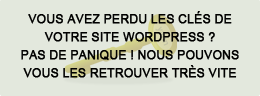

le 23 April 2010 à 23:09 h
This is awesome, terrific! Thank you!
le 24 April 2010 à 1:18 h
Hey, if you liked it, please rate it! Go to http://wordpress.org/extend/plugins/yd-wpmu-sitewide-options/ , log-in an give me as many stars as you like. That won’t cost you a thing. On the other hand, if you want it to cost you something, just click on the “Donate” button at your right, and get ready for a few more terrific plugins coming your way 😉
le 27 April 2010 à 3:50 h
This is a super plugin. I think my server (greengrants.ca) does not like it too much. I use the atahualpa 3.4.6 Theme which has about 100 separate options. At first, I checked about 10 options at a time and it kept updating my other blogs (I only have 6 wpmu blogs on this test install). It worked really good. Now I try to check one more option to update a new blog and it reverts to the “General Settings” page with no update to the new option I checked on the YD panel.
Maybe you can comment your thoughts on this?
Thanks,
Stuart
le 27 April 2010 à 3:51 h
oops, I mean keepgreengrants.ca (mistake on post above)
le 27 April 2010 à 10:42 h
@Stuart L
The latest version of the plugin has a checkbox at the end of the options list that reads “debug”. Please check that to get some more hints as to what goes wrong.
My thoughts on this is that you’re reaching some limit as of the number of option changes your configuration can deal with before reaching some max execution delay or database timeout.
The way the plugin works (as you will see in the debug info), you have to multiply the number of blogs you have with the number of sitewide options you select. If you select a few dozen options times 6 blogs, you quickly reach the few hundred figures.
The way WPMU is built, each option change requires one or two database queries. That can be a problem when you try to cram a hundred or more database updates in one http transaction.
A client of mine has the same kind of problem on a configuration where we want to replicate just 3 options over 100 wpmu blogs. We’re working on resolving that issue.
le 17 May 2010 à 18:27 h
@All:
Version 0.2.0 is just out, with a few bugfixes. It now works on sites with many blogs (fixed memory leak), and option updating is also fixed.
le 18 May 2010 à 4:50 h
Hi. I discovered this plugin the other day and it was working fantastically.
I just reinstalled WPMU on my website and when I activated your plugin I noticed that there was a new version.
Now, I can’t get any of the setting from the main blog copies across to the sub blog I created. I’m looking to see where I’ve gone wrong but can’t see anything at the moment.
Any ideas?
le 18 May 2010 à 5:38 h
Actually, I’ve thought of something that is different with the installations that may cause a difference. When I first installed your plugin it was on a different domain that was the root domain on my host. Mleno.com is an addon domain on the same host.
Would this make a difference?
Thanks
le 18 May 2010 à 10:21 h
@Dean:
No, the domain makes no difference whatsoever.
You could get an insight into what’s going wrong by checking the “Show debug messages:” checkbox at the very end of the options list, and then pressing “Update widget options”. (which should, by the way, rather read “update plugin options”).
This will display a verbose line-by-line status of the settings replication on each blog.
If you get no luck with the new version of the plugin, you can always revert to the previous version, but the new version is far more reliable once you have more than a few blogs to replicate to.
le 19 May 2010 à 7:45 h
Thanks for your reply.
Sorry, but where will I see the debug messages.
I checked my error log and noticed the following after clicking “update widget options”
Does this mean anything to you?
[19-May-2010 05:42:20] WordPress database error Table ‘nzwebho1_mm.wp_5_croer_posts’ doesn’t exist for query SELECT SQL_CALC_FOUND_ROWS wp_5_posts.* , wp_5_croer_posts.post_rank IS NULL AS isnull FROM wp_5_posts LEFT JOIN wp_5_croer_posts ON (wp_5_posts.ID = wp_5_croer_posts.post_id AND wp_5_croer_posts.cat_id = 0) WHERE 1=1 AND wp_5_posts.post_type = ‘post’ AND (wp_5_posts.post_status = ‘publish’ OR wp_5_posts.post_status = ‘private’) ORDER BY isnull ASC, wp_5_croer_posts.post_rank ASC, wp_5_posts.post_date DESC LIMIT 0, 10 made by require, wp, WP->main, WP->query_posts, WP_Query->query, WP_Query->get_posts
le 19 May 2010 à 10:04 h
The error means your database is missing some tables so this is a pretty serious issue, but it has nothing to do with the use of my plugin, which does no direct access to the database. Your WPMU installation is broken, which may explain why the plugin cannot do its work.
If you check the “Show debug messages:” checkbox and then press “Update widget options” right away as I told you before, the debug messages will show up on the top of the next displayed page on a yellow background.
le 19 May 2010 à 10:11 h
Ok, I ticked the debug box and got the following:
Action: I should now Update widget options.
1 blogs to update.
Widget options are updated
le 19 May 2010 à 10:15 h
How many blogs do you have on your WP MU? My plugin sees only one, so if you have more, the issue is that the missing database table prevents it to account for all your blogs. If you do have only one blog then you have no need for this plugin in the first place 😉
le 19 May 2010 à 10:21 h
I have only one at the moment. Its just a test blog. There will be a lot more in the future
le 19 May 2010 à 10:28 h
@Dean:
The plugin needs at least 2 blogs to operate: one “master” / “root” site from which to copy the settings from, and one or more “child” sub-blogs to which the settings are to be copied. As long as you do not have at least 2 active blogs, it won’t do anything, as the debug message indicates now. ie. There’s no point in replicating the options to the master blog itself.
Please activate a couple of child blogs if you want to test it in a meaningful condition.
le 19 May 2010 à 10:38 h
That’s better. Thanks very much.
Dean
le 19 May 2010 à 15:40 h
@Dean:
In fact it seems that you need at least 2 public child blogs for the plugin to work right now. This is in someway a bug. I will fix this in the next release so that a single child-blog is sufficient (in addition to the main/master blog), and the so that the child-blogs do not have to be “public” to allow options replication. Right now it’s a bit too restrictive. Thank you for pointing me to this problem.
le 20 May 2010 à 7:45 h
Thanks. Its a really useful plugin.
le 27 May 2010 à 11:42 h
@All
Version 1.0.0 of the plugin was released on 2010-5-20. It includes a fix for the problem that @Dean has been reporting (you needed 2 child blogs for the plugin to work). It also includes new features:
– “Autospreading” of settings changes is now an option (can be enabled/disabled in the plugin’s settings)
– Can now auto-apply default options when new blog is created
– Can now disable overwriting of existing options when updating from the settings page: this way you can keep you manual settings on some child blogs while retaining the “sitewide default options” feature.
le 14 June 2010 à 11:23 h
WPMU site, activate the plugin in the main blog, choose which widgets are activated for all blogs. Save settings but the changes do not occur. What? have instructions with photos of the screen? I hope to help!
le 14 June 2010 à 11:47 h
@Alex Dominic
The WPMU Sitewide Options plugin will propagate the widget *options* to all your blogs, but it will not activate the widgets themselves on each blog. If you want to activate some widgets on all your blogs, you will probably still have to do it manually. Once the widget is activated, however, when you change some setting in the main blog it will be changed the same way in all your blogs. I don’t know if there is a way to activate the same widgets in all the blogs. Maybe you can do it by propagating some specific WP core options, I did not check into that.
le 22 June 2010 à 20:00 h
@Dean, I couldn’t get WP3.0 multi-site working (subdomain mode) when it was installed on an add-on domain. I moved my web site from public_html to an add-on domain, and installed WordPress 3 in public_html, and multi-site worked fine.
Did you get multi-site working for sub-domains, when installed in an add-on domain? When you type nonexistentsubdomain.mydomain.com do you get the page to create nonexistentsubdomain’s blog?
I have a blog post about how to install WordPress with existing web sites, http://lcblog.lernerconsult.com/2010-wordpress-3-multi-site-installation-existing-web-sites/
le 22 June 2010 à 21:38 h
I don’t know what most of the settings are, since the parameter names are not what is displayed on the Settings pages.
Is there a way to display the Plugin name, and the “human readable” name of the setting? Next to the computer parameter name?
I can’t tell which parameters I care about, or which ones I have changed from the plug-in default values. How about displaying the value of the main blog on this network?
le 22 June 2010 à 23:09 h
[…] Carrington Theme by Crowd Favorite Highlighter powered by RoohIt (for WordPress) Featuring WPMU Sitewide Options plugin by YD […]
le 22 June 2010 à 23:50 h
@GLerner
Right now I don’t see a way to tie options to plugins, as there was historically no standard way of declaring, storing and managing plugin and widget settings. Since the new versions of WP, there is an official recommendation as how to implement plugin settings, and there are some registration hooks. It will however take some time for plugin developers to adopt these new standards (my own plugins don’t yet implement them). Older plugins will probably never comply, so there is no practical way to link plugins and their options, except for parsing each plugin’s code which is also impractical.
Furthermore, there is no such thing as an official “human readable” title for an option. Developers choose to name their option keys as they like, and can display whatever labels they want in the html of administration forms, without a formal way of tying field labels, field names and the database option keys themselves. So I’m sorry but it looks like a no-go.
Displaying the “main blog” setting would be easy for settings that are just plain text strings. However, once again, there is no standardized way of storing the setting values inside the option key. It could be strings, serialized arrays or objects, or anything else… many values can be stored in the same options key using an array or object.
If you have any suggestion as to how main blog settings values could be displayed, I am interested.
le 24 June 2010 à 1:46 h
In MySQL, wp3_site.id and wp3_sitemeta.site_id link, so you can display the meta_key with meta_value and the domain. That’s a start.
le 24 June 2010 à 15:32 h
@GLerner:
meta_value can be any kind of serialized data, so I still don’t see how it could be displayed (a php var_dump() of the de-serialized value would work, but look ugly). Meta_key is already what’s displayed “as-is”.
The problem is not linking values to blogs (that’s trivial, as you mentioned), but rather linking meta_key to a specific plugin or admin setting to get some kind of meaningful “human readable” title, as you first suggested. And I still don’t see a simple solution.
le 24 June 2010 à 18:23 h
For some reason, i can’t seem to get the settings from my master blog to replicate to new blogs. I have checked the debug option and everything looks ok and i have checked the option to spread options to new blogs (the other 2 i have left unchecked).
Then when i set up a new blog none of the changes have occurred. I have tried re-activating each of the affected plugins sitewide (using the plugin commander) after having run YD WPMU Sitewide options and THEN making a new blog, but it didn’t seem to work. I’ve also deactivated YD WPMU on the network and then re-activating it after having made the changes.
I am working on YD WPMU through my main blog plugin interfact (not the wpmu interface) – do you know what the problem may be? I’ve got wpmu 3 installed
le 25 June 2010 à 7:49 h
Ugly, definitely. Maybe just the 1st nn characters of data, vertical bar separating fields, do the best you can do easily. It would at least give users some idea of what is in the data, some way of judging whether to set the info when creating a new blog, or whether to force updates, or “don’t bother, the default is fine” vs. leave the current settings for other blogs in the network.
le 25 June 2010 à 9:13 h
How about a different approach…
I’d probably care most about the variables that are set differently in the main blog than in the other blogs in the network. That might either indicate that this variable should be set differently for each blog (for example, the blog title, or Twitter account), or that I’d just made a change that I might want to copy to other blogs (for example, the permalink structure or time zone).
Perhaps show the 1st (or most recent?) 5 unique values found (if there are 200 blogs, don’t show 200 different values), as meta-key : subdomain/subfolder : value.
Like you said, no way to make it pretty, so just pick some sensible, easy way of displaying what you have access to, and go with that. Unless, of course, the add-on developer uses a standard way of communicating the property name and values.
le 25 June 2010 à 17:56 h
@matt
In my experience it works if you activate YD WPMU Sitewide Options on your main (admin/first) blog, and if the plugins you are trying to spread the options from are activated network-wide. However I did not have a chance to test this on WP3.0 yet.
The action for spreading the options to the new blog is triggered when the blog is added. So YD WPMU Sitewide Options needs to be activated and configured before you create the new blog. Ans so should your “master” plugin settings. It cannot detect “new” blogs retroactively (they’re not new anymore), and it cannot propagate “unset” settings.
If your blog is already created if you check the other two checkboxes and re-save you plugins’ settings, they will be spread to all existing blogs including the new one.
If someone else can confirm that this features works in WP3.0 it would be a great help. Otherwise you’ll have to wait a bit till I have time to make regression tests of each feature on WP3.
le 28 June 2010 à 17:56 h
I’ve tried using this plugin on another site of mine that’s running wpmu 2.92, and it won’t propagate the settings to new blogs either when I add a new blog through /wp-admin/wpmu-blogs.php – when i have all the boxes checked (Overwrite existing blog settings:
Automatically apply future changes to all blogs:
Spread options to new blogs:) it updates all the existing blogs. But when I add a new one, it doesn’t seem to work. For the new blogs, the YD sitewide options are blank – and the other options aren’t configured.
I only really want to apply these new settings to new blogs, but for some reason it doesn’t seem to want to work?
Do you have any ideas as to why this might be?
le 29 June 2010 à 0:03 h
hey yan,
i see that you’re available for plugin consulting – i’ve got a plugin that i need to modify- i think it’s fairly straightforward for you but if you could email concerning your availability, that’d be great!
and i need to get your plugin working on my site 🙂
Thanks a lot yan!!
le 29 June 2010 à 0:41 h
@Matt
I’ve sent you an e-mail. Thanks for consulting.
le 3 July 2010 à 0:54 h
See one review on this plugin – any chance that you can polish this up so it can be easier to apply??
Review posted below:
Not for the faint of heart. The plugin appears to just present database field names from your plugins with checkboxes about whether to propagate each of them site-wide. For example, here are some of the options I have listed (and this is only about 20-30% of the list on a site where I have only 15 plugins installed):
cron
current_theme
dashboard_widget_options
date_format
db_upgraded
db_version
default_category
default_comments_page
default_comment_status
default_email_category
default_link_category
default_pingback_flag
default_ping_status
default_post_edit_rows
default_role
easy_privacy_acknowlegement
easy_privacy_CreatePageId
easy_privacy_email
easy_privacy_lastupdated
easy_privacy_pagetitle
easy_privacy_pageurl
easy_privacy_section_five
easy_privacy_section_five_selected
easy_privacy_section_five_title
easy_privacy_section_four
easy_privacy_section_four_selected
easy_privacy_section_four_title
easy_privacy_section_one
easy_privacy_section_one_selected
easy_privacy_section_one_title
easy_privacy_section_six
easy_privacy_section_six_selected
easy_privacy_section_six_title
easy_privacy_section_three
easy_privacy_section_three_selected
easy_privacy_section_three_title
easy_privacy_section_two
easy_privacy_section_two_selected
easy_privacy_section_two_title
easy_privacy_sitename
embed_autourls
embed_size_h
embed_size_w
enable_app
enable_xmlrpc
gltr_ban_prevention
gltr_base_lang
gltr_cache_expire_time
gltr_col_num
gltr_compress_cache
gltr_conn_interval
gltr_enable_debug
gltr_html_bar_tag
gltr_last_connection_time
gltr_my_translation_engine
gltr_preferred_languages
gltr_sitemap_integration
gltr_translation_status
gltr_use_302
gmt_offset
gzipcompression
hack_file
While some of these are pretty self-explanatory, and some can be grokked, I have no clue what some of them are. gzipcompression? That could apply to at least a few different plugins I have installed. cron? A lot of stuff we do in WP uses cron jobs. So what will be effected if I check that one?
I like the concept and respect the developer for putting it out, but I think it’s still a bit unpolished/”beta”. His forum does have a thread for support, and he seems to be working on fixing bugs and enhancing it, so that’s encouraging.
I was able to use it to apply settings for yarpp sitewide, that worked fine. My gut reaction is that the tool was written by a good developer in the way that many coders write tools – the interface makes perfect sense to the person who wrote it but sometimes will have a stiff learning curve for anyone else.
le 5 July 2010 à 16:26 h
For some reason when I try to update the options page after checking some boxes, it redirects to the “General Options” page without any of the settings being saved.
le 5 July 2010 à 18:07 h
@Liven
As was already discussed on this page, there is no way to make the option names “human readable”, so that this plugin will always remain something geeky. This has nothing to do with my interface skills or whatever. It’s just the way existing WP plugins and their options have been developed historically. I’m not sure whoever wrote this review understands exactly what this plugin is for and what it does (otherwise, they would not confuse option names with “database fields”). A new version of the plugin will come out shortly addressing part of the usability issue (Building up on @GLerner’s suggestion that displaying the values of some of these options can help figure out which options relate to which installed plugin).
People that have a need for this plugin do know what they are searching for, and understand quite well how it works. It’s probably of no use to others. I remain open to any suggestion as how the interface could be further improved. But it will remain a powerful tool to be used by people who understand at least the basic concepts of WP options.
le 5 July 2010 à 18:14 h
@Andrew
Which version of the plugin are you using, on which version of WP?
Do you get any kind of warning or error message (on a yellow or pink background?)
Did you try checking the “show debug message” checkbox to get more info on what’s happening?
Looks like the plugin can’t save its settings, but this could happen for many reasons… most of them unconnected to the use of this plugin.
le 6 July 2010 à 0:10 h
@All
Version 1.1.0 is just out. Thanks to @Matt for funding this version. The new version has an improved process for automatically spreading options to new blogs (including WordPress core options such as activated plugins, or Akismet API key, etc.). It also includes the German translation kindly provided by @Rian, and some of the options selection interface improvements suggested by @Glerner, above.
It is fully compatible with WordPress MU 2.9 and WordPress 3.0.
Enjoy!
le 6 July 2010 à 0:31 h
Upgraded to see if it helped. Getting alot of :
“unserialize() expects parameter 1 to be string, array given”
in the “Value from master blog:” column.
Also now when I click Update Widget Options it doesn’t redirect me anywhere! I just stay on the page with no sign of Firefox wanting to budge (no loading bar).
le 6 July 2010 à 0:34 h
Full error:
“unserialize() expects parameter 1 to be string, array given in /home/weaponso/public_html/wp-content/plugins/yd-wpmu-sitewide-options/yd-wpmu-sitewide-options.php on line 298”
Is this a new feature? The options being updated and sent out without the page being refreshed? Or is this an actual problem?
le 6 July 2010 à 0:42 h
And one last thing sorry…
Reset Widget Options button does work.
le 6 July 2010 à 3:26 h
@Andrew
You still did not tell me which version of WordPress you are using? I just committed version 1.1.1 of the plugin to solve your issue with the warning from the “unserialize” function. Also, I don’t understand if the Reset button works or not. Could you please be more specific about that?
Thanks.
le 6 July 2010 à 8:04 h
I am using WordPress 3.0.
I said the Reset button works because the Submit button doesn’t. It doesn’t lead me or redirect me to an updated version of the options page or anything.
le 6 July 2010 à 19:32 h
Hi.
We are trying to get the standard wp custom header setting in 3.0 applied throughout our other sites, and new sites. Your plugin is great for tons of the settings we need applied, but we can’t figure out the header setting.
Thanks,
Jason
le 7 July 2010 à 4:33 h
Bug: Table width of the options is way too wide, cant click anything in the right sidebar (ie. donations).
le 14 July 2010 à 19:05 h
@Jason:
The setting you are searching for is stored as serial data in an option key named “mods_Twenty Ten”. That option key is only created when you modify the default settings from your blog in the header settings page.
le 14 July 2010 à 19:17 h
@Andrew:
Which version of Firefox are you using, on which OS? I cannot reproduce the problems you are pointing to, so it’s hard for me to fix them. I thoroughly tested the pages on WordPress 3.0 with Firefox 3.6.6 and Chromium 5.0 on Ubuntu Linux, but I don’t get the same problems. The pages are rendering fine and the submit buttons do work. Some of my clients using this plugin are running on Windows/IE and did not report any rendering problem either.
le 15 July 2010 à 4:44 h
I am right now using Firefox 4.0 Beta 1 on Windows 7 64 Bit, and I have tried with Safari, Chrome, Opera and IE and none of the browsers have the submit button working. The pages are rendering fine now, just some serial data going crazy so I deleted some entries in the wp_options table, but submit button doesn’t work but the reset options button does.
le 15 July 2010 à 18:08 h
@Andrew:
I just released version 3.0.1 of the plugin in the WordPress.org repository. I made sure the administration page XHTML fully validates with the W3C standards. This should fix any browser-specific incompatibility you encountered. I hope the buttons will work for you now.
@All:
Version 3.0.1 is a major milestone release with a lot of small visual bugfixes, a better option selection interface and an improved WordPress 3.0 compatibility. Thanks to all for reporting bugs and suggesting features. The plugin also now changes name to adopt WordPress 3.0-compatible vocabulary and concepts. Upgrade the usual way automatically or manually.
le 19 July 2010 à 14:16 h
Sir ,
I am ready to translate the plugin into two Indian languages .
Thanks !
le 20 July 2010 à 2:56 h
When I submit the new 3.0.1 form in wordpress 3 trying to copy over More Fields plugin settings, I submit and get a blank page (probably suppressed PHP error). Any thoughts on what this is?
le 20 July 2010 à 3:00 h
Is there a way to tell what settings would be transferred simply by the WordPress “Update” in SuperAdmin, without this plugin at all? Then use this plugin for the few fields that I need it for?
It there some way for the plug-in to automatically create a random-name new site, read its settings, and color those settings that are automatically set differently? (Then give updated results when run again).
Every bit you do is helpful, this “which settings do I need to change on all my sites” is an administrative hassle. Thank you!
le 20 July 2010 à 3:21 h
Anyone else having a blank-page issue when they submit this plugin? (I’m only trying to propagate the settings for the More Fields plugin, a very popular plugin for wordpress workers)
le 20 July 2010 à 10:32 h
@J
Please check the “Show debug messages” checkbox; it should tell you more about what is going wrong.
How many sites do you have? How many options are you trying to propagate?
le 20 July 2010 à 10:37 h
@GLerner
In a future version I might create a database of “known options” (ie WP core settings, widely used plugins settings, etc. with their human readable field names) I am still researching on the best way to build such a database (it would be community contributed) and implement it. Core setting options could then be marked to indicate which ones are propagated by WP and which ones are not. But that’s for the future, because right now I have no time to spend on this plugin.
le 20 July 2010 à 10:38 h
@Asshu:
Thanks for your translation proposal. I have answered to you by private e-mail.
le 20 July 2010 à 11:50 h
@Y.Dubois
Yeah ! I checked it sir ! I will be on this work in a few days.
le 20 July 2010 à 14:06 h
I am using the p2 theme and it seems that your plugin is not carrying over my mod’s to all new sites created. Primarily with the theme admin functions like, the header image and others. I need to force the update in order for my modifications to carry over to their sites, each time. Otherwise they’re given a half-baked theme on their initial install.
Is this plugin intended to create these new mod’s for all new users of multisite, WITHOUT having to update them each time?
le 20 July 2010 à 17:21 h
@Mscappa:
Yes, the plugin does carry options to new sites automatically if you check the “Spread options to new blogs:” checkbox in the admin panel. Please make sure that checkbox is ticked to enable this feature.
Also, be sure to have the options you want to carry over checked, and set as you like in your main “number one” site.
le 20 July 2010 à 17:26 h
Thanks for your response! I have the spread button checked as well as the theme “mods” checked in my list. Running debug shows all processes are being carried out. However, the “mods” are not being carried out with new site installs. It only works when I update the plugin, not when users are creating a new site.
Is there another button that should be checked?
le 20 July 2010 à 17:51 h
@Mscappa:
Are you using the latest vesion (v.3.0.1) of the plugin?
I quickly took a look to the p2 theme. It is a very complex theme which defines a lot of proprietary functions. Something might reset the settings the first time a new blog is created and overwrite the options set by the Network-Wide Options plugin. This needs to be checked. Maybe you can uncomment the debug code at lines 609-616 of the plugin to understand what happens.
le 20 July 2010 à 19:41 h
@Y.Dubois
I have one main blog and one sub blog for testing. It’s when I submit the form with any values that the form fails, so I can’t even set the debug messages. When I go into the code and manually set $d to true, nothing shows up either. It’s symptomatic of some PHP failure. When setting error_reporting(E_NOTICE), there’s a horde of offset notices, however not sure how these impact the plugin or my problem in particular.
I’m using WPMU upgraded to 3.0 through official channels, and nothing too crazy plugin-wise (More fields, cache (disabled for development), NextGen Gallery). I have php safe mode on, as well.
Thanks
le 20 July 2010 à 19:43 h
Also, found a bug where a setting reads ‘autospread’ but you reference the argument as ‘autospreading’. Also finished one of your items on the todo. I’d be happy to provide some updated code to you after we get my blank screen issue hammered out. 🙂
le 20 July 2010 à 21:19 h
yes, i am using the latest version of the plugin and on wp 3.0 using multisite. I just hard coded the custom theme changes I needed which works.
Great concept for a plugin, but it just doesn’t work with P2 theme. 🙁 Are you aware of any other themes that it’s not working with? Perhaps you should post on your plug-in page so that others with P2 theme don’t waste their time trying to get it to work?
le 20 July 2010 à 21:54 h
@J:
Thanks for noticing the autospread/autospreading typo. However, this has no harmful consequence.
You should first try de-activating all other plugin and check if it works that way. If it still does not work, maybe check without php safe mode (which is obsolete anyways if you run a recent version of PHP).
If it works without the other plugins, then re-activate the plugins one by one to find which one is conflicting.
You should also check your web server’s log files: maybe the fatal PHP error can be found there.
le 20 July 2010 à 21:56 h
@Mscappa:
It is not conceivable to test a WordPress plugin against all existing third-party themes and plugins, so I am not aware of any incompatibility; it is only users like you that can report incompatibilities, as you have just done. You are the first one to report such a problem.
le 20 July 2010 à 22:11 h
Found some other bugs. There’s some constant named ARRAY_A in your code which doesn’t do anything.
Also, I fixed my issue by making the form submit as POST instead of GET. This especially helps if there’s a number of options you want to change, as GET string has a character limit while POST’s is much more generous.
HTH,
J
le 20 July 2010 à 22:20 h
@J:
I sent you a private e-mail; if you want to send over some updated code. I’ll be happy to include it in the next release of the plugin. ARRAY_A is a core WordPress constant used by the wpdb class. If you are using a debugging software, you should make sure all dependencies are loaded and analyzed (which is very difficult to achieve with WordPress).
The GET/POST character limit is server-specific. You might have some security package (such as mod_security under Apache) that restricts the use of some characters in URL GET strings on your specific hosting configuration and could explain the blank pages. I might switch to POSTing the forms in future releases, but there might be some backward-compatibility issues to consider.
le 23 July 2010 à 9:29 h
Do you mind If I ask for support via email?
le 23 July 2010 à 10:43 h
Hello !
I am getting this error when trying to set the Network wide rules using “YD Network-wide Options ” plugin.
“Request-URI Too Large
The requested URL’s length exceeds the capacity limit for this server.”
Does any one have such errors? Could you please help me to get over from this problem?
Thank you !
le 23 July 2010 à 11:36 h
@Asshu
1> I don’t offer free support by e-mail. We can however arrange for professional support / private consulting for a fee or in exchange for “donations”. I only do free public support on this page, when time allows, so that everyone can benefit from the answers.
2> You seem to be encountering the same kind of GET-request length limitation as @J. I am considering converting form submission to the POST protocol in the next version, which would fix this problem. In the meantime, maybe @J can give you his code (he did not send it to me yet).
le 28 July 2010 à 14:02 h
@J
I am getting this error :“Request-URI Too Large
The requested URL’s length exceeds the capacity limit for this server.”.could you help me to resolve this.
I also asked this at http://wordpress.org/support/topic/i-am-getting-an-error-when-trying-to-set-the-network-wide-rules?replies=3 .
Could you help me to resolve this?
le 31 July 2010 à 18:01 h
@Y.Dubois
I hope the problem would be solved in next version and it would be soon.
le 3 August 2010 à 10:48 h
@Y.Dubois
I w’d like to know if the issue is fixed?
http://wordpress.org/support/topic/i-am-getting-an-error-when-trying-to-set-the-network-wide-rules?replies=3 .
le 3 August 2010 à 12:41 h
@Asshu
this issue will be resolved in the next version of the plugin, but I cannot work on it in the next 2 weeks. So hang on a bit, or re-configure your web server settings as explained in the forum thread.
le 17 August 2010 à 1:22 h
Thanks for your reply !
I will be waiting .
le 17 August 2010 à 20:44 h
I have a version of this plugin which POSTs the entries. this will eliminate the URL too large bug.
@Y.Dubois I never received that email from you. Let me know if you still need this version of the plugin which seems to work ok.
le 17 August 2010 à 20:47 h
@J Yes, please! I will make it available as an alternative version for all, before including necessary changes to make it an option in a future release.
You can find my e-mail address at the beginning of the main plugin file.
Thanks.
le 22 August 2010 à 8:49 h
im kinda lost on how to use the settings :(….is there anywhere that i can learn to know whats what?
le 22 August 2010 à 14:01 h
Hi,
Can you explain how can I do the following. I have 4 sites which should use 1 blog.
Should I go to the backend of every site and configure YD Netword-wide options? Which options should be checked?
le 23 August 2010 à 21:14 h
@Mercedes: the settings depend on what plugins are installed on your system. There is no way and no place to know all possibly available settings. Just ask here, and maybe someone can help you for a particular setting or plugin.
le 23 August 2010 à 21:16 h
@Johan
Please read the installation instruction as explained in the doc. The plugin need only be installed on your ‘root’ blog to propagate chosen settings to all your sites. The options to be checked depend on what settings you want to propagate (or share) between all your blogs.
le 24 August 2010 à 2:33 h
so basically the setting make the plugins work on all of my sites……what if i want all the plugins to workon all my sites i only have 2 right now….does the theme have to be the same….am i right on how it works?
le 24 August 2010 à 19:21 h
hello
I actually think I don’t understand what your plugin doing but
what I get you can from it decide to active some plugin or all for some blog sites or all ?
my question is can this plugin if I make new blog add X of categories and X of pages automatically for any new blog ?
X = 1,2,3……..etc
thank you so much
le 25 August 2010 à 4:35 h
no sure if you follow the wordpress forums but I posted there 🙂 http://wordpress.org/support/topic/plugin-yd-wpmu-site-wide-options-amazing-plugin
le 25 August 2010 à 11:02 h
@Ovidiu:
I officially do not follow the WordPress forums (no time to keep an eye here and there), so I prefer that all the questions are kept in the same place, so that everyone can benefit from the answers or give community support. And that place is here, as clearly indicated in the faq and plugin doc. If you please do not mind to copy/paste your question, I’ll be glad to answer it here.
le 25 August 2010 à 11:05 h
@Basim: my plugin does not deal with categories nor content, those are completely separate concepts from options. My plugin does not activate other plugins on other blogs (use network-wide activation in WP for that, or maybe the Plugin Commander extension). My plugin only propagates other plugin SETTINGS or WordPress core SETTINGS (aka “options”).
le 25 August 2010 à 11:09 h
@Mercedes: my plugin does not decide which plugin are activated on which sites. You can do that manually, or network-wide using WordPress. It can however synchronize the WIDGET settings on all sites: the same widgets can be automatically activated on all the sites. It would then be better to have the same theme everywhere but that is no formal requirements. You can have different themes on all your sites if you wish, themes are not directly connected to options. However, my plugin can propagate the same theme and same theme settings to all your sites if you wish.
le 25 August 2010 à 11:46 h
I can gladly comply I haven’t done so straight away as some people hate double-postings. Besides, I have some “pre-sales” questions so I haven’t installed yet.
I was wondering how this works, I mean lets say I replicate my akismet settings across all blogs, so that one API key works for all of them (I know you are not allowed) but will each blog admin still see the plugin options? If so he can change the settings there…
Is there an option to hide certain options/settings if they get propagated across all blogs to prevent users from changing them?
btw can I use the plugin to copy settings from any blog I chose or does it have ot run on the main blog? I’d love to create a new clean blog as a template blog without messing with the main blog…
le 25 August 2010 à 17:30 h
@Ovidiu:
1 – yes, you can replicate an Akismet key accross all blogs. This has been tested and technically works perfectly (whether officially allowed or not, that’s another issue).
2 – The ability to show or hide specific plugin admin pages is not included in my plugin. This is dependent on specific third-party plugin implementations. Although it seems to me that such a “plugin settings hiding” plugin would be quite possible to develop, I would need some initial fundings to create it. So to answer your question, yes, each blog admin can mess up with the settings of their own blogs as it is. However, you can enforce the “autospreading” of the options in such a way that by re-setting that option on the main blog you will automatically overwrite any local setting of the same option. This policy can be enabled/disabled to your liking.
3 – It would be rather simple to implement some extension to my plugin that would prevent sub-blog admins to change a “propagated setting” (ie they would still see it and be able to TRY to change it, but that just would not happen because the master setting would stay sticky anyway)
4 – Regular users usually can’t change settings, only admins can (again, this depends on actual third-party plugin implementations) — which means that by carefully tailoring the rights you give to sub-blog users, it is possible to block them from modifying any option in the first place.
5 – As it is, the plugin is designed to copy the master settings from the main blog only (this was the original spec from my client). However, it is quite easy to modify this to be able to change the master blog to any blog (this is indeed already a considered feature for a future version).
le 25 August 2010 à 17:36 h
thanks a lot for the detailed answers. I will go ahead and give it a test run on a local installation. I asked all these questions to figure out the possible differences between you plugin and this one: http://premium.wpmudev.org/project/new-blog-template
I know the other plugin is a paid plugin but I am a registered member so its really only about the different options.
le 25 August 2010 à 17:50 h
@Ovidiu:
From what I can tell, my plugin can probably do everything that new-blog-template does (except right now it only uses the master blog as a template); but in addition to that, it will maintain the master blog settings over time: if you change them, they can be automagically replicated on all sub-blogs. This is what it was meant for in the first place: it propagates any option change in real time to all sub-blogs. Only later on did it become a “free” competitor to the plugin you mentioned, when features were specifically added to automatically spread master options to new blogs, and to optionally disable the settings overwrite on existing blogs.
I am not a member, so I could not test that other plugin thoroughly and can’t tell you in detail what the other differences would be.
le 25 August 2010 à 17:55 h
thx a lot will give both a try.
le 26 August 2010 à 11:43 h
would it be a lot of work to change the plugin so that I can i.e. set up a blog called template.mydomain.com and use that one as the general template blog? I really don’t want the master blog to be used as a template blog as it is set up pretty uniquely and I wouldn’t want other blogs to be modeled after it….
le 26 August 2010 à 18:22 h
Hello Dubois,
Following up ovidiu’s suggestions….
Having different general blogs like “basic subscribers blog”, “basic students blog”, “basic teachers blog” and having them applied on different groups would be amazing.
Of cource that would mean that the other groups + the main blog (or whichever one chooses not to) should remain untouched.
Just a thought….
Thank you so much for the plugin and all the work
le 14 September 2010 à 17:05 h
I am unable to find some plugin options like Adminize and Admin Menu Editor in YD Network-wide Options .How can I get it?
le 15 September 2010 à 13:03 h
There was a spelling mistake in plugin name I mentioned .That is Adminimize and other plugin is admin-menu-editor
http://wordpress.org/extend/plugins/adminimize/
http://wordpress.org/extend/plugins/admin-menu-editor/
le 21 September 2010 à 18:20 h
Thanks a lot for this plugin! But I can’t find the database tables of a few of my plugins, is there a simple way to find this out? wordpress.org forum post here: http://wordpress.org/support/topic/is-there-a-simple-way-to-find-out-names-of-database-tables-of-a-plugin?replies=1#post-1702704
le 21 September 2010 à 18:33 h
“when new blogs are added to the network.”
In my experience this only works if the person who creates the blog is already regsitered and logged in.
If however they create a blog at the time of registering it doesn’t work.
le 22 September 2010 à 7:03 h
Hi Yann!
I’ve read the description of the plugin and would like to ask a couple of questions that are not totally clear for me.
1 – I need to set up a multisite with a couple of dozen blogs using the same theme, widgets and sharing the same categories using as template Blog #2 (#1 is buddypress). Your plugin lets me do that, right?
2 – When I finish setting it up, can I disable your plugin or do I need to keep it active?
Thanks in advance!
Ricardo
le 22 September 2010 à 15:17 h
@Ricardo
1 – my plugin can help you set the same settings for themes, theme options, widgets and widget options. It does not deal with categories. Other fine plugins deal with the network-wide categories.
2 – Once the blogs are setup the way you want you can get rid of the plugin, but then of course you won’t be able to maintain the options persistent across the blogs over time. You can reinstall the plugin anytime later on if you again need to synchronize options between blogs.
le 22 September 2010 à 17:34 h
Thanks Yann!
If you know any by name, can you please point me to one of those plugins you know that deal with categories?
le 22 September 2010 à 19:45 h
@ Y.Dubois
I am still looking for an option to find solution for this :
“I am unable to find some plugin options like Adminimize and Admin Menu Editor in YD Network-wide Options .How can I get it?”
http://wordpress.org/extend/plugins/adminimize/
http://wordpress.org/extend/plugins/admin-menu-editor/
le 25 September 2010 à 10:58 h
@ Y.Dubois
I am curious to know 🙂 I can search for any other way to find the solution If I can’t find it here .
le 25 September 2010 à 21:52 h
regarding adminimize, there’s the “mw_adminimize” option..
however, i’m using wp3.0.1 multisite and the sitewide options plugin doesn’t seem to work with that version – my main blogs adminimize settings aren’t replicated when a user creates a new blog..
@Y.Dubois: Did you test it with wp3.0.1?
le 25 September 2010 à 23:59 h
Hi,
I was wondering if this plugin can use a random blog as “Master” (I would like to copy settings from blog 2 and have them propagate to new blogs). I would like to keep my main blog different from all others (it is a Buddypress install), but I want all child blogs ( 2 ,3 ,4 and up …) to all be exactly the same (templates, widgets, etc.).
le 30 September 2010 à 15:14 h
@ michael
Are you having the same question regarding adminimize?
le 4 October 2010 à 8:19 h
@ michael
Got menu Editor on YD Network-wide Options it is ws_menu_editor I think .
le 4 October 2010 à 8:29 h
But ws_menu_editor’s is settings are not affecting sub-blogs
le 4 October 2010 à 11:26 h
Hi, firstly thanks for a very useful plugin 🙂
I am getting the ‘request too large’ error also and wondered if you had the version that @J customised available? (with POST instead iof GET).
I am running WP Multi 3.01 with over 1000 blogs on my site, it gets to about 280 blogs before it times out.. not a bad effort!
Cheers and best wishes
Andy
le 4 October 2010 à 15:16 h
i had the same problem and posted it here already 🙂
le 29 October 2010 à 22:48 h
I am using YD Network-wide options (3.0.1).
Is there a fix available yet for this error when trying to Update plugin settings:
Request-URI Too Large
The requested URL’s length exceeds the capacity limit for this server.
Apache mod_fcgid/2.3.5 mod_auth_passthrough/2.1 mod_bwlimited/1.4 FrontPage/5.0.2.2635 Server at c2.a9.344a.static.theplanet.com Port 80
le 10 December 2010 à 18:27 h
Using this plugin from a subblog. Overwrite existing blog settings works great, however spread options to new blogs uses the settings from blogid 1. Also the plugin should have an option for ignoring specific blogs.
Thanks
Espen
le 10 December 2010 à 22:05 h
@xpd
>Also the plugin should have an option for ignoring specific blogs.
Good Idea ! I do request this feature
le 12 December 2010 à 5:54 h
Hello,
Thanks so much for this revolutionary plugin.
Having a bit of trouble in one area: I can’t get the “Main Menu” of my parent site to transfer to the children sites. I don’t even see an option to do this in the sitewide options.
Thanks in advance for your help.
le 13 December 2010 à 11:57 h
@Scott:
It all depends what your main menu is made of. It usually does not have anything to do with options. If it’s pages, you should create the same pages on your children blogs; if it’s categories you should create the same categories. In both cases, my plugin will not do it: it only transfers options (ie. settings), not content. There are some other plugins to create sitewide categories or duplicate blog contents.
le 14 December 2010 à 20:49 h
In yd-wpmu-sitewide-options.php, line 638 throws an error in older versions of PHP, saying that debug_backtrace() is being called with the wrong number of arguments:
$bt = debug_backtrace(false);
That’s because the “false” argument was added in PHP 5.2. I recommend you change this to:
$bt = @debug_backtrace(false);
le 15 December 2010 à 7:00 h
Hello,
I have a question about this great plugin. Is it possible, using this plugin, to copy all categories from the main blog into sub-blogs? I know there is an option to copy the default category, but that’s not what I mean. I mean have an identical list of possible categories controlled by the main site.
Thanks in advance.
le 15 December 2010 à 12:01 h
@Scott :
This plugin does not deal with categories. There are other existing plugins to do that.
le 15 December 2010 à 22:07 h
Thanks for the plug-in; it’s come through for me in a pinch when I needed to replicate some settings across a network of sites.
However, I’m in the process of building a multi-network installation of WordPress (with the WP Multi Network plug-in) and I needed to see if I could figure out how to automatically update sitewide plug-in settings across networks. I started picking through the code for your plug-in to see if I could get some ideas, and I noticed something a little odd in your code.
Within the yd_wpmuso_replicate_options() function, you have the switch_to_blog() and restore_current_blog() methods commented out, presumably in favor of using the update_blog_option() method. However, after looking at the WordPress source code, I found out that the update_blog_option() method actually calls switch_to_blog() and restore_current_blog() inside.
Therefore, rather than invoking each of those functions once for each blog (as you would have if you manually called each of them and used the standard update_option() method), you are now invoking each of those methods multiple times (once per option) for each blog.
Just out of curiosity, is there a reason you moved to using the update_blog_option() method instead of using switch_to_blog(), update_option() and restore_current_blog() methods? Was something not working properly when you had it set up that way?
le 15 December 2010 à 22:46 h
@Curt Grymala:
I can’t remember for sure because this was developed almost a year ago, but I know when the plugin was first released, there were performance issues with sites that have either a lot of options to replicate, or a lot of sub-blogs. I had to try different solutions to minimize memory usage and execution time. It is possible that I found out this way of operating was less memory-leak prone. I don’t know if I indicated anything in the comments. The SVN history might also show if that change was made after initial release, which would indicate that this is indeed an optimization. I know changing the sequence of events allowed me to greatly increase the maximum of replicated blogs and options (like one hundred fold), because in the beginning there were unexpected memory leaks when switching back and forth between blogs and options (probably because when you read options they tend to be loaded into memory cache). The first version could only replicate 2 or 3 options to a dozen blogs before reaching maximum memory on average setups.
le 16 December 2010 à 2:18 h
[…] that does what I want it to… The plugin is: YD-WPMU-Sitewide-Options or you can find it here: http://www.yann.com/en/wp-plugins/yd…tewide-options What it does, is it replicates what you want (plugins, themes, etc…) on the domain.com blog and […]
le 16 December 2010 à 2:19 h
[…] http://www.yann.com/en/wp-plugins/yd-wpmu-sitewide-options […]
le 16 December 2010 à 21:09 h
Bug on line 575. Wrong operator makes it ignore the overwrite checkbox.
Updated code:
if( $options[$i][‘over_write’] && !get_blog_option( $blog[‘blog_id’], $opt ) )
le 16 December 2010 à 23:18 h
@Xpd:
Thanks! I’ll check that out and fix the next release of the plugin that should come out very soon.
le 19 December 2010 à 4:41 h
Could you tell me, if this plugin works with wordpress 3.3 ?
le 19 December 2010 à 9:32 h
I am trying to activate gpress using yd-wpmu-sitewide-options site wide. Does anybody have Idea on the keyword to chose on ‘settings’ page?
le 19 December 2010 à 13:46 h
Broadcasting permalinks doesnt work properly. Here’s a quick fix if anybody is doing the same.
add_action( ‘wpmu_new_blog’, ‘xpd_flush_rewrite_rules’ );
function xpd_flush_rewrite_rules( $blog_id ) {
switch_to_blog( $blog_id) ;
global $wp_rewrite;
$wp_rewrite->flush_rules();
restore_current_blog();
}
le 20 December 2010 à 1:26 h
This plugin is not functional on my installation of 3.3 version
le 20 December 2010 à 15:04 h
Anybody tried yd-wpmu-sitewide-options on wordpress 3.0.3?
le 20 December 2010 à 15:15 h
@Xpd:
Regarding your comment #124, above: I’ve looked into the code, and I think the operator is right.
Overwrite means you will reset the option, whether it was already set or not. Otherwise you only set it up if it was not set beforehand.
So the logic here is right:
If( “the overwrite option is set” OR “that option was not set beforehand” ) {
“update the setting”
}
So I don’t see a bug here after all : || means OR.
&& means AND and would result in the overwrite option being ignored.
The feature has never been reported as broken up to now.
le 20 December 2010 à 15:24 h
@Asshu:
I just tested it on WP3.0.3 and it works fine. I used new version 4.0.0 beta of the plugin (not released yet, I’m still working on it.), but I don’t see why version 3.0.1 would not work. There is no major change in WP since 3.01.
le 20 December 2010 à 16:19 h
Thanks for your reply !
I tried but nothing is working as earlier
le 22 December 2010 à 19:45 h
@All:
I am pleased to announce that Version 4.0.0 of this plugin is just out for beta testing. Try it out here:
http://downloads.wordpress.org/plugin/yd-wpmu-sitewide-options.4.0.0.zip
In addition to all requested bugfixes, it does support replication of some plugins’ specific database tables in addition to replicating standard WP Options. It also has many new settings such as excluding specific blogs from replication.
le 25 December 2010 à 7:00 h
Anybody tried New version of this plugin ? I activated it .But the problem is….When I check the options and click on ‘Update plugin options ‘ Button .The settings page is not having any updates .i mean the options are seems as Unchecked .
My WordPress Installation version is 3.0.3
le 26 December 2010 à 14:22 h
I checked again .It is working well.But some plugins like front-end-editor,Adminimize and some more plugins are not functional with that plugin
le 13 January 2011 à 16:24 h
hello
i have a multi site and your plugin is working fine but the plugin option page is coming under Setting,I need to change this from Setting to Plugin,
Can you help me out where I nee dot change in the code ?
I tried changing this line but with no success.
$links[] = ‘‘ . __(‘Settings’) . ‘‘;
to
$links[] = ‘‘ . __(‘Plugins’) . ‘‘;
thanks in advance
le 16 January 2011 à 13:08 h
I uploaded this plugin and then activated it and immediately got this error message:
Fatal error: Call to undefined function switch_to_blog() in /home1/njpcsale/public_html/simplyboundless/wp-content/plugins/yd-wpmu-sitewide-options/yd-wpmu-sitewide-options.php on line 715
I’m using WP 3.0 and am under the impression (perhaps mistakenly) that MU is built into 3.0 functionality automatically.
le 16 January 2011 à 13:12 h
@Richard:
You have to activate the multi-site (aka “network”) features of WP3.x in order for it to support functions such as switch_to_blog(). Please check out here: http://codex.wordpress.org/Create_A_Network
The plugin can’t work (and has no use whatsoever) in a non-networked site setup.
le 16 January 2011 à 13:17 h
So to remedy this now, I should be able to go into my server and delete line 715, then activate Multi-Site and the upload the Plugin again?
le 16 January 2011 à 13:19 h
As for any plugin, just erase completely that plugin directory and you’ll regain normal access to WP. Don’t randomly delete a line of code as this can cause unwanted side effects. Once you’re in a networked site environment, you can safely reinstall the plugin.
le 16 January 2011 à 13:22 h
Unfortunately, this error has completely locked me out. I can’t even log into my admin for the site. I’m getting this error on both the front end of the site and back end.
le 16 January 2011 à 13:25 h
Yes I understand that, so as long as you have file-level access to the site (ie FTP or SSH), you can safely delete the complete plugin directory and you’ll regain access. Just don’t delete a single line of code, as this could get you in even deeper trouble. Remove that entire plugin directory, and this will result in a cleaner deactivation of that plugin.
le 16 January 2011 à 13:29 h
Thank you so much for your help. My partner has the FTP/SSH log in for our server (I just have admin access for this site) as he has some other sites of his own on the server as well. I have emailed him your reply and will have him delete the plugin itself shortly. Once done, I will check into whether our host supports Multi-Sites and if so, then active them.
Again, thanks for your help!
Richard
le 17 January 2011 à 9:34 h
Y.Dubois ,
There was a reply to a post http://wordpress.org/support/topic/best-plugin-to-manage-plugins by andrea (last comments) .Andrea said that there would be some problem with YD site wide options plugin if we use on multisite .Could you tell me ,how can I solve that thing if I have several Sub-stes Sir?
Thank you !
le 17 January 2011 à 10:04 h
There is no problem with YD Sitewide Options. It’s been used on multisites with hundreds of sites. Be careful that some people are promoting commercial solutions that you have to pay for, and therefore are not always objective as to the performance of completely free software.
le 17 January 2011 à 10:57 h
Y.Dubois
Thank you ! YD-sitewide-options is my favorite plugin .When ever I Install a new Multisite installation.I activate this plugin
le 17 January 2011 à 12:51 h
Sir ,
I am unable to see my previous comments made here a few hours ago. Were they deleted sir ?
le 17 January 2011 à 12:54 h
Apologies , I understand
le 24 January 2011 à 2:40 h
I needed a fix for the problem with my site. Please visit and advise at your leisure
Thank You
Robert
le 25 January 2011 à 11:42 h
@Robert:
Network-wide options only works on networked sites. Switch to networked (aka “multisite”) mode, and it will work. This plugin has no use whatsoever on a standalone WordPress installation.
le 1 February 2011 à 17:19 h
Hey Y. Dubios,
Your plugin will be my savior in the migration of 170+ blogs on a fresh install to a new host – I can’t wait to see it in action!
The question I have is with regards to cforms – a) are you familiar with the cforms plugin, and b) do you know if cforms settings, i.e. the form itself, can be applied network wide by calling form via PHP in the universal theme file?
Thanks in advance for your help. I’ve done some searching on the topic, and haven’t come up with anything yet….
Ashley
le 1 February 2011 à 17:29 h
a) yes I have basic knowledge of cforms
b) never tried it but I’m quite sure it will work: cfrorms uses regular options to store its settings, in addition to two custom database tables to keep tracking data. This means that the plugin can be deployed network-wide by replicating both appropriate option keys and custom data structures. And that customized form templates can very probably be replicated on all sites. Let me know if you have success with the process.
le 1 February 2011 à 17:31 h
I will, for sure…thank you!
le 3 February 2011 à 11:16 h
Hello, I’ve been having a lot of problems with this plugin. I love the concept but I am continuously getting out of memory errors…here’s an example:
192 blogs to update.
1 options to update.
total: 192 operations to perform.
max execution time: 30
max memory: 256M
memory usage: 29972696
memory usage (real): 35389440
cache flushed – memory usage: 29880728
memory usage (real): 35389440
updating op (1/192) t: 0.001801 blog: 1 opt: template val: obscorp-2.0.1/obscorp mem: 33 …ok……..
then
allowed: 256 used: 52 updating op (140/192) t: 0.562825 blog: 315 opt: template val: obscorp-2.0.1/obscorp mem: 52 …
Fatal error: Allowed memory size of 268435456 bytes exhausted (tried to allocate 71 bytes) in /home/xxxxx/public_html/xx/wp-includes/functions.php on line 415
Yes…that’s one item on 192 blogs and I’m out of memory? Is it something I’m doing wrong?
le 3 February 2011 à 11:32 h
@TheShu:
I don’t think you’re doing anything wrong. There is still a problem with WordPress filling-up the memory very quickly when switching from blog to blog. It depends on a lot of third-party factors such as the amount of other options associated to each blog, and the initial size taken by all the loaded plugins. In your case you reached the memory limit of 256M after 140 blog updates. You can increase the allowed max memory size of PHP to reach the last 52 blogs (you can do that with .htaccess only in the wp-admin directory). What I am puzzled about is that according to the debug string you posted, the process had only reached 52M of memory use, so I’m not sure why PHP suddenly reached 256M. Are you hosted on a shared server or something?
le 3 February 2011 à 11:39 h
Nope…I’m on my own dedicated server. I’m no expert on servers though so it’s possible there could be something else going on. I was able to get the update to go through by deactivating all my other plugins. But then attempted to update one other item and the process stopped around blog number 52 with an out of memory message. Getting really frustrated and I’m bumping up on a deadline.
le 8 February 2011 à 14:59 h
Hello Y.Dubois!
It has been a long time since we met.I have a problem with Memory exceeding.I am on a VPS.
But when clicking on “update plugin settings ” on YD settings page.It shows an error like memory exceeded.I tried to increase the memory,but the problem still persists.Would you please help me to solve this?
Thanks!
le 1 March 2011 à 8:28 h
Hi, love this plugin: really essential for my site.
One problem I have is I have heaps of (now deleted) plugins clogging up my list. How can I clear these?
le 1 March 2011 à 10:34 h
@Dallas
Yes, many plugins do not erase their option keys in the database after you uninstall them.
You have no choice but going into the database and erasing them by hand.
The table is wp_options, you would have to search by option name and erase the options that correspond to deleted plugins.
le 2 March 2011 à 20:32 h
Hi guys,
i have a little problem. When i set add-to-any plugin and set YD Network-wide Options to copy plugins settings, i create new site – the plugin not use (on new site). I must go to site-admin (with admin user) and click on “Update plugin settings”, i think thats not normal. Probably is a problem somewhere in running plugin while site is creating.
Does any know, how to repair it or someone haved this problem?
le 6 March 2011 à 6:13 h
I am using a 3.1 multisite environment, using one of the non-main blogs as the master blog to copy settings from. I hae YDNWO activated on the main site only and in the plugins folder.
I am trying to copy Share-a-holic settings and they won’t propogate.
After trying, I lose access to the plugins section of the YDNWO page, and can only see the DB. Deactivating and activating doesn’t fix this, but uninstalling and reinstalling does, but then I lose all my settings and have to start again.
le 17 March 2011 à 14:53 h
I never faced a problem like… conflicting problem with ‘ theme-my-login ‘ or
‘ YD-Site-Wide-Settings ‘ .
Today when I activated Theme-my-login , it has given an error message:
—————
Fatal error: Call to a member function get_page_permastruct() on a non-object in /public_html/wp-includes/link-template.php on line 276
—————
I have double checked with other plugins and found that the problem is occurring only when both the plugins ‘ Theme-my-login ‘ and
‘ YD-Site-Wide-Settings ‘ are activated .
Theme-my-login is not much useful for me on Multi-site installation, just I wanted to bring the bug to your notice
Thanks!
le 17 March 2011 à 15:30 h
I want to just report another issue .
The options for the plugins ‘ YOURLS: WordPress to Twitter ‘ and ‘ Adminismize ‘ are not showing up under YD-site wide settings page .
Thanks!
le 18 March 2011 à 17:13 h
>The options for the plugins ‘ YOURLS: WordPress to Twitter ‘ and ‘ Adminismize ‘ are not showing up under YD-site wide settings page .
Found the option for ‘ Yourls ‘
Thanks!
le 5 April 2011 à 15:50 h
Bonjour Yann,
When I try to use the plugin settings, it says “page not found.” Here’s how the link looks:
http://foetrybook.com/wp-admin/network/options-general.php?page=yd-wpmu-sitewide-options%2Fyd-wpmu-sitewide-options.php
A different plugin also generates “page not found.” That link is
http://foetrybook.com/wp-admin/network/options-general.php?page=addfoot_options
I suspect there is an easy solution, but don’t know what it is.
Thank you in advance,
Al
le 7 April 2011 à 20:49 h
I am using your Plugin with the BP WP Admin Bar. There is an option within the Admin Bar so that I can add new links by creating a menu in WP and adding that menu to the nav bar.
I have been able to replicate all options from the BP WP Admin Bar except for the custom links/menu.
Can you please help me as I try to figure out what I am doing incorrectly?
le 11 April 2011 à 14:54 h
Hi
Okay, I have taken on a big project and I am hoping your plugins will help me resolve a few problems.
1- I created a main site domain.com. Designed it using a high end theme and made all the additions to it that were necessary. That site however is to be a see only site for people to get an idea of what they are getting a replicated blog.
2- Then using WP 3.1 MS network I created a site:
site1.domain.com
In this site I made all the fine adjustments to what all the new blog sites would look like. This site would now become the MASTER site that would be constantly evolving.
3- My challenge begins here:
– I installed several plugins to see if they would work. The site template, new blog templates, both are designed to allow me to create a template of the site1.domain.com and then whenever I create a new blog for a member I use that as the template.
The site template plugin did not work the way it was suppose to. I deleted the plugin.
The new blog templates plugin works at creating a template that I can then replicate for members. But my problem is being able to update the site1.domain.com and then having all the changes propagate across the network to all the other sites.
I would like to be able to update, plugins, pages, etc. from the master site1.domain across all the other sites.
This is where your plugin or other plugin you have might help me.
Can you give me an idea if I need to use the new blog templates plugin to create other sites. Or will your YD Network-wide do everything so when I use the new site feature in WP MS Network I get a full new blog site with all the settings. And if I make changes to the site1.domain will all the other sites update as well including pages.
Final question is this plugin 3.1 ready. We need to use it in 3.1 mode.
Andros
le 11 April 2011 à 19:34 h
any plans on making a GUI for this? some of us less technical users are fearful of using this and screwing things up 🙂
le 11 April 2011 à 20:17 h
@Andros… you need this:
http://premium.wpmudev.org/project/new-blog-template
it will replicate ALL settings such as plugins, widgets etc but also allow you to make changes to the ‘master’ blog and have those changes apply to all blogs anterograde…
if this helps feel free to follow me or give me a shout out @drsadov 🙂
le 11 April 2011 à 21:17 h
Hi Noam,
The new blog templates does not work that way. I have it installed and it works at create a new blog from a templated site, but when I make a text change to a page or a text change to post there is no change across the network of sites. According wpmudev the plugin only makes changes when you create a new site(s).
Still trying to see if Yann responds.
Thank you for your feedback.
Andros
le 12 April 2011 à 0:06 h
Hi Yann,
A l’égard de ce problème . . .
I would like to find out as well if there is a way to hard code the main site. Right now I notice it grabs ID 1 but I would like it to look at ID 7 as the main site for which to take all the settings from. Can it be done and how please.
Merci,
Andros
le 12 April 2011 à 9:58 h
@Andros:
Why hard code the main site? It is an option available in the plugin settings page. You can choose whatever site ID you like to act as the “master”.
le 12 April 2011 à 10:05 h
@Andros: yes, changes in site options are propagated to all sites each time you make a change if you choose to make it so (this option can be checked or unchecked for maximum flexibility)
@Noam: there is no possibility of a better GUI. I explained why in great extent in previous comments, above. This is a power-user plugin and it will remain that way.
@Andros: My plugin will not propagate site content (such as posts, pages, categories,…) : it only operates on site options (settings). There are other great plugins operating on contents, check out WP_multipost or ThreeWP Broadcast. They work great. However, you can setup available plugins, widgets and themes just by propagating the appropriate options with my plugin. By combining my plugin with a third-party content broadcasting plugin you can probably achieve what you need.
le 12 April 2011 à 10:26 h
@Y.Dubosis
Hello Y.Dubosis !
It has been a while since I comment here
>>There are other great plugins operating on contents, check out WP_multipost or ThreeWP Broadcast.
“…WP_multipost ”
Are you suggesting about http://wordpress.org/extend/plugins/multipost-mu/ ? Or http://wordpress.org/extend/plugins/multi-post/ ? I didn’t hear about any plugin names WP Multipost yet
Thank you!
le 14 April 2011 à 12:12 h
@Asshu: that’s multipost-mu
le 14 April 2011 à 12:25 h
Hi Yann,
Thank you for the update on the YD Network Options. I missed the field where you can select the master blog. After you mentioned it , I went back and found the field, that solves one challenge.
The settings are propagating, still running into a bit of info overload on what setting are critical and which ones are just not necessary to make things work properly.
the wp_multipost did not work for me. When I implemented the plugin nothing happened across the multi site created blog sites. I tested broadcast and have communicated with the developer. Running into some weirdness, not sure what is causing it. Right now every time I make an update to a page on the master blog the broadcast ends up creating a new page for that change. So the plugin is recognizing the changes but not applying it to the page already present on the sites across the network.
I am hoping that a combination of new blog templates + YD Network Options + Broadcast or maybe Multipost MU might be a solution for keeping all the cloned sites across the Multi Site Network current and well managed. Hoping.
Thanks for all the feedback.
Andros
le 14 April 2011 à 12:29 h
@Asshu: There are two variations of Multi-Post . . .
http://wordpress.org/extend/plugins/multi-post/
and
http://wordpress.org/extend/plugins/multipost-mu/
I had no success with the multi-post, going to try the multi-post-mu and see what happens.
I am looking for a solution that will handle in the long run 200 sites under one multi-site install.
Andros
le 14 April 2011 à 13:25 h
@Y.Dubosis
Thanks !
le 15 April 2011 à 9:47 h
@Asshu:
I tested multipost a long time ago and it worked well. Did not try it recently. Right now I am running 3WP Broadcast, and it seems to work OK. Only running 14 sites though. Did not try to broadcast pages, only posts.
le 21 April 2011 à 17:41 h
Hello !
Today when I am try to access the plugin settings page and click on update. I am getting these messages on the page
===============
Warning: mysql_real_escape_string() expects parameter 1 to be string, object given in /public_html/wp-includes/wp-db.php on line 791
Warning: mysql_real_escape_string() expects parameter 1 to be string, object given in /public_html/wp-includes/wp-db.php on line 791
===============
Does anybody have Idea why I am getting the messages and how to solve them?
Any trouble would I face it because of the error?
Thanks !
le 1 May 2011 à 7:43 h
I am trying to use this plugin on my website now and I cannot seem to get it to work. Have there been any problems using it with the heatmap theme? the options are just not promulgating to all the subsites. I’m really not sure where I am going wrong here because noone but me really seem to be having any real problems with this amazing plugin because it’s exactly what I need.
The plugin is not giving any errors. but I’m not sure why it’s not showing any options in the areas I pointed out in this screencap http://i1095.photobucket.com/albums/i467/christa98/ydnetwork.png
I have selected all the options below that and saved the settings and nothing gets promulgated. I tryed switching to the twentyten theme to see if anything would change but still nothing.
le 2 May 2011 à 23:07 h
Ahh…I’ve started over on another server and now it’s working perfectly it seems….well all the options to set what I want to promulgate appeared so that’s good sign. I haven’t fully set up the options yet but so far it’s very powerful. Thanx.
le 18 May 2011 à 9:20 h
Hi Yann,
Thank you for the great plugin.
I’m using this in Japan and I have a problem, question and a request.
I set the “Master blog ID: 10” and want to replicate an database table named “prefix_10_example” which is created on a certain plugin activation.
(the number “10” is the ID of the master blog.)
The problem is that when I check the checkbox “Replicate these tables network-wide:prefix_10_example” and create an new blog, it creates a new database table named “prefix_(newnumber)_10_example”.
I want the newly created table to be “prefix_(newnumber)_example”, without the master blog number.
I looked inside the code and found following codes where you do something with the table list but I can’t do anything to get rid of the master blog number from the new table name.
`foreach( $tableslist as $table ) {
if( preg_match( ‘/^’ . $wpdb->prefix . ‘\d+_/’, $table ) ) continue; //this is a sub-blog table
$post = preg_replace( ‘/^’ . $wpdb->prefix . ‘/’, ”, $table );
if( $wpdb->$post and $wpdb->$post == $table ) continue; //this is a WP core table
$shortlist[] = $table;
//echo $table . ”;
}`
Could you show me ho to do this please?
Thanks again for this plugin!
le 18 May 2011 à 11:19 h
@Shinichi: I think you found a bug that occurs when master blog ID is not set to 1.We need to switch to the master blog to extract the right prefix before creating the new tables in function yd_wpmuso_create_table(). This would be around line 895, like this:
`
function yd_wpmuso_create_table( $opt, $blog_id ) {
global $wpdb;
$options = get_option( ‘widget_yd_wpmuso’ );
$master_blog_id = $options[$i][“master_blog_id”];
$table = preg_replace( ‘/^ydtable_/’, ”, $opt );
$query = “SHOW CREATE TABLE $table”;
$res = $wpdb->get_results( $query, ARRAY_A );
$sql = $res[0][“Create Table”];
switch_to_blog( $master_blog_id );
$post = preg_replace( ‘/^’ . $wpdb->prefix . ‘/i’, ”, $table );
restore_current_blog();
switch_to_blog( $blog_id );
$sql = preg_replace( ‘/’ . $table . ‘/i’, $wpdb->prefix . $post, $sql );
$sql = preg_replace( ‘/^CREATE TABLE/i’, ‘CREATE TABLE IF NOT EXISTS’, $sql );
$wpdb->query( $sql );
restore_current_blog();
}
`
Please try to correct the code and tell me if it works. Thanks for reporting the issue.
le 24 May 2011 à 9:35 h
Is this plugin works for wordpress version 3.1 ?
le 24 May 2011 à 9:36 h
@miniaturindo: yes, it works with 3.1 and 3.2
le 29 May 2011 à 16:29 h
Hello Yann !
I am using your plugin for 8 months and did get a strange problem today. I can see that some plugin options are nor replicating automatically when a sub-site is created. The options are replicating only when I update the YD plugins every-time I create a sub-site.
I didn’t get such problem earlier with other WordPress installations with the same set of plugins and options using your plugin
I have tried to solve the problem by my end. I have de-activated all the plugins and checked only the plugins I need. But I didn’t see any change.
Can you please help me in this regard?
Thanks!
le 29 May 2011 à 17:42 h
Yann,
I would like to add some more details
I have checked on other WordPress Multisite Installation and the same problem is persisting . The options are not replicating to newly activated blogs/sub-sites
The only way to make them work is update the ‘YD Sitewide Options’ plugin settings frequently
The WordPress Version is 3.1.3
Plugin Version :4.0.0
Thanks !
le 29 May 2011 à 17:43 h
Yann,
I would like to add some more details
I have checked on other WordPress Multisite Installation and the same problem is persisting . The options are not replicating to newly activated blogs/sub-sites
The only way to make them work is update the ‘YD Sitewide Options’ plugin settings frequently
The WordPress Version is 3.1.3 (Recently Updated )
Plugin Version :4.0.0
Thanks !
le 30 May 2011 à 9:15 h
@Asshu
Would you please let me know if the automated manipulation of database options for newly created blogs is not working with new 3.1.3 version? I think I am having the similar problem as you
le 20 June 2011 à 19:49 h
Hi there, fantastic problem, except i am getthing this error on hostgator shared hosting:
Fatal error: Out of memory (allocated 68419584) (tried to allocate 1024 bytes) in /home/linden/public_html/wp-includes/functions.php on line 437
Could you help please?
le 21 June 2011 à 3:23 h
Linden,
That ‘s because of the shared hosting Environment . You can solve the issue increasing the memory limit. But HostGator would not allow it on Shared hosting like other companies
Anyhow, Let me know one thing … the error exists only if you update the Plugin settings and your site runs fine. Right?
Thanks !
le 21 June 2011 à 9:25 h
Asshu, yes, I realised that it is due to insufficient memory allocation (250MB), but isn’t there some way for the plugin to release the memory that was in use, and then continue with updating the site wide settings? I feel like this would be the best way to do it.
And yes, the error only occurs when I try to update the plugin settings but it’s a real pain as I have to only select a few settings at a time to update and when I add a new blog i have to remember what all of the settings are and do them in stages. :/
Great plugin though!
le 10 July 2011 à 20:08 h
Hello!
I tried to use the plugin on my Network install, but when I click on the “Settings” link I receive 404 error. I do not have any options-general.php file in my “Network” folder. Don’t know how to fix this..
le 14 July 2011 à 4:06 h
I’m having the same problem as the Tamara, once I click the ‘Settings’ link in the Plugins page that’s below the plugin description (of the network admin panel), I get a 404 to this URL http://www.example.com/wp-admin/network/options-general.php?page=yd-wpmu-sitewide-options%2Fyd-wpmu-sitewide-options.php.
This is actually an invalid link. In order to reach the YD config page, it’s actually under the main site, (which should by http://www.example using the example above if your are using subdomains) under its Settings.
So this brings me to a suggestion, the author needs to remove that link to prevent confusions. Also, given the sheer amount of configuration options, can you please add a ‘select all’ or ‘remove all’ button so I don’t have to tick every one of them?
Regards,
Angela
le 14 July 2011 à 4:15 h
Just to confirm, for the options I set on the main site “Should and Can Be” overriden by the subsites, correct? (Assuming that I have already set YD to copy all main site configuration to the subsites)
Regards,
Angela
le 14 July 2011 à 10:15 h
@Angela: they can be overriden if you don’t tick the checkbox to automatically propagate option changes to sub-sites, or if you never change the options on the main site again.
le 14 July 2011 à 13:37 h
I’m encountering an error while updating, the message reports a problem with the real_escape_string(), but it didn’t specify what option/plugin is causing this error. I have two occurrence of these every time I’m updating.
In the meanwhile, if you don’t have Chinese translation already, I’d be happy to contribute to this.
Regards,
Angela
le 16 July 2011 à 4:53 h
I have a little more information about the errors. They are getting worse, now the content of the interface panel wouldn’t load sometimes.
An additional error message appeared, it shows up in wp-includes/functions.php on line 446, which is the wp_load_alloptions function.
Also, I’m having a bit user issue, more specifically, a user disappeared today, and I think it might have something to do with the plugin (after I use Update Plugin).
Another issue I ran into is that users can’t be added to the user list because they already “exist”. Unfortunately, my naked eyes just can’t see them. And I just want to confirm 2 things:
1- Does this plugin automatically propagates user list to subsites (or by default does that)?
2- When I use (Update Plugin), it will automatically reset settings in the other sites to be the same replica as the master blog?
Regards,
Angela
le 1 August 2011 à 17:30 h
The plugin doesn’t work with WP 3.1.3, I got completely blank page after installing the plugin, any ideas why? Or maybe someone here knows similar plugin? I really need to use something like that, my multisite might have even 300 sites
le 1 August 2011 à 17:37 h
@Aneta: The plugin should work fine with WP 3.1.3 (I have it working on many WP 3.1 sites). There might be a conflict with another plugin. Try removing other plugins.
le 1 August 2011 à 18:35 h
Thanks for quick reply, I’m using Theme my Login, Register Plus Redux, Fast Secure Contact Form, YD WPMU Bloglist Widget, and category order, none of them seem to interfere with the plugin, do you knwo of any issues with these or other plugins? Is there any other reason that may cause white blank page?
le 4 August 2011 à 19:55 h
Anyone?
le 15 August 2011 à 19:23 h
wp mu network: v3.0.5
hi,
First thanks for the v nice plugin.
I am finding the same as Patung, who said some time back:
——— QUOTE START ——————–
“when new blogs are added to the network.”
In my experience this only works if the person who creates the blog is already registered and logged in.
If however they create a blog at the time of registering it doesn’t work.
——— QUOTE END ———————-
Does this work for non-logged-in users (ie. when not logged-in and creating a new user/site) in an earlier version of the plugin and/or WP? If so please let me know as I am happy to downgrade.
If you can let me know either way as soon as possible I would really appreciate it. If this does work for non-logged-in users I would be happy to donate a contribution.
many thanks
Jon
le 18 August 2011 à 14:35 h
Hello Yann,
I’ve recently started using this plugin and faced the same database prefix issue as Shinichi Nishikawa reported.
I fixed it by passing $master_blog_id to functions, yd_wpmuso_create_table and yd_wpmuso_replicate_data, and it works without any errors.
This is the lines of code I modified.
`
783,857
yd_wpmuso_create_table( $opt, $blog[‘blog_id’], $master_blog_id );
790,859
yd_wpmuso_replicate_data( $opt, $blog[‘blog_id’], $master_blog_id, true );
function yd_wpmuso_create_table( $opt, $blog_id, $master_blog_id ) {
global $wpdb;
$table = preg_replace( ‘/^ydtable_/’, ”, $opt );
$query = “SHOW CREATE TABLE $table”;
$res = $wpdb->get_results( $query, ARRAY_A );
$sql = $res[0][“Create Table”];
switch_to_blog( $master_blog_id );
$post = preg_replace( ‘/^’ . $wpdb->prefix . ‘/i’, ”, $table );
switch_to_blog( $blog_id );
$sql = preg_replace( ‘/’ . $table . ‘/i’, $wpdb->prefix . $post, $sql );
$sql = preg_replace( ‘/^CREATE TABLE/i’, ‘CREATE TABLE IF NOT EXISTS’, $sql );
$wpdb->query( $sql );
restore_current_blog();
}
function yd_wpmuso_replicate_data( $opt, $blog_id, $master_blog_id, $delete = false ) {
global $wpdb;
$table = preg_replace( ‘/^yddata_/’, ”, $opt );
switch_to_blog( $master_blog_id );
$post = preg_replace( ‘/^’ . $wpdb->prefix . ‘/i’, ”, $table );
switch_to_blog( $blog_id );
if( $delete ) {
$query = ‘DELETE FROM ‘ . $wpdb->prefix . $post . ” WHERE 1″;
$wpdb->query( $query );
}
$query = ‘INSERT INTO ‘ . $wpdb->prefix . $post . ” SELECT * FROM $table”;
$wpdb->query( $query );
restore_current_blog();
}
`
le 18 August 2011 à 14:42 h
@dontmindtk: Thanks a lot for sharing this fix!
le 25 August 2011 à 10:19 h
Thanks Dubois and dontmindtk!
It worked very well!
the code I used is here,
http://codetter.com/?p=270
I changed because the quatations were a bit different..
le 25 August 2011 à 20:06 h
I have a WPMU site set up with multiple networks (using the Networks+ plugin from Paul and Andrea Rennick http://wpebooks.com/networks/). I would like to let a Network Admin set and update the theme and theme options for all sites in their specific Network, leaving sites in other networks alone. Also I would like to allow for excluded sites.
I see from your screenshots that it is possible to select “current theme”, but does this also update theme options? I assume it does and that those theme options are contained in many checkboxes, but want to verify. Also, is there a difference between how WP theme options are stored vs. plugin and core options? I may attempt to modify your plugin to limit the Network Admins to propagating theme options, but am unsure if your plugin is able to distinguish between theme options and other option settings when populating the checkbox list.
Thank you for your time and your fantastic programming!
le 25 August 2011 à 23:11 h
@John:
There is no standard way of storing theme options. Most theme developers would store them in one or many option keys in the regular wp_options table. That would probably be the best practice, but there is no way to be sure any given theme developer will have gone that way.
As for tracking the option keys that would store those settings, there is absolutely no way of doing it automatically, because theme developers can choose to name them however they want. Some will store them in a “theme-options” key, but others will store them using the name of the theme or whatever cryptic scheme they choose.
If theme options were stored as regular WP options, there is no difference and hence no way to tell the difference between a WP core option, a plugin option, or a theme option!
If theme options were stored either that way, or into a specific database table, my plugin will be able to replicate them or “spread” them network-wide. You just need to find which checkboxes to tick (which is of course the hard part, but again there is no way anyone could make this 100% automatic, because it is so developer-dependant).
If you know which themes you will be using on your network, and know exactly which option keys they use to access their settings, then you would be able hard-code those options inside the plugin code quite easily.
Good luck with that, and thanks for the encouragements.
le 25 August 2011 à 23:12 h
@Shinichi: thanks for sharing the code. That’s the spirit.
le 26 September 2011 à 0:38 h
I am using the plugin (Version 4.0.0) on a WP Multisite 3.2.1, but experience issues where unchecked options get copied to subsites.
Would be nice if you could shape this support page a bit different, I find it quite hard to see if there are others with the same issue, if there is even a solution or tipp how I can fix this.
le 26 September 2011 à 0:56 h
@Myrddin: This problem has not been encountered before. I am using the latest version of the plugin on WP 3.2.1 sites and did not ever see it copy unchecked options. If unchecked options are duplicated, this might not be related to this plugin.
le 26 September 2011 à 9:10 h
It works fine after removing the plugin.
It would be amazing if you could introduce standard settings for the plugin to make things easier to use like.
[x] replicate widgets
[x] replicate menu
[x] replicate reading settings
[x] replicate writing setting
[…..]
[x] custom settings, for the remaining options and having the above ones preselected
le 3 October 2011 à 0:20 h
very interesting plugin for wordpress if your have many sites !!! it works very well on my sites.
le 29 November 2011 à 2:51 h
could you put the options into categorys to make it easier to know which ones to tick.. like reading options under a reading heading and writing options under writing options etc etc?
le 29 November 2011 à 11:14 h
@Ric: unfortunately that can’t be done for reasons already explained above. There is no way to know what an option does just by looking at its name, each plugin developer does as they want.
le 29 November 2011 à 18:14 h
Actually i figured out which one is which by turning the option i want to change off, and looking at the values, then turning it back on and checking to see which values changed.
le 29 December 2011 à 1:18 h
Hi, I noticed you have some stuff encrypted in the code. General rule of thumb is to never trust a plugin that contains encrypted code. Can you tell me what that’s for?
Thanks!
le 29 December 2011 à 18:25 h
@Johnol
There is nothing encrypted in the code of any of my plugins. If you get something encrypted, this is not the code of my plugin you are looking at, so be careful.
le 29 December 2011 à 19:59 h
Thank you for your quick response. This was downloaded directly from the WordPress.org plugin repository. The encrypted code can be found in yd-wpmu-sitewide-options/yd-wpmu-sitewide-options . php. Sent you the encrypted bit via Email.
le 1 January 2012 à 6:40 h
Your plugin(Version 4.0.0.) still works on WordPress 3.3 with out issues. Is there any other version which is on its way to release?
le 4 January 2012 à 5:48 h
First all, thanks for this amazing plugin. It has many functions that I am looking for. However, and it may be my own overlooking, I can’t seem to get user roles I’ve created to apply to other sites and assign the selected members. I believe I am checking the boxes that correspond to apply those settings. If this is all I want to do what is what is the necessary protocol?
Thanks from the noob.
le 11 January 2012 à 20:28 h
@Kind: thanks for letting us now. Too busy right now to work on newer versions of the plugin, but it is still actively maintained so another version will come sooner or later.
le 19 January 2012 à 17:42 h
Hi!, i’m really newbe using WP, but this Plug look really great. Where i can find documentation about settings and effects. I’m interesting in participate in traslate (to spanish) this plug. Thanks in advance.
le 23 January 2012 à 21:58 h
Hi,
Got to say this looks like an extremely useful plugin. I was wondering if you had considered making this commercial so you can hopefully have a bit more time to develop. I’d rather pay for a plugin than depend on someone’s good-will to continue development, especially if it makes my life easier and gives you more incentive 🙂
le 26 January 2012 à 17:36 h
Hi,
Tested this out on a site only with Advanced Custom Fields http://www.advancedcustomfields.com/ installed and I didn’t see any of those options available via the YD Network-wide Options settings page. The ACF developer said all of the fields are stored via post_meta – is there somewhere else I should look for this? If they are in the options table even – shouldn’t’ this allow us to grab specific rows from that table? Thanks!
le 26 January 2012 à 23:48 h
Great plugin! I see that there’s an option to synchronize widget settings from the parent site to child sites. Is there a way to keep this synchronization going over time (IE, each time a change is made to the parent site widget, all child sites that share this widget get auto-updated?) Maybe it’s in there somewhere, but I’m not finding it. Also, would it be possible to add a ‘Select All’ option to the YD Network-wide Options page?
I look forward to your comments. Thanks!
le 27 January 2012 à 12:02 h
@Zach: my plugin deals with site options (sometimes called site meta), it does not deal with post meta, which are completely separate (different database table). Post meta are not stored in the options table.
le 27 January 2012 à 12:04 h
@Aaron: yes there is a checkbox option to do just that (I don’t remember how it’s called, something like “keep synchronization over time”).
le 27 January 2012 à 12:08 h
@Zach: you can have commercial support of the plugin, this is something I already do. In fact, most of my plugin emerged in a commercial context. Development and maintenance is always assured as long as someone pays for it. Plugins that have no sponsor or lost their sponsor are given less priority of course.
le 27 January 2012 à 19:42 h
I saw the option to keep synchronization over time, but it doesn’t seem to be working on my sites. Is the update supposed to happen automatically? Or Is there a cron job or some other setting that needs to be enabled in order for this to work?
le 31 January 2012 à 16:44 h
Hi,
Think I may have found a small oddity. When using the Members plugin http://wordpress.org/extend/plugins/members/ it doesn’t appear the settings are being properly sent over to the other sites, even though I have checked off “wp_user_roles” All of the other checkboxes I have checked off seem to work just fine though. Thanks!
le 31 January 2012 à 18:27 h
Hi,
Also think I found a bug (or at least, a deprecated function that should be replaced). On line 145 of yd-wpmu-sitewide-options.php, you are using a capability number, “8”, instead of an actual capability, like “manage_options”. Any references like that should be changed. Thanks.
le 1 February 2012 à 17:12 h
@Zach: Yes, the use of deprecated functions is not exactly a bug. It does not prevent the plugin from working fine with later releases of WordPress, nor does it introduce vulnerabilities. This will be upgraded in a future release. Right now, the plugin works just fine, so there is no hurry.
le 1 February 2012 à 17:16 h
@Zach: some plugins do not use regular WP option keys to store their settings, so depending on what mechanism that plugin uses, just propagating option changes might not be sufficient to spread the settings over the whole site network. Check out that the plugin does not use it’s own data structures. My plugin can also duplicate data structures (ie database tables) and contents. However, if the plugin you wish to make network-wide stores its settings elsewhere (in a file, or in user meta or post meta keys for example…), my plugin won’t be able to deal with it. You will then need some other approach to the problem.
le 1 February 2012 à 18:26 h
Appreciate the reply – yup, I can just make the manually change for the deprecated function (was interfering with some access rules I had setup for ‘manage_options’ – no biggy). Concerning your second comment – yeah, can completely understand that – and just figured out that Members is really just a nice GUI interface for what you can already do with code – so I just created my own plugin instead as a global MU plugin and modified from there 🙂 Thanks!
le 2 February 2012 à 17:32 h
Maybe i am missing this setting somewhere, but is there a check/uncheck all button?
le 2 February 2012 à 19:18 h
@Griffith: there is no select all; but I don’t think you would really want to do that. Options to replicate have to be chosen carefully.
le 2 February 2012 à 19:22 h
i think that is is easier to select all the options then go back through and deselect the options you wouldn’t want to transfer. Clicking about 600 times gets a little redundant… In regards this would only apply to the “Options to propagate” meta box.
Regardless i do appreciate all the work on this plugin! made my life easier.
le 9 February 2012 à 4:41 h
Hi Yan,
I wonder if you’ve had the chance to test this plugin out on a network with 1000’s of sites and how it worked? I’m just curious to know how it will scale, we need to copy a limited number of options (just four tables with a small amount of info in each) but we’re anticipating our network growing to be quite large.
I’d like to hear your opinion…
Regards,
Dalton
le 9 February 2012 à 10:37 h
@Dalton:
Scalability of this plugin will depend on which features you want to use. It has been tested successfully on site networks of between 100 and 200 sites. Maybe other users have experience with bigger networks?
However, I don’t expect some of the features to grow over that number and continue working. You cannot expect to make synchronous real-time synchronization of the options work over 1000 blogs. So that feature will not scale at all. But if you just need the plugin to automagically setup new sites upon creation, that will continue to work and scale to any network size. In the end, how many sites you will be able to synchronize in real time depends on the power of your servers (size of available memory and speed of database). To keep huge blog networks in sync, another approach would be necessary, involving asynchronous / batch mode option replication.
le 10 February 2012 à 9:39 h
Fist of all I just found your great plugin and it’s exactly what I need. But I’m concerned about network size as well.
I think asynchronous / batch mode option is a fine way to go really. Like a cron that can be set according to your server’s capabilities.
Real time is nice, but not really essential in all cases. of course the option to choose synchronous should remain as well. But I would really very much appreciate that feature.
You could do any number of blogs this way. Oh please do consider.
le 15 February 2012 à 19:45 h
Hi,
I’m learning to use this plugin and it does have great features. I’ve hit a snag though. I’ve noticed that on each home page of the child blog, the WordPress widgets (Recent posts, Archives, etc) are showing the content from the parent site.
I would like these widgets to show the content from each child site. If you go to a sub page of a child site, these widgets work fine and locally for the child site. It seems to be an issue specific to the home pages only.
Is there a way around this? Also, is there a way to share or sync a sidebar with the parent site, but also allow each child site to have its own unique and independent sidebar?
I look forward to your reply!
le 15 February 2012 à 21:18 h
I have started using the plugin to pass settings down to my child sites, however nearly 100% of the time when updating it times out after doing a portion of the blogs, it just ends on a line before …ok
When I unclick most of my options and only do ONE single option at a time then it will complete successfully some of the time (but it’s still maybe only 40% of the time it would work). It is not running out of memory at the stop point, and trying again with the same settings typically has it stop at a different point (It is not one specific blog id it is crapping out on).
I only have 89 child sites to be updated so i’m not sure why there is an issue. Is there any other way to get more error data out of it through the debug menu in order to shine more light on this?
allowed: 256 used: 73 End of updating operations.
Plugin settings are updated
Also does anyone know which option wordpress stores the Appearance>widget information on which plugin is located in which widget area?
le 15 February 2012 à 21:57 h
I have monitored my servers resources and everytime I do a small option update (say with ONLY permalink or something minor like avatar_rating) then it works and the CPU usage hits only around 50-60% however when I try doing an update of an option that contains a larger data set (such as Seral Data found in sidebar_widget) then the server CPU load shoots up to 100% and then the plugin craps out.
Looks like I will have to investigate into the server settings as well as splitting up my 90 sites into smaller batches – maybe sets of 25 or so.
le 16 February 2012 à 18:29 h
@Eddie: are you on a dedicated or shared server? Shared servers, cloud servers, or any servers using ressource sharing or virtualization will usually not allow the massive ressources necessary to switch from blog to blog and update all options in real time. Switching from a blog to another consumes up a lot of memory due to the in-memory caching of all blog options by WordPress. Some improved object caching plugins might help avoid too much memory “leaking out” in the process. As said before, I have been lucky with propagating a few (less than a dozen) option keys on a network of about 100 blogs on medium-powered dedicated servers.
The 100% CPU spike might also indicate that your server is swapping to disk because of a lack of memory available for the web application server, even though total system memory might not be used. Hard to say what the actual problem is. You will definitely need to investigate further. Good luck with that.
le 16 February 2012 à 18:53 h
@Aaron: I can’t see how my plugin would interfere with widget contents except when such content is stored or cached in an option key and you choose to propagate that option key. In which case stopping the propagation of that option will stop the content being replicated.
As for your question regarding sidebars; I’m afraid if I remember well there is just one option key for all sidebars, so it will be all-or-nothing for the sidebars setup. What you can do is automatically synchronize new blogs, but prevent existing data to be overwritten: that way, if you add other sidebars to your child blogs they won’t be squished by subsequent updates.
le 16 February 2012 à 21:19 h
Yann, I appreciate the reply. I have followed your previous instructions, and everything you said is in line with my experiences. The only issue is the home page on each child blog.
For example, if I go to the About page of a child blog, then the widgets show up in the intended sidebar just fine. But on the home page of the child blog, the sidebar is empty (or populated by the parent site’s sidebar, depending on which setting in your plugin is checked).
How would I resolve this, in your opinion – is there a DB table or field I need to clear out or modify, or some other plugin setting I am missing?
Thanks!
Aaron
le 16 February 2012 à 22:46 h
I should mention that my home page on each site is set to display my most recent posts, in case this makes a difference.
le 20 February 2012 à 19:45 h
Any chance I can have you take a look at my site and my issue? I’m getting anxious about resolving it, and I’d be happy to make a contribution towards further development of this plugin if a solution can be put in place. I look forward to hearing back from you.
Thanks,
Aaron
le 28 February 2012 à 19:57 h
I’m getting this warning consistently. Although it seems that the plugin is working. Just thought I’d mention it…
Warning: Invalid argument supplied for foreach() in /home/my-domain/public_html/wp-content/plugins/yd-wpmu-sitewide-options/yd-wpmu-sitewide-options.php on line 807
Warning: Invalid argument supplied for foreach() in /home/my-domain/public_html/wp-content/plugins/yd-wpmu-sitewide-options/yd-wpmu-sitewide-options.php on line 807
Warning: Invalid argument supplied for foreach() in /home/my-domain/public_html/wp-content/plugins/yd-wpmu-sitewide-options/yd-wpmu-sitewide-options.php on line 807
Warning: Invalid argument supplied for foreach() in /home/my-domain/public_html/wp-content/plugins/yd-wpmu-sitewide-options/yd-wpmu-sitewide-options.php on line 807
Warning: Invalid argument supplied for foreach() in /home/my-domain/public_html/wp-content/plugins/yd-wpmu-sitewide-options/yd-wpmu-sitewide-options.php on line 807
le 8 March 2012 à 9:16 h
Hello, Yann
I found a bug. The chinese characters display in page “YD Network-wide Options” is not correct.
Their names are: blogdescription , date_format,links_updated_date_format, they are all including chinese chars.
Please fix it. Thanks very much!
le 11 March 2012 à 2:17 h
It would be nice if this menu appeared only in the super admin section. It appears that anyone with admin access can propigate their setting across the entire network. Not very secure.
It would also be nice if you could select the mast blog by it’s name rather than a number. Unless I am missing something the only way to find the correct number is by trial and error.
le 11 March 2012 à 4:10 h
@Jason: I believe if you do not install the plugin network-wide, it will only be available in the main blog. You can see the blog numbers by going to your network administration and list all blogs (Dashboard / All sites), if you look at the links to Edit the blogs’ options, they contain the blog numbers : site-info.php?id=XX.
le 24 March 2012 à 19:23 h
@Yin, I think you should clearly mention on your wordpress plugin page that using this plugin places an “ad” in the footer of ALL blogs in the network.
I am not judging your plugin but its quite unprofessional to do that without letting the users first know – specially when its wordpress.
le 26 March 2012 à 16:10 h
@Micky: the link in the blog footer can be de-activated any time in the plugin settings panel. This link will be completely removed in future verfsions of the plugin.
Yann
le 27 March 2012 à 5:11 h
I just thought I’d share a tip in response to the question that Griffith asked above: http://www.yann.com/en/wp-plugins/yd-wpmu-sitewide-options#comment-57018
I believe most modern browsers provide support for shift-clicking checkboxes to select items in a range. I’ve at least tested this in Google Chrome v17.0 by first holding down the SHIFT key then selecting a checkbox, followed by another that is farther down in the list.
Hope this helps someone.
le 27 March 2012 à 9:19 h
@Sebastian: thanks for sharing a great tip!
le 5 April 2012 à 9:16 h
I have it working, and the template copied over for multisite, but is there a way to copy the contents of a widget over to Multisites?
le 5 April 2012 à 9:41 h
@Edmund: yes, of course. Most widgets store their contents in option keys, so you just have to find out which key they use, and check it for replication.
le 20 April 2012 à 14:52 h
I activated this seemingly fine tool, but when I clicked to go to Settings, I get the following URL: http://mysite.com/wp-admin/network/options-general.php?page=yd-wpmu-sitewide-options%2Fyd-wpmu-sitewide-options.php and a “404-File Not Found” error page.
I tried variations on it to see if I could get it to work (noticing that the %2F is encoding for a ‘forward slash’ = / ) by customizing that URL. No go… any known issues of this sort, or a suggestion for a fix?
le 24 April 2012 à 2:51 h
Y.Dobios, this is a GREAT plugin!
I’m having a little trouble and I think it’s ME that’s is the problem…
Running WP 3.3.2 multiuser. I have a main blog site (site ID #1) and a ‘template’ blog (site ID #3).
What I want is to create each new site copied exactly like site #3 when I create it, but it doesn’t seem to work at all in an ‘automatic’ way.
It works if I go into the plugin settings and click “Update Plugin Settings” and it applies the changes.
Am I doing something wrong?
This would be okay, I guess, except I have to manually do it every time I create a new site (doesn’t seem that’s what you intended) and, more importantly, I’m concerned that, suppose several sites are created and the users customize them a bit (theme settings, etc), and by hitting the “Update” button I will un-do all of their changes.
Thanks in advance!
-Mike
le 24 April 2012 à 10:15 h
@Mike: automatic deployment and the fact that existing settings are overwritten (or not) depends on your settings. You decide.
le 11 May 2012 à 17:24 h
I am trying to incorporate this with a membership site and provide my affiliates with their own replicated sites. They need their own sites that mimics the mother page but sends to their direct links..
Can I use this for that?
le 14 May 2012 à 10:40 h
@Scott: This plugin replicates site settings, it does not replicate contents (pages or articles); but if you add a content-replicating system, this is certainly part of the solution.
le 30 May 2012 à 16:35 h
Like Steve on April 20, I’m getting a 404 page when I try to go to the Settings. Am I likely to have done something wrong? (running 3.3.2 on a test server URL is not accessible from out of network, but URL is https://poe.clarku.edu/wp-admin/network/options-general.php?page=yd-wpmu-sitewide-options%2Fyd-wpmu-sitewide-options.php
le 26 June 2012 à 17:31 h
Question(s) from a total non-tech type:
Will this work on a WP install with a non-WPMU multisite creation plugin, specifically MPP/MCP?
(here’s how totally non tech I am) What settings do I need, and which do I not select, if I am wanting the template to be an exacct copy of the main site when created, including content, but after that I do not want updates to effect anything content related…just settings, sidebar widgets that might be added, deleted, etc?
Finally, once I have selected the correct settings, is there a mechanism to “trigger” template creation, or do I do that with the network plugin just as I would were I not using TD?
Thanks.
le 30 June 2012 à 1:22 h
When I update plugin settings I give somw warning like this.
What can i do?
“Warning: mysql_real_escape_string() expects parameter 1 to be string, object given in /web/htdocs/www.scheggedicristallo.com/home/wp-includes/wp-db.php on line 789
Warning: mysql_real_escape_string() expects parameter 1 to be string, object given in /web/htdocs/www.scheggedicristallo.com/home/wp-includes/wp-db.php on line 789
Warning: mysql_real_escape_string() expects parameter 1 to be string, object given in /web/htdocs/www.scheggedicristallo.com/home/wp-includes/wp-db.php on line 789
Plugin settings are updated”
le 12 July 2012 à 10:42 h
@Bob: No, this is a WPMU plugin.
le 12 July 2012 à 21:02 h
Hello Yann,
Upon setting up the plugin in my multisite, when I check the widgets to be shared in the settings page, the Widget do not transmit the changes.
Each widget is showing it’s own data and not from parents site from where it’s supposed to copy.
It seemed, that first time I activated it, it worked but it’s not working now ….
I am really hoping that this plugin helps me copy fields and contents from the parent site to all the sites in the franchise.
Please help.
Thanks.
le 13 July 2012 à 10:47 h
@Faisal : go to the plugin’s settings page, and try to manually replicate while ticking the checkbox to show debug details. This might help you understand what is going wrong.
le 13 July 2012 à 10:55 h
Don’t you have an solution for me?
le 13 July 2012 à 11:10 h
@Staipa: those are just warnings, it does not indicate something is broken.
le 13 July 2012 à 18:55 h
Hi Yann,
So, the plugin is capable of sharing content too among all the sites?
So, if I make Widget in main site, the content and structure of those widgets will be copied to all the sites ?
Thanks for your help.
le 13 July 2012 à 19:06 h
I did this and it all is normal.
So no indication there.
There is nothing wrong there. All I want my widgets content to copy all over sites and when I update my content in the main blog, it reflects in all the other blogs.
le 15 July 2012 à 18:26 h
@Faisal: this plugin copies settings, it does not copy contents. It can however copy the content of standard text widgets if you select the right options.
le 26 July 2012 à 2:32 h
Hello,
fantastic plugin, thanks a lot for that.
I have one question. Is it possible to distribute the settings across separate sites, not in an mutisite environment? Is there any idea how to do this?
thanks in advance,
Udo
le 26 July 2012 à 9:07 h
@Udo: you would have to simulate the blog switching functions of WPMU. That can be done mostly by altering the $wpdb->prefix to switch from one database to another. I’ve done such things on a site with some success. You would then replace all blog switches in the plugin code with that new database switching function. It would probably be manageable.
le 27 July 2012 à 2:16 h
mhh, I’m not really a coder.
Do you know a plugin that does that or can you give me a hint with a piece of example code?
I really like your plugin and did not find something similar. I provide some different sites where I want to keep the options of some plugins identical. Its not possible for me to put them in a wp-net…. 🙁
sorry for being annoying…. 😉
thanks, Udo
le 27 July 2012 à 11:09 h
@Udo: sorry, I don’t know about such a ready-made plugin, and I have no spare time to help you right now.
le 27 July 2012 à 19:52 h
ok, no problem….
thanx, Udo
le 29 July 2012 à 0:32 h
Hello,
I’ve used your plugin in a WPMU setup and I was very impressed, however my question is do you also have a non-MU version for regular installs that will transfer the plugins or just the plugin settings from one regular non-MU WP install to another, there are plugin transfer software or other plugins that will transfer and install all the plugins from one blog to another one but then the plugins still need to be configured with serial key activations numbers & etc., I noticed that your plugin took care of all that in on a WPMU platform, but I prefer to set my sites up on normal WP platforms, the WPMU platform has it’s pros and cons.
Thanks
le 29 July 2012 à 9:27 h
@Chris: as answered above, my plugin needs WPMU and there is no non-WPMU version, sorry.
le 29 July 2012 à 16:09 h
During update plugin report this error
“Catchable fatal error: Object of class __PHP_Incomplete_Class could not be converted to string in /web/htdocs/www.scheggedicristallo.com/home/wp-content/plugins/yd-wpmu-sitewide-options/yd-wpmu-sitewide-options.php on line 811”
What is this?
Thanks
le 4 August 2012 à 17:33 h
Hello, I noticed that the plugin works fine but only on a limited number of sites that replicate data.
If you exceed the ten sites is out of memory because of the resources used.
Is it possible to exclude a number of sites, but when you have 50 sites it becomes very complicated.
A work that could revolutionize the plug and make it really efficient I would be to make sure that the page replicated a single site at a time and self schedulasse for the next automatically by the number of times necessary, this would be a great saving of resources and fewer errors.
What do you think?
le 4 August 2012 à 17:36 h
Another things, if you want i can help you to translate plugin in Italian.
le 30 August 2012 à 10:51 h
Have you had any successful implementations with W3 Total Cache? I can’t seem to find their settings.
le 30 August 2012 à 11:06 h
@Travis: W3 Total cache use textfile-based configuration files. I have sites running successfully with this plugin and W3TC, but as for replicating W3TC settings, this plugin is not part of the solution. It does not deal with textfile-based configs. There are very good reasons for W3TC configs to be file-based, and there are other solutions to synchronize files between sites and/or deploy W3TC in a multisite setup.
le 30 August 2012 à 11:14 h
Yann, Thank you very much for your response. What solution would you recomend for W3TC, I’ve been looking for hours and this is the closest I have gotten. If they are file based, I could use symlinks, but I’d have to build them each time I add a site.
Do you know where the files are stored?
le 26 October 2012 à 14:58 h
Is there a way to also replicate the pages and posts?
Thank you.
le 30 October 2012 à 10:37 h
@Stephane: there are other plugins for that. This plugin does not deal with contents such as pages and posts.
le 7 November 2012 à 1:05 h
Having major memory issues. Any fixes available. I have set my dedicated server to allow unlimited memory and i am still getting fatal memory error. I do not want to leave it on unlimited memory but not other amount worked.
le 4 December 2012 à 18:41 h
404 status is returned on
/wp-admin/network/options-general.php?page=yd-wpmu-sitewide-options%2Fyd-wpmu-sitewide-options.php as well as /wp-admin/network/options-general.php
WP 4.3.2 + BuddyPress
le 21 January 2013 à 3:03 h
Where can we donate to this plugin? And if we donate can we have our business listed on this page as a supporter of the plugin?
le 21 January 2013 à 11:28 h
@Guy: you can donate through my Paypal account mentioned in the plugin’s settings page and on this site (see sidebar). However, please be aware that official funding partners that are enlisted in the plugin’s settings page have donated a substantial amount to contribute to the initial funding and improvements of the plugin’s features. In order to be listed alongside those, you would have to contribute similar values. Small donators are typically not listed because their kind donations only contribute very symbolically to my work. Please contact me by private e-mail if you want to enquire about those amounts. My e-mail address can be found at the top of the main plugin file.
le 26 April 2013 à 0:19 h
Same question as above. Is there a way to replicate the pages? If not, no worries. This is great. Well done!
le 26 April 2013 à 11:09 h
That plugin does not replicate content (such as pages), only settings.
le 30 April 2013 à 12:23 h
i am testing your plugin on new network i want to setup.
i created main blog and now i am testing your plugin by registering and creating 2nd blog…i tried in many times but not possibl to transfer settings to 2nd blog in automatic way.
i need to enter plugin setting and update them… this is the only way it works
can you suggest me solution?
le 8 May 2013 à 11:54 h
Can be possible to create a system that update option of a single blog at a time a like the updates of wordpress?
So we can avoid to get out of memory in plugin when we have a large amount of blog.
It is sufficient that plugin page update 4 blogs at a time and reload for another 4 to finish all the work.
le 17 June 2013 à 12:39 h
Hi,
I’m using WP emember & WP estore integrated on my site. This allows members/users to download free pdfs etc. All new member’s are added to both the normal wordpress users list & the eMember’s list. I was wondering if this plugin could make it possible that all the eMembers list could be spread across all the site in the multisite network? As emembers plugin is activated across the network I would like it that they can login on all the blogs, without having to register again on all of them. Is that possible or could it be possible if I combined this plugin with another?
Thanks
le 17 June 2013 à 17:03 h
@Rachel: it all depends how and where the emember plugin stores its user profile information. If it’s either stored in option keys or custom database tables, it should work. If it’s stored in the native WP users table and/or usermeta, it will not work, because my plugin is not designed to deal with user data.
le 25 June 2013 à 14:16 h
Hi
I just installed your plugin to check it out and in debug mode I noticed that it has an error which is simply to fix.
Notice: has_cap was called with an argument that is deprecated since version 2.0!
I fixed this by editting yd-wpmu-sitewide-options.php on line 153. You call ‘8’ as role identifier. I changed it to a capability. I used ‘manage_network’ as I wanted it only to be accessed by the network admin.
I just dropped by to let you know this !
le 21 October 2013 à 19:07 h
Great plugin. I used this plugin successfully for sometime, and recently deleted it while checking for conflicts with another plugin. I have since reinstalled the plugin, but since the reinstall when I click on the “settings” link I get the website’s 404 code. I am running a subdirectory multisite in WP. Please help as I cannot access the plugin’s settings page. Thank you in advance.
le 21 October 2013 à 19:25 h
Nevermind I got to the settings through the main page settings menu rather than the link in the plugin page. Thanks again for a great plugin!