Older comments
The FAQ Page is here (Frequently asked questions and their answers!)
→Download YD Recent Posts Widget
Latest version 3.0.1 is out, it is fully compatible with WordPress 3 and includes native Timthumb support. This was a major new release, introducing a lot of new features.
This page lists hereunder the comments dating back from previous versions of the plugin for archiving purpose.
New comments about version 3.x and later of the plugin should be posted on the official plugin community support page.
Please check out the official FAQ page before posting a new comment/question
La version française de cette page permettant de poser des questions en français est ici.



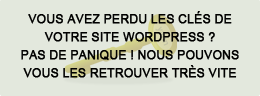

le 14 March 2009 à 18:00 h
@Bruno
Seems like I mistakenly erased your comment! –sorry for that
You can get rid of the date by editing the plugin code as follows:
in yd-recent-posts-widget.php, you can comment out lines 126 and 128, or you can edit line 131, removing “$date . ‘ : ‘ . ” just before “get_the_title()”.
I’ll make the date display and format optional in a future option.
Lost your e-mail with the comment. Hope you’ll get this answer anyways.
le 14 March 2009 à 18:24 h
Thanks for the reply!
I did both. Commented lines and removed the $date, but it still showing the post date before the title 🙁
le 14 March 2009 à 18:27 h
Ok, it worked just perfect! Thanks a lot! :))
le 14 March 2009 à 19:28 h
I guess you had to clear the cache to see the change 😉
le 15 March 2009 à 18:15 h
I just released version 0.3: date display and format are now optional (without editing the php code) -> just check out the widget options box.
le 17 March 2009 à 8:36 h
Hey how do I display the plugin in php?
le 17 March 2009 à 8:37 h
If I don’t want to use the widget, how can I display it in php?
le 17 March 2009 à 13:05 h
@Gino
Hey, I did not try it myself, but you could probably work out something like this :
<div class=”yd_rp_widget”><ul><?php widget_yd_rp() ?></ul></div>
If it does not work, drop me a line and I’ll try to include this feature in the next release (maybe as soon as tonight or tomorrow).
What I am sure of, is that if you use the widget on at least one of your pages (in order to have the cache built), you can display the cache content (ie the list) anywhere in your page with this code:
<div class=”yd_rp_widget”><ul><?php get_yd_widget_cache( ‘widget_yd_rp_page’ ) ?></ul></div>
Once again, if you have trouble working this out, drop me a line and I’ll see how I can make it an official feature. I need this for one of my own sites anyways.
le 17 March 2009 à 23:31 h
As a matter of fact, I just tried solution #1 at the bottom of this page and as you can see, it works perfectly right.
le 17 March 2009 à 23:47 h
Hi! How do i change the text formatting?
I want title and description to be shown without space. On my site is like that:
[ image ] Title
[ image ]
[ image ] description
I want it to be like that:
[ image ] Title
[ image ] Description
[ image ]
le 18 March 2009 à 2:21 h
@Bruno
Did you check the “load CSS” option in the widget control pannel? Maybe this will make it.
Alternatively, you can re-define the styles for elements of the <div class=”yd_rp_widget”> yourself.
In the css/ folder of the plugin you have a stylesheet example.
To avoid space after the <h4> element in the list, you need to set the display:block; parameter. Like this for example:
.yd_rp_widget h4 {
font-size: 11px;
font: bold Arial, Helvetica, sans;
display: block;
}
.yd_rp_widget h4 a {
font-size: 11px;
display: block;
}
I’m not a great CSS expert, but when I see the beautiful integration that some users of this plugin have achieved ( for example http://fruityoaty.com/ ), I am sure you can achieve the design you need by tweaking the CSS styles of the above class sub-elements.
le 18 March 2009 à 17:14 h
How to display this in the template without using a widget?
le 18 March 2009 à 18:16 h
@Erik
The answer is just above (look at comment #9) I tested it yesterday night, it works.
le 18 March 2009 à 23:00 h
Functionality request… one of the things that would make your plugin even more awesome (beside the resize to thumbnail cache that is already on your “must to do list”):
If index page shows 3 latest posts… those 3 post names should not appear on the widget display on the home page (only). However, those 3 recent post names should appear on the widget when it’s displayed on ALL OTHER pages (except home page). Removes redundancy.
I really hope you consider this request for next release, please.
Thank you.
le 18 March 2009 à 23:47 h
@Fruity
You’re right, I’ll develop that feature for a future release. Maybe the next one, because that’s rather quick to implement. At first I did not need it because on the blog where I developped that widget I display only posts from a specific “Agenda” tag on the home page.
Fot the thumbnail image file generation, it’ a bit more difficult to do (except of course for recent versions of WordPress that already have it!); but I will definitely do it when I have time: I will call his plugin “version 1.0” only once I have this essential feature built-in. You’ll have to wait a bit more. I can’t do it overnight 😉
le 19 March 2009 à 1:06 h
Thank you for considering it! 🙂
le 20 March 2009 à 2:01 h
@ Fruity
Done! Please upgrade to version 0.5 to get the requested feature.
@ Gino & Erik
I included 2 ways of displaying the list outside a widget:
<!– YDRPW –> special tag to display inside content;
<?php display_yd_recent_posts_here() ?> to display with php inside template.
Now, enjoy!
le 20 March 2009 à 6:27 h
This is a great plugin. However, I’m having a similar problem to #11 Bruno, only my image is on top of all the text. I’ve tried both activating the built in CSS and adding the block element in my own stylesheet. No dice. Any thoughts?
Also, is there any way to customize how much of the post is excerpted? This might be a nice feature for a future update.
And the plugin that you are running that automatically updates who’s using is very nice!
le 20 March 2009 à 9:10 h
— for the floats, I had to add clear: right to my h4 elements and it’s now working.
Also, what I mean by customizing excerpting is to define that the post goes as far as the more tag, instead of by a defined number of characters.
Also, is there a way to style the date separately from the post title, and/or add a line break between them instead of on the same line?
le 20 March 2009 à 10:54 h
Wow! Thanks very much for the new tweak. 🙂 Downloaded, works just as I had hoped.
le 20 March 2009 à 22:31 h
Hi,
Great addition. But… no matter what I do it always shows 10 posts, even after changing the settings to show only 2 and clearing the cache.
The other thing I need is to be able to display horizontally in a widget. For example, 5-6 recent posts horizontally on top of the first post. Here’s an example, take a look at the home page of SlashGear:
http://www.slashgear.com/
Thanks
Jeff
le 20 March 2009 à 23:10 h
fantastic work!! Need help though, I am trying to include it in my template, I have used the codes you provide, out of all of them only works. BTW you are missing the ‘?’ before ‘>’
However, I continue to get this warning: Warning: Missing argument 1 for display_yd_recent_posts_here()
You can see it here: http://www.morninpaper.com/contact-us/archives/
I will leave it up so you can see and hopefully instruct as to how to fix.
Thanks for your time in advance!
le 20 March 2009 à 23:13 h
Sorry, left out “” in sentence “out of all of them only works.”
le 21 March 2009 à 11:41 h
@Jeff:
I can’t reproduce your problem. Here’s how it’s supposed to work:
If you don’t specify the “Home no. of posts” *and* “Other no. of posts” parameters in the widget control pannel, then the number of listed posts will always be the same as your WordPress default posts per page setting (in options-reading admin page). Be sure to set up both options if you want to have a different number of posts showing up both on the home page and other pages of your blog. Maybe I did not make it clear that “Other” means “Other pages of the blog” (except homepage).
For the horizontal display, this is a pure CSS styling issue. I guess you can do what you want by playing around with the “yd_rp_widget” div’s sub-elements (resetting UL and LI styles to display as regular blocks or something…)
le 21 March 2009 à 11:48 h
@mpaper:
<?php display_yd_recent_posts_here() ?> is the appropriate code to include the list inside a template since version 0.5.
It seems your blog is running in “debug” mode (hence it displays warning messages – which is not enabled by default in WP). I’ll correct that warning issue in the next release. However, you can get rid of it right now by passing a ‘junk’ parameter to the function, like this:
<?php display_yd_recent_posts_here( TRUE ) ?>
Sorry for the inconvenience.
le 21 March 2009 à 11:50 h
@mpaper: and, uh… thanks for noticing the typo in comment #18. I corrected it.
le 21 March 2009 à 11:52 h
Anyone care to assist with the .css for horizontal display? I’m a total noob and have no idea where to start.
le 21 March 2009 à 19:07 h
That did it, totally worked! Thanks for your time and figuring it out so quickly!
le 22 March 2009 à 1:00 h
@Jeff:
Lookup that site: http://reflectingdesign.onemancan.ca/
Looks like they managed to display it horizontally at bottom of site. Maybe try to grab their stylesheet and tweak it.
le 22 March 2009 à 17:59 h
@All:
Just released v.0.6: it now appropriately uses the WP2.0+ generated thumbnail-sized images instead of using the full-size originals. This should greatly speed-up page loads.
le 22 March 2009 à 18:29 h
Oh wow, just downloaded v.0.6 – works great! SIGNIFICANT faster page load! Thank you. This really is an amazing, beautiful plugin.
le 26 March 2009 à 2:57 h
Thank you for the plugin! It does work well. I love how it displays a default image and a thumbnail if there’s an image posted within the entry.
However, it works a bit too well – I just discovered that it’s displaying excerpts of private posts! Any idea what is causing that?
And I’d like to know if there’s a way to make the excerpts keep their html formatting.
Thanks again for the great plugin!
le 26 March 2009 à 11:56 h
@Juno:
The private posts issue is a bug. I will correct it right away, and release a corrected version ASAP. I hope to have it ready today or tomorrow. Watch for version 0.7.
Keeping the HTML formatting is tricky; I’m not sure it’s feasible (cutting the length of a html string can have disastrous effects if all tags are not properly closed). I’ll work on it but I can’t guarantee I’ll find a solution.
le 27 March 2009 à 4:01 h
@Juno:
Version 0.7 is just released. It fixes the private posts issue.
@All:
Version 0.7 adds a new “display previous posts” function that you can use on your home page template to show the previous posts with thumbnails.
It fixes a small bug occuring when template listing and widget are used on the same page.
You don’t need to upgrade if you don’t use private posts or template functions.
le 27 March 2009 à 4:10 h
[…] http://www.yann.com/wp-plugins/yd-recent-posts-widget […]
le 27 March 2009 à 20:44 h
Thank you for getting back to us with that bug fix so quickly! 🙂
Re: the html – I understand that this could be impossible, but I figured I’d ask.
Another question: is there a way to wrap the individual excerpt (title, image, read-more-link) into a CSS class? I’ve been trying to put in a little more whitespace between the individual excerpts and I can’t find a good way to do this. :-/
(Of course that’s only design details, great plugin!)
le 27 March 2009 à 22:12 h
@Juno:
You’re absolutely right, the CSS implementation is too simplistic right now. I think I should wrap each item in a <li> tag and make the whole listing into a <ul>. This will probably break the design of sites that already use the plugin so I’ll have to make that an option I guess.
Not too hard to do, I’ll try to have that ready soon: watch out for release 0.8 😉
I think I can try to make the HTML clean-cutting work too as an option, so hang on!
le 27 March 2009 à 22:23 h
@Y.Dubois
So Yann… if you’re going to make some .css an option, how about throwing in the option to have output show horizontally? 😉
le 27 March 2009 à 22:41 h
@Jeff:
I’m not going to put any more css style inside the plugin. I’m just adding some html containers so people can tweak the css styles to their likings. Once the items are enclosed into <li> tags, you’ll find it simpler to display them horizontally (right now I’m not sure it’s even possible after all because there’s an ugly <br> tag after each item!). I’ll be happy to include any alternative css style that people want to provide me in the future. Once again I’m no css expert, sorry.
le 30 March 2009 à 0:54 h
@Juno:
I’m releasing version 0.8 as a beta for now (not the official version yet; needs to be tested a bit more thoroughly) — You can try it out by downloading it here: http://downloads.wordpress.org/plugin/yd-recent-posts-widget.0.8.zip — you’ll find 2 new options in the admin page, the first one changes html markup to build a proper list, the second one allows you to keep all html formatting (except images) in the excerpt. Please tell me if it works all-right for you.
le 30 March 2009 à 1:16 h
Wow, that’s great. I’ll try it out tomorrow. Thank you! 🙂
le 31 March 2009 à 18:46 h
Your pluig its great, now i´d like to use it at home.php to displayed at home page because its easiest than revolution themes. Can you help me please?
le 1 April 2009 à 1:57 h
Hi Yann, it’s soo great your work. i love this tool so much!
I’ve just stuck it on my friends blog (its link’s already in web field for your list ^^ ).
It’s soo a dumb face when the author used so oft the image icons befor the first picture and they were caught as the thumbnail pics, you can see them on that site.
Is there a function or an option already to fix it in the new version but i didn’t known, or you didn’t got it? When not can you pls write some code lines for it?
i know it’s logic when we should put the pic which will be the thumbnail at first, but the posts on this site “somehow” were wrote for a little long time ago, and I’m really afraid of case that i must edit each old post to remove the silly icons or move pic to first…
By anyway a big hug for your beautiful plugin ^^
le 1 April 2009 à 10:30 h
I’m having very basic trouble with this – no posts are showing at all! I’ve tried making new posts and refreshing the cache but nothing seems to work.
This my be really silly, but should i be putting something in the ‘home page tag’ entry field in the admin page?
Any help is much appreciated!
le 1 April 2009 à 14:02 h
I wanted to try out the beta 0.8 version today, but unfortunately I’m getting an error message:
Warning: Invalid argument supplied for foreach() in /var/www/myaccountname/html/en/wp-content/plugins/yd-recent-posts-widget/yd-recent-posts-widget.php on line 448
le 1 April 2009 à 17:43 h
@Juno: that’s what I was fearing. Didn’t have time to check the new version on all WP versions. Sorry, you’ll have to waita bit more, I’m very busy this week.
@Steve V: you don’t need to put anything in the “home page tag” field if you want to display all the posts. If you have very few posts on your blog (less than the posts per page parameter in WP) it is normal that you see nothing on the home page: it only shows posts that are not already there. Maybe that’s your problem on a new blog.
@Hardbone: there’s probably a way to “filter” the old icon images automatically. For example I could exclude picturesthat are hosted in a specific directory, could that work for you?
@Jose Antonio: you just need to include the special display_yd_recent_posts_here() function anywhere in your home.php template, as explained in the Plugin FAQ: http://wordpress.org/extend/plugins/yd-recent-posts-widget/faq/
le 1 April 2009 à 19:00 h
i´v put at my home.php but got it this
Warning: extract() [function.extract]: First argument should be an array in /home/content/t/h/e/theherohacker/html/hosted/autoszamora/wp-content/plugins/yd-recent-posts-widget/yd-recent-posts-widget.php on line 198
after that it show me the previous posts just that i want it, i just want to delete the warning message
le 1 April 2009 à 21:47 h
uhmmm, what a shame me but i can’t get it.
How can i exclude those pictures? somewhere’s a choosing to do that on wp tools?
Or do you mind you would “filter” it on what coming up 😉
wish you a nice busy week ^__^
le 1 April 2009 à 22:56 h
@Juno & Jose:
I like bugfixes so much I did a quickfix just for you. Please try to install this version: http://downloads.wordpress.org/plugin/yd-recent-posts-widget.0.8.1.zip . Since I’m still away from home on a tradeshow, I could not test this for real, but there’s a good chance this should fix both of your problems. Please tell me if it works this time. And thank you for finding and reporting bugs ;-).
@Hardbone: the filter does not exist yet! But if you think we can filter by image hosting directory (like wp-upload/2008/ or something), then I can do it in a future version.
le 1 April 2009 à 23:43 h
Yeh right i see you sure got it, what a sharp thinking you have.
I don’t known how it works the way you (php?) catch the img source or its host but it’s really possible when we have an option that avoid to “thumnail” the images with “black-address”, isn’t it?
thumb up ^^
le 4 April 2009 à 16:40 h
Hello Yann,
Just been testing out your plugin,
It seams to me that it might be useful if each post item were wrapped in a div. This would help with styling. Also, it might be wise to pull the excerpt instead of the content, just a thought.
lookin good!
le 9 April 2009 à 22:19 h
@twincascos:
Try out version 0.8.2 (beta), it has a better html implementation with separate containers. You can download it here: http://downloads.wordpress.org/plugin/yd-recent-posts-widget.0.8.zip . Tell me if it works for you: it could soon become the official next stable release.
le 10 April 2009 à 0:51 h
I have already installed your plugin and just have 1-2 simple questions :
1. How to display Specific Category on different pages?/
I am using WordPress as a My Real Estate Website and Would like certain pages to only display a Certain Catergory??
I have already used the basic wordpress code (
To display posts on the pages but I can not figure out how to add a Thumbnail image to the post.
Thanks
David
le 10 April 2009 à 0:52 h
php if (is_page(‘land-lots-for-sale’)) {
query_posts(‘cat=3&showposts=10’);
} elseif (is_page(‘airport-updates’)) {
query_posts(‘cat=5&showposts=10’);
}
le 10 April 2009 à 1:03 h
@David Rogers:
– The widget can only display a list of posts having specific tag(s) on the homepage, or on every other page. It does not deal with category, nor does it allow different tags for diffrent pages.
– The template function has a couple of undocumented arguments that you can use since version 0.7 to tweak the post query to your likings. Try something like that:
<?php display_yd_recent_posts_here( TRUE, “listcat3”, “showposts=10&cat=3” ) ?> to display a list of posts of category 3 with thumbnails.
– the first argument to the function should always be “TRUE”, the second one is the name of the cache-space and should be different for each different list you want to display. The third argument is a regular WP_Query string. This allows you to display pretty much anything you like!
…Hope this helps.
le 10 April 2009 à 1:10 h
…and oh for those of you who wonder what the first argument is for, it is used to disable “echo” display of the function and get the html as a return value in PHP, like this:
<?php
$html = display_yd_recent_posts_here( FALSE );
echo $html;
?>
(usual WP stuff)
…well I guess I should consider my “undocumented function arguments” are now pretty well documented 😉
le 11 April 2009 à 16:15 h
Is it possible to have the latest posts on the first page too?
Your plugin would be perfect in that case,
margherita
le 13 April 2009 à 15:08 h
do you have some tutorial how to use that plug in ? cuz I have kinda big problems with everything lol
http://anime-seven.com
le 14 April 2009 à 17:03 h
Hey, I wanna use timthumb for your widget’s thumbnails, but it doesn’t seem to work
on line 380 I made it looks like this:
$html .= $link . ”; But it would show thumbnails as it normaly does 🙁
Ideas?
le 14 April 2009 à 17:12 h
Ignore my last comment, fixed the thing. Any idea how to randomize the recent posts though ? 😛 Would be useful for Featured stuff (just an example).
le 14 April 2009 à 17:19 h
@Reactive:
I think your message has been eaten up, I did not get the code. I’ll be happy to make the widget Timthumb-compatible out-of-the box in a future release, so I’m interested in the way this could be done. Did you clear the cache after changing the code?
le 14 April 2009 à 17:29 h
@Reactive:
I see no simple way to randomize as it is. I’m working on another widget which will be able to display a list of posts with thumbnails with a wider range of criterias (not just “recent posts”. I’ll consider randomization in that separate plugin.
le 14 April 2009 à 17:34 h
@Gjiada:
If you need to have recent posts listed on the home page also, you can use version 0.3 or 0.4 of the plugin, available here: http://wordpress.org/extend/plugins/yd-recent-posts-widget/download/ — the feature to skip posts on the home page was added in version 0.5. Alternatively, wait a bit, I’ll make that feature optional in the next version.
le 14 April 2009 à 18:44 h
Hi Yann,
I’ve been following this thread,
I thought I’d mention a widget I put together the other day.
It shows thumbnail images from a category.
http://wordpress.org/extend/plugins/superslider-postsincat/
I’ve made it mootools slideable for fun,
If you’re going to add image option to your widget, maybe you can pull some code from postsincat.
le 14 April 2009 à 20:43 h
@Y.Dubois yeah, it was indeed a matter of clearing the cache. It’s pretty simple, I just added the path to the timthumb on line 380 http://pastebin.com/m777e151f – &w=60&h=60&zc=1&q=100 are the settings I use. You should consider integrating it, it’s a great little script, and your widget obviously needs a better thumbnailing method.
As for randomization, my previous theme Options had a widget that could do that, show random posts from a certain tag.
le 16 April 2009 à 20:22 h
i’m using it … works nice … http://cartoon-zennist.com/ … thanks
le 19 April 2009 à 16:55 h
Thanks a lot, in every case your plugin is GREAT
le 20 April 2009 à 9:22 h
This is a great plug-in and does the job really well.
My question is about your crawler rather than the plugin. SInce installing the plugin, my stats have become totally skewed. Everytime someone views this page, my site records a hit because you’re linking to my favicon above.
Is there any chance you can keep a copy of the favicon on your own server?
le 20 April 2009 à 11:04 h
Hey!
Need your help!
I have just downloaded the plugin and installed it. If I would like to display my recent posts on the homepage, where should I insert the recent posts syntax?
Just like you have them down here.
My site has multi pages, I would like to display all the recent posts on the home page. Does this affect the plugin? I mean will it only display posts from certain pages?
Thanks in advance for your help!
le 22 April 2009 à 20:10 h
Dear Dubois…
hi! I love ur plugin…but I’m trying real hard to solve the probs for your widget, and unfortunatelly, couldn’t find the way out…
could u please help me? by email me?
1. how could I set amount of my posts? for instance, I wanna show my 5 previous posts….your default gives it two posts
2. pls visit my site, after the quotes, there is something like this “[caption id=”attachment_118″… »”……how can I delete it?
3. I wanna cut the quotes on every posts…for example, I just wanna put 5 words….
thank you so much Dubois, I really waiting ur reply
evening, GBU
le 23 April 2009 à 13:55 h
Hello,
I tried creating a teaser side bar for my articles, which only display the full size thumbnail and the title. This works, with a bit css stuff.
However, I noticed this: When an article contains an image in the fulltext and an image in a custom field, the widget uses the image in the custom field, which in my case is an icon. This should be fixed in a way, that we can differentiate between which image source the widget should use.
Bye,
Oliver
le 26 April 2009 à 19:35 h
This is the best I can do. Can you tell me adjust settings, or if it’s possible to get a good result, given the way I’m using this?
Thanks.
le 26 April 2009 à 22:50 h
Hi,
Could you help me move forward from here?
If you scroll down, you’ll see the problem.
Thanks,
Sam
le 2 May 2009 à 21:01 h
@ Yann:
This is such an amazing idea! The options I’d like to see added to make it the perfect plugin are:
* Ability to change the thumbnail position from left to right.
* Choice to change the thumbnail size used to the standard 150×150 thumbnail WordPress generates from each image upload.
* Allow us to not show only a headline, and not both headline and excerpt, next to the thumbnail.
Feel free to email me for more details. But I think these additions would make your plugin look a lot nicer on my blog, and I’m sure other bloggers will appreciate having more customizations available. Thanks for your consideration!
le 2 May 2009 à 21:04 h
Edit: Oops! I meant to say showing only a headline next to a thumbnail would be a nice option. At least my headlines are often quite long and descriptive, so I do not need the excerpt text as well. Thanks!
le 3 May 2009 à 12:25 h
I’d love to see an option to disable completely the images function and easily limit the number of posts displayed.
le 10 May 2009 à 20:45 h
hello,
i install the plugin i add the code in footer but i want to display the post in orizontaly line like 6 news in line and 2 down.
* * * * * *
* * * * * *
how i can do this?
thank you
le 11 May 2009 à 4:49 h
Great plugin !!!
But … It’s possible appear the latest post in home page ???
le 11 May 2009 à 9:14 h
Hello Yann
I have trouble of the text over lapping , is there a way to limit only to the title of recent posts without the contents? Please take a look at my site : wineraconteur.net , it might give a better idea of what I mean.
Merci tres bien !
I appreciate your help
le 11 May 2009 à 21:14 h
This plugin definitely fills a need — I’m having some trouble with one aspect, how does YD Recent Posts determine which picture to associate with the post in the widget? I have some posts with multiple images and I would like to specify which image for it to display.
Thanks
le 13 May 2009 à 19:42 h
[…] being developed as part of a set of WordPress tools (plugins) by Yann Dubois, author of the popular yd-recent-posts WordPress Plugin. It is presently using a (still growing) list of more than 300 sites that have installed that […]
le 15 May 2009 à 3:48 h
Hi, I’ve just implemented this plugin on a new site http://www.kathydowdiscovers.com and I’m having two problems. 1. The widget is not showing on the homepage. 2. There is an extra line/link at the bottom of the widget that links to the most recent post. How can I resolve these issues?
le 18 May 2009 à 18:08 h
Hi I’m from poland
I have big problem as the same as Jeff.
@Jeff.
I want to display only 5 posts but I have 15. I want to have 15 new posts on home page.
You said to Jeff:
“Be sure to set up both options if you want to have a different number of posts showing up both on the home page and other pages of your blog. ”
I dont understand I use this:
but my blog alway shows 15 post.
What should I do ?
le 19 May 2009 à 3:38 h
Hello,
I installed the plugin and work really great! I only have a question, I don’t use the widget to show the post, I use this php code:
to display a list of posts of category 3 with thumbnails.
What I should do if I only want to show the title of the post?
Or is there any string for the abstract_cutlength that I can use here?
Thanks
le 20 May 2009 à 3:50 h
Hello! Fantastic plugin Yann! Thanks so much.
One thing I wanted to ask – is it possible to get the plugin to work with the plugin qTranslate (http://wordpress.org/extend/plugins/qtranslate/)? I am using qTranslate to have English and French content on my site. When I switch to view French content though, my “Recent Posts” remain in English.
Not sure if you’ve heard of the plugin or know of anyone else who has experienced this issue. Any help would be much appreciated. Thanks!
le 20 May 2009 à 18:03 h
I would like to only show 5 posts instead of 15. I added numberposts=5 but it doesn’t work.
Please help.
T
le 26 May 2009 à 1:49 h
is there a way to set it up so that it pulls the excerpt instead of the first part of the post? that is when i type a post below the post box, there is a box for excerpts. Possible to write a summary of the post and have the plugin pull from that?
le 26 May 2009 à 16:51 h
[…] et à le tester sur leurs blogs. Au bout de quelques heures, je recevais d’ailleurs ma première demande de fonctionnalités supplémentaires de la part d’un blogueur […]
le 27 May 2009 à 0:50 h
[…] noter que la prochaine version, 0.9, de mon plugin YD Recent Posts Widget, mettra également automatiquement en oeuvre la technologie Timthumb pour générer toutes ses […]
le 29 May 2009 à 16:26 h
I am getting the following php error when I to put update and activate the plug in:
Warning: Cannot modify header information – headers already sent by (output started at /home/kevinpal/public_html/wp-content/themes/corporate_10/functions.php:61) in /home/kevinpal/public_html/wp-includes/pluggable.php on line 850
The plug in does come up but I was wondering what is causing that error.
le 29 May 2009 à 16:29 h
Nevermind it was an error on my function page… Sorry I just woke up.
le 30 May 2009 à 0:59 h
I am wondering if there’s a way to configure this AMAZING plugin to show ONLY the images from recent posts?
what code would i have to cut out?
Thanks!!
le 8 June 2009 à 4:07 h
Hello,
I really love your recent comments plugin and I have been trying to fix a small problem but I cant seem to do it. My auto generated thumbnails from my recent post images are not showing up on my live site because it is trying to find my local computer files and I am not sure where to find the place in which to change the location. I think this is the problem or maybe it is not compatible with something I have used? Please help!
Thank you very much!!!
le 8 June 2009 à 10:15 h
hey
you gotta nice plugin
i am trying some thing like
when i want to show recent 5 post or top 5 post
i want to pull only one image(thumbnail will be better ) from the code and rest 4 should show only title
can i get this hack
le 17 June 2009 à 17:07 h
might be good idea to use “if function exist” in the template tag [php display_yd_recent_posts_here() ]
le 17 June 2009 à 17:46 h
Yann, sorry for my short comment earlier. Firtsly, many thanks for providing this excellent plugin to the community. I have a few comments:
1- Suggestion: Use ‘if ( function_exists(‘display_yd_recent_posts’)’ in the template tags.
2- When using the template tag instead of the widget ‘display_yd_recent_posts_here( 5 )’ It does not control the number of posts to 5. Defaults to 10
3- When setting the image size in the CSS file to 50px, even after clearing cache and browser cache the image remains scaled to 60px
4- Now how about doing ‘recent comments with gravatars’ in the same way as this plugin!?
Thanks
le 17 June 2009 à 18:02 h
@Richard:
Hey, you’re good at guessing my next moves 😉 – The “Recent comments with gravatars” plugin is already developed; you can see it in action on http://www.nogent-citoyen.com (lower-right column). I just have to package it a bit to make it releasable to the community… I only miss time to do everything at once 😉 — About the yd_recent_posts plugin, I have an improved version in the pipes also, with greatly awaited features such as full Timthumb and phpThumb support out-of-the-box. (again you can see it in action on http://www.nogent-citoyen.com )… it fixes some minor issues, and I’ll make sure future versions address the problems you encountered.
le 21 June 2009 à 19:52 h
Hello,
Thanks for the great plugin. I am using v.4 because it works on my homepage. My posts usually have several photos. The YD recent plugin seems to always use the last or bottom post photo. Is there any way to have it display the first?
Thanks, Jon
le 22 June 2009 à 18:18 h
Great Widget Yann!
Is it possible to eliminate the currently viewed post from the “recent posts” listing in the sidebar? In other words, when I am on the post page for “abc Blog Post” it is also showing in the YD Recent Posts sidebar.
Thanks in advance for your help.
Laura
le 23 June 2009 à 1:21 h
Hello,
I was wondering if anyone knew how to get this widget to display on the homepage. At the moment it only shows when a single post is clicked on, in pages or the archives.Basically I want it to be there all the time!
Any help would be much appreciated,
Thanks or Merci!
le 23 June 2009 à 12:49 h
Awesome plugin. Been looking high and low for something like this! I just need help in something.
It’s been asked before, but I don’t think a working solution has been found. I want to make my posts sort by category instead of tags. Is there an easy way to do this?
doesn’t seem to work. Any ides?
Thanks.
le 23 June 2009 à 20:38 h
Great plugin with tons of fearures. Have you thought of making one with the same functionality as recent posts but for any category? Basically it would use the category ID to select the excerpts.
Is there a way to customized the recent posts widget to get the manual excerpt instead of post content. Many of my posts have a video at the begining and the markup code for the video is showing up in the widget.
Thanks again
le 24 June 2009 à 18:22 h
Great plugin. Is there any way to have it ignore the sticky post? The widget correctly filters out all the posts that are currently shown on the home page, except that one.
le 24 June 2009 à 23:03 h
After upgrading to wp 2.8 for some reason the yd recent posts widget does not cache the thumbnail anymore but the full size image. See here: http://pigmag.com/it/
le 25 June 2009 à 0:00 h
I don’t think it uses the full size. I think your site “small” image size is set to 150×150, and it uses that. If you don’t use the 150×150 format elsewhere, go to options / media and set your WordPress “miniatures” image size to 60×60. Otherwise it’s no big deal to use 150×150 jpg instead of 60×60; the size difference is quite minimal. Or wait for next version of the plugin that will use timthumb or phpthumb to always cache the right size.
le 3 July 2009 à 5:22 h
I have used your wonderful plugin on other sites with no problem – but for some reason cannot get anything – no images or text – to show up on a test blog I am working on – the default images and post text show up in the admin panel – but not on the home page of the blog.
Would be happy to pay for your help!
http://www.beyondach.com/umb2
Thanks!
le 3 July 2009 à 6:33 h
Is there really no way to resize the images displayed ??
Thanks Sarah
le 9 July 2009 à 7:05 h
Brilliant plugin! But my client is running into an apparent bug with it… I can’t figure out what’s going on. The plugin has worked wonderfully for a while, but all of a sudden his most recent post shows up in the list with no image, and the title doubled.
The blog is at http://www.kensroadtokona.com; the post in question is titled “I’ve had enough…”. Any help or guidance you can provide me would be greatly appreciated!
Best,
Max
le 16 July 2009 à 14:43 h
I’m having the same problem as #22. I think it has to do with the Thesis Theme.
Whatever I put in the title and no. of posts (for both homepage and others), it does not show the title and does not show the selected no. of posts
And how can I get a few linebreaks after the last post in the widget?
le 24 July 2009 à 14:47 h
Hi all, love the widget…. for some reason i’m getting a border around the images only the border is too big and butting up against the text?? any suggestions welcome.
thanks
Shane
le 27 August 2009 à 7:39 h
Can you tell me how to pull a specific tag via php?
— ?
Does the plugin support multiple uses on the homepage?
le 29 August 2009 à 17:36 h
I need to change the number of post show. The plugin show 19, and i need less.
Where i change the number of post to show?¿
Thanks
le 11 September 2009 à 1:22 h
Hello,
First off, this is a great plugin. I’ve been using it on a few sites and everything has been working great. I do have a small issue with the plugin on a new site I am working on.
It is about the same as #22, Jeff.
I am not able to adjust a specific tag, or the amount of posts. I have adjusted the amount of posts to be seen under the WordPress settings and it still has no effect.
I had this issue once, but I was able to resolve it by adding a 0 in front of the number such as “04.” Now this isnt working, nor am I able to pull a specific tag’s post like I used to be able to.
Any ideas? I have looked into everything I can think of on my end but I am still not able to get anything to change, it strictly lists the latest 10 posts. I’ve cleared the cache and have tried just about everything possible options wise.
The widget just doesn’t seem to listen.
Is there a way to use the tag you mentioned earlier to specify a post tag as well as the number of posts to list? Such as
Or maybe the answer to #119’s question would solve my solution as well.
Thanks
le 23 September 2009 à 23:19 h
Hi Yann, this is such a good plugin, and i thank you for it 🙂
I’ve noticed that you haven’t excluded [caption] attribute. So when it’s the first thing in a post it will show the code.
le 23 September 2009 à 23:25 h
Hi Jim, actually this can be fixed easily : just check the “Strip [square bracket-enclosed] special tags” checkbox in the Plugin options page, then click “Update widget options” and clear the cache.
So yes, I included the […] attribute option, but it is disabled by default because a few months ago most blogs did not use such square-bracket enclosed attributes 😉
le 23 September 2009 à 23:28 h
Ah ha! I was wondering what those options did, now i know 🙂
One last thing, The posts aren’t showing on my homepage, they are on “others”. Not sure why.
Thanks
le 23 September 2009 à 23:33 h
This problem has already been covered; the plugin does not display the posts that are already on the home page (this was one of the first user-requested features if you read very far above…) – so if you have very few posts nothing will display until you go over the “number of posts to display on home page” limit. You can get around this by lowering number of posts displayed on your home page. Another possible cause is that you specified a nonexistent tag or empty tag in the home page settings.
le 23 September 2009 à 23:41 h
@to all: I was VERY busy lately, so much that I had no time to release the new features that have been waiting for a couple of months in my development log… I am also sorry that I did not find time to correct some broken links issues on my site, nor to release the Russian version of the plugin that someone contributed spontaneously, nor to answer to all your questions on this page. I’m planning on getting back to this plugin user’s community very soon. So hang up a bit more and you’ll get the brand new version, hopefully before 2010 is here! – thanks for your encouragements.
le 23 September 2009 à 23:45 h
Thanks for responding. Though it makes sense to not display posts already there, it would have been nice for this to be an option and not the only way it works.
Also, one last thing. Making the stylesheet be called in the body tag means it won’t validate xhtml 1.1. Can you make it so it’s called in the correct place: the head tags?
Thanks for your help.
le 24 September 2009 à 12:45 h
Hi
Looks great however…
Problem is the pics/previous posts end up at the bottom of my home blog page + shows only the very last (10) of my previous posts.
Ive tried it with no other widgets on the page yet it still goes down to the bottom. Ive just updated to new version of word press ..is this the problem?
le 25 September 2009 à 0:13 h
@Ann (above): Looked at your blog. I don’t think the problem (posts appearing at the bottom) is a result of the plugin… You probably need to increase the width of your sidebar. I had this issue and when I increased the sidebar width (and fiddled with CSS for plugin), the issue went away.
le 25 September 2009 à 2:10 h
Yann, do you know a way to mod your code to display comment count on the posts? I can’t find a way to add this, i was hoping you could show me the code i’d need to get it to work.
thanks!
le 26 September 2009 à 13:09 h
Thanks fruity i tried widening the side bar but encounted a few problems.
I got in touch with WP and they said it was i had errors on my script default.
So I changed over to a different script. The pics are now at the top of the side bar. However they still only display the latter previous posts, not the most recent. Any ideas?
le 28 September 2009 à 22:21 h
Hi Yann, thanks for this wonderful plugin.
I’m working on him to show thumbnails of a specific category on index page. At first, I used it as a widget, but now I’m trying to configurate the code itself to exclude the other categories.
I’ve tried something like this:
But it didn’t work. How shold I do?
Thank’s!
le 28 September 2009 à 22:36 h
@Eduardo
Your HTML tags were filtered out in the comment; please use & g t ; and & l t ; for encoding > and < !
le 29 September 2009 à 14:49 h
Hi Yann! This was the code I tried:
>?php display_yd_recent_posts_here(‘cat=5&showposts=2’) ?<
Thank you!
le 1 October 2009 à 19:20 h
Hello…
I am trying to change the default_image_width and height. I found the default_image_width in the yd-recent-posts-widget.php file and when I change the values it does not reflect on the frontend. I have cleared the cache and still nothing.
I have however, installed the YD plugin on a separate wordpress system and before activation I changed values for default_image_width and default_image_height and everything worked great. Based on this, I removed the plugin on my original install, unziped, changed the values and then activated. This sadly did not work! Are the values being stored in the database, or am I missing something totally simple.
Please help and thank you!
le 1 October 2009 à 19:23 h
I forgot to note, I have also changed the CSS values, although this irrelevant because its calling the element.style.
le 1 October 2009 à 21:07 h
hello again…
so when I embed this code
The thumbnail show up at 60px by 60px, the default image values.
When I change the code to this
removing the listcat3 the thumbnails appear as they are programed to do do in the yd-recent-posts-widget.php file.
Now I can’t for the life of me get the widget to pick the categories and showposts as I have set in the prams above. I want three to show and/or use category 57.
Any Ideas?
le 1 October 2009 à 21:11 h
Well that didn’t work…
here are the two code tidbits I tried with.
>?php display_yd_recent_posts_here( TRUE, ‘listcat3’, ‘showposts=3&cat=57’ ) ??php display_yd_recent_posts_here( TRUE, ] ‘showposts=3&cat=57’ ) ?<
le 3 October 2009 à 2:08 h
Hi there,
I have installed your plugin and it looks great, but it doesn’t seem to pick up on posts that aren’t in the homepage posts. For example I have a shopping category which does not show on the homepage, but i was hoping to highlight the most recent posts through your plugin, i have added the relevant tags etc.. but they don’t show up in the widget.
Any ideas on how i can get around this would be great.
Cheers,
Kate
le 11 October 2009 à 13:47 h
Hi,
Your plugin always goes to the bottom of my sidebar. It used to work in my other theme, but Kubrick theme does not comply for some reason. I adjusted the sizes of the content, the theme and the sidebar. Still no luck. It always goes to the bottom. What am I missing?
le 23 October 2009 à 5:02 h
This plugin looks like it should do exactly what I want it to do, but (on wordpress 2.8.5) I can’t seem to get the widget to work. Well, it works, but I doesn’t respond to any configuration changes I make in the sidebar widget section, and the cache will not clear. I know wordpress changed its caching, is that the problem?
le 23 October 2009 à 10:24 h
@Reid> I did not test it on 2.8.5 yet. I should upgrade my blogs to that version soon, maybe today or next week, so stay tuned to know if there is a problem. To my knowledge, the caching system changed earlier, in 2.8.3, and I know for sure the plugin runs fine up to 2.8.4. (like on this blog).
le 4 November 2009 à 16:15 h
Hey, this is such a great plugin. Sadly like a poster above it’s not working on 2.8.5 fully. Although i’ve seen what it can do on a blog i haven’t updated yet. Any idea when we can expect a fix?
Thanks once again!
le 7 November 2009 à 5:11 h
Salut!!
J’aime bien ton widget. One question, is it possible to use the custom excerpt instead of the first sentences? Merci!
le 10 November 2009 à 22:01 h
Hey Yan… I’ve tried every single plug-in out there (I think) and this is exactly what I was looking for! Everything is working great… One request or advice on incorporating this within another plugin: I would like a scrollable option so that only a certain number of posts are displayed with a mouse over scroll for more, or a clickable option to display older posts etc.
le 12 November 2009 à 23:23 h
Further to my previous post #146 — Some kind of jquery wrapper like this one:
http://flowplayer.org/tools/demos/scrollable/vertical.htm would be perfect… I have no idea how to integrate your plugin with this though!
le 17 November 2009 à 1:16 h
Check this Recent Post with Thumbnail Widget http://www.bryandel.net/recent-post-with-thumbnail-widget.html
I has an interface for the quick installation
le 18 November 2009 à 4:32 h
I’m having trouble specifying the number of posts in the display_yd_previous_posts_here(). The FAQ page on wordpress says to add the optional ‘number of posts’ tag, but the example code doesn’t show it.
I’ve tried this a few different ways, and was hoping you could post the correct syntax here to get this to work.
Thanks for a great plugin!
le 18 November 2009 à 17:10 h
Sorry, how to desistall this plugin?
There are 5 line in wp-options database.
It’s urgent, please…
Many thanks.
mario
le 21 November 2009 à 4:01 h
Is there a way to make the widget header (Home page widget title)
linkable, similar to the bottom text + link?
le 24 November 2009 à 16:11 h
great pluging! how to limit the number of words? Or just display the title? Thanks
le 25 November 2009 à 12:14 h
I have placed the Latest Post widget in my sidebar. For some reason, the spacing between the Title and the rest of the Widget’s content is a lot bigger than it should be. It varies depending on which page you are on in my website. Any ideas why this might be occurring?
le 25 November 2009 à 21:50 h
Wonderful plugin, works fine with WordPress 2.8.6.
But I need more than 1 widget “recent posts” of this plugin for my several sidebars of my theme.
Could you please offer an update, where we can use this plugin with 2 or 3 widgets of this same plugin for several sidebars?
Thanks very much.
le 26 November 2009 à 5:35 h
Thanks for the great plug-in. I am having one problem. I have 3 recent posts displayed – how ever the most “recent” is from two weeks ago (11/13). I have done 4or 5 post since then. I have clear the cache a few times -s till same results . And have looked at the page in both IE and Firefox – still same results. Can you please help. version 8.3 of the plug in running on WordPress 2.8.6
Thanks
le 26 November 2009 à 15:04 h
Hi
I read most of the post written her. However its all greek to me:). I am looking to learn how to use YD Recent to improve ranking and look in my blog?.
All coding is strange and do not understand it. So, please make it as simple as possible. I see the setting and if its possible to guide through from that point it would be of great help.
Hope you understand and thank you in advance
le 5 December 2009 à 2:39 h
I installed the plugin but no of the custom settings seem to work: it is not showing a title, it does not show the numbers i gave but only 10, etc… I tried deleting the cache etc… but it seems it does not read the options I have set – what do i do wrong (see it live on the url given here, right side bottom)
le 5 December 2009 à 2:48 h
it also never shows my my default thumb but always the first part of the sentence of the post
le 8 December 2009 à 4:48 h
I love this widget.
While it’s great you have it set to not show posts in the home page sidebar that are already listed on the home page — I need to turn this off! In other words, I want to show the most recent posts, regardless of what page the widget is displaying on.
Help!
le 9 December 2009 à 1:00 h
I could not get any of the non-default settings to work: title, number of comments to display on home or other pages, alternate default image, etc. It just defaulted to 10. Interestingly, it didn’t show the footer text/link anywhere, even though the default is to display on the home page. (In other words, it looks like I’m having the same problems as #157 Edward.)
I’m using WordPress 2.9 beta 2.
le 10 December 2009 à 16:41 h
Sorry to say but the moment I was activating this plugins and putting widget on by wp blog, my blog layout was get damaged. The right sidebar used to get displayed on bottom. So i have to remove this plugins.
le 15 December 2009 à 2:07 h
Hello!! first of all, amazing job!! I was trying to modify your plugin to work with wordpress mu as a site-wide posts with thumbnails plugin, but I just couldn’t do it!! I have very limited knowledge and i just couldn’t… 🙁 Please please please!! can you help me? I have to get this to work…. I’ve been searching for a plugin to do this for many many weeks and there is none!! Yours is the prettiest i’ve seen and this is the only thing I need to make my site just the way I want it….
le 28 December 2009 à 15:37 h
Hello I just installed the plugin and I love it. I”m using the widget and I’m having one problem, The default Thumbs show up but I don’t get any thumbs from my post. What do I need to do to have my post thumbnails appear?
le 2 January 2010 à 12:38 h
thnx for this plugin,worked nicely for me.
le 4 January 2010 à 1:04 h
is there anyway to just have post from certain categories to show?
le 4 January 2010 à 20:50 h
hi,
how come in my homepage only show previous post?? but when i enter in each post the recent post widget starts to shows up?? why it doesnt shoes up at my home page?? just a link..no thumbnail..btw, how to remove the dot/circle in your yd previous post widget..really appreciated..
hope can reply to me..
best regards,
Malaysia.
le 4 January 2010 à 23:11 h
Hi there: great plugin, but I can’t seem to reference the thumbnails…only the full size images appear. I’m using WP 2.8.6, and I have checked the that the thumbnail exists (eg the image name with -150×150.jpg at the end of it).
As the images are pretty large to begin with this dramatically slows the page load down: see http://gilliantravis.co.uk
Have you any idea what could be causing this issue? (PS: I’m not worried about using a 150px image in a 60px space…the problem is loading a 1024px image in to a 60px space)
Best wishes
le 9 January 2010 à 16:09 h
Ive translated the plugin to russian.
give me your email and ill send it.
le 11 January 2010 à 5:43 h
[…] Página web […]
le 13 January 2010 à 4:58 h
I see it has been asked several times, and in a previous release the author claimed it couldn’t but done, but I’m wondering if anybody got this to post for a specific category?
Also, the recent posts shown does not stop @ the # I include in the (). For example, should show only the last 5 posts?
Thank you very much.
le 14 January 2010 à 8:09 h
Does anybody have any ideas for my questions posted above?
Thanks.
le 17 January 2010 à 22:20 h
Please, how can I get this plugin to stop at the # that I assign it to stop?!?! This is very important.
Thanks.
le 20 January 2010 à 20:48 h
to Mike, see above around comment #56 about how to display posts from a category instead of a tag. And the number of posts you set in the php “showposts=”10” like that if you are using it on your template and in the widget settings if you are using a widget.
to Yann, or others, I have the same problem in wp 2.9.1 mentioned above. The “thumbnails” are my full-size images. Pretty slow to load. I will wait for a new version or maybe try that timthumb method someone mentioned above.
le 20 January 2010 à 22:45 h
@Terry: thanks.
@All: still did not have time to migrate my own blogs to 2.9.1. All improvements are still in the pipes until then (including native Timthumb support and Russian translation, sorry again). Be sure that I’ll be providing a 2.9.1 compatible version as soon as I migrate my sites, and I definitely have to do it sometime soon… So hang on a bit more again, and sorry for the inconvenience in the meantime. 2009 went away way too fast :/
le 21 January 2010 à 4:22 h
Mike, you’re right. I put the php code in the template after the loop but before the end of the body div and set the number of posts like this: <?php display_yd_recent_posts_here( 5 ) ?> but 8 posts were displayed, probably because I set the widget settings for 8 posts to be displayed. I noticed that if I put the code outside the div before the footer I had the problem mentioned above where it pushed the sidebar contents down . Makes sense. You have to put it in a container which is styled properly.
It works great and I plan to try to style it so it is in blocks, like huffington post-style. Sure would be great if the thumbnails worked with WordPress 2.9.1. It’s loading my huge- full size images for thumbnails. I’m replacing all my images with 300 px versions to minimize the effect, and I’m eagerly anticipating the release of the new version. Maybe that timthumb plugin will help. See how I used it in the sidebar and in the bottom (there I want to make the entries like a stack of square blocks, three or four across) Click my name to see http://cannabisfantastic.com
Thanks so much for the wonderful work, and for the nice forum to discuss it here.
le 21 January 2010 à 18:24 h
@ Terry, thanks for the reply. I don’t use this plugin anywhere but within the template. I dont use the widget. It stops at 10 no matter what. Check out my page, I use the plugin with 2.9 on the homepage, then on some sub pages in the sidebar. BTW, nice site 😉
http://www.NewYorkMustangs.com
le 22 January 2010 à 7:22 h
WAIT! My problem with the hi-res thumbs wasn’t the fault of YD Recent Posts plugin. I just never HAD any thumbnails. The plugin actually is just fine with WordPress 2.9.1. as far as I can tell. I don’t know why but some of my images never had thumbnails. WordPress never made one when I uploaded them. I don’t know why. After I discovered and used Regenerate Thumbnails plugin by viper007bond, then YD Recent Posts has a thumbnail to use on every item! Thank you again, Yann for such a very useful plugin. By the way, WP 2.9.1 is great- I love being able to browse and install plugins and themes right from the admin panel.
le 29 January 2010 à 11:27 h
@those that are having a problem with A SPACE AFTER the post title.
PHOTO TITLE
PHOTO
PHOTO CONTENT
and want
PHOTO TITLE
PHOTO CONTENT
PHOTO CONTENT
Do the following. Within the pluging editor select the YD plugin’s .css file.
edit this
yd_rp_widget h4 {
font-size: 11px;
font: bold Arial, Helvetica, sans;
display: block;
}
.yd_rp_widget h4 a {
font-size: 11px;
display: block;
}
to this
yd_rp_widget h4 {
font-size: 11px;
font: bold Arial, Helvetica, sans;
display: block;
margin-bottom: 0;
padding-bottom: 0;
}
.yd_rp_widget h4 a {
font-size: 11px;
display: block;
margin-bottom: 0;
padding-bottom: 0;
}
Whola! No more space.
P.S. Remember to clear your cache!!!! Both the plugins, and also the WordPress cache plugin you may be using.
Hope this helps!
le 31 January 2010 à 1:21 h
Quick question from atotal n00b: WHich images are displayed? I mean, I have a post with images on it, but the widget displays the default image in all the items of the list, how can I configure it to show different images?
le 3 February 2010 à 6:02 h
Thank you so much for this plugin. I am not using the sidebar widget right now but included the code in my home page – it works perfectly.
le 7 February 2010 à 20:51 h
Thanks for this plugin, it’s great! I have the most recent version and it works great, the only bug I’ve encountered is limiting the amount of recent posts to display. It always displays all of them.
I’m using WP 2.9.1.
Thanks!
le 8 February 2010 à 22:27 h
Hi
I have the plugin on http://www.fantasticars.info but I want the black bullets to disappear from the list, because it`s not looking ok. Please, if you can help me…
Thanks
le 10 February 2010 à 23:11 h
Great plugin, but it shows the last comments from the last post on the list at the bottom of the page? how do I get rid of that?
le 11 February 2010 à 1:21 h
I have used the function into my sites home page, it all comes up well but then like I said above there is the comments form on the bottom of the page for the last blog post on the list. How do I get rid of this?
le 11 February 2010 à 3:17 h
Nevermind! If I put any type of content underneath it the comment box goes away. Great Plugin!
le 12 February 2010 à 5:19 h
Hi, I must say great plugin. I’m using it for a long time. Now I need something different. Can I exclude some categories from appearing in it?
I need to use two of these plugins, one will catch all posts from all categories except of that one.
The second will show only posts from one category, so that makes the second question:
How to edit plugin (after I exclude all categories that I want) and call it on this way:
As you can see, I have added the “2” so I think that I also must do that in plugin.
Thanks,
Marko
le 12 February 2010 à 5:22 h
OK, I think that I have found an answer for function to make it as second plugin, I think that I need to modify this line:
/** Display with PHP outside widget functions **/
function display_yd_recent_posts_here( $echo = TRUE, $cache_name = NULL, $spec_query = NULL ) {
Correct mi if I’m wrong.
Still need an answer for include/exclude categories from the plugin.
le 13 February 2010 à 0:49 h
This is great, anyway to use it with pages instead of posts? I constantly update pages and looking for a nice way to display them after they are updated.
le 15 February 2010 à 14:55 h
Great plugin, but it disappears from my sidebar on post pages – any ideas why?
le 17 February 2010 à 18:08 h
Let me first say that I love this plugin and think it may just be one of the most useful in the wordpress ecosystem. I just wanted to ask is there a way I can change the recent post content on every page.? Or is this an update that will be coming soon
le 18 February 2010 à 19:44 h
I’m tearing my hair out with this plugin right now.
I’m using it on my index page rather than in the sidebar but it’s absolutely all over the place. Clearing the cache seems to be completely erratic and it’s pot luck how long it takes for changed to take effect. (Yes i’m clearing cache in Settings of plugin as well as browser.)
Also, the thumbnails are out of line. I have one aligned left then the next one is centre then the next one left etc. Any ideas anyone?
Or does anyone know where to get a recent news plugin for homepage like the one used in Zenko Magazine here…
http://www.wpzoom.com/zenko/demo/
le 24 February 2010 à 2:11 h
This plugin is really handy! Except it would be awesome if you could officially update it for 2.9+ The version on the WP plugins listing is still for 2.7.
I see other people are using successfully, but I’m unable to get the specified tag to display on the homepage. it display on the interior page, and all tags will display on the homepage, but the moment I insert a tag in “Specific Tag” on the homepage options, the contents of the widget disappears.
Do you know what this might be?
Thanks!
le 28 February 2010 à 18:26 h
Hi there Y.Dubois,
I like the widget a lot, but have one question: I’d like to display the latests posts also on the homepage. What do i need to remove from the script to make that happen?
Thanx!
le 2 March 2010 à 12:37 h
And yet a second question: After I just published a new post, the widget did not change – it didn’ turn up in the latest post overview. What could have gone wrong?
le 3 March 2010 à 22:23 h
Hi, big fan of the plugin- just having trouble with one aspect of it, namely the thumbnail selection.
On what basis is the thumbnail selected from the images in a post? Is it random, or is it the first attached image?
And if I want to change the selected thumbnail, is there any easy way to do this? Thanks.
le 4 March 2010 à 11:30 h
@Mark: it is the first attached image. No easy way to change that.
@All: the plugin works fine with WP 2.9.1.
le 4 March 2010 à 21:54 h
Hey is there way to NOT show the thumbnail? I just want a list of recent posts with the excerpt.
Great plugin thanks!
le 4 March 2010 à 22:06 h
@Nomee: Hey, the whole point of this plugin was to get the thumbnail in the first place 😉
le 4 March 2010 à 22:18 h
Lol .. yeah I know. But you could also have an option for disabling it you know. Sometimes people just want the list!
So is there anyway to do this for now?
le 4 March 2010 à 22:42 h
@all: I just attempted releasing a version 0.8.4 on the WP Plugin site. I did not have time to really test it. It is just supposed to upgrade compatibility info to 2.9.1 and include the Russian version. No new feature. Can someone confirm it works OK?
I finally concluded I have no time to work (for free) on releasing the timthumb-enabled version 0.9. So I just checked it out “as is” in the WP SVN directory. For those interested, it is here: http://plugins.svn.wordpress.org/yd-recent-posts-widget/branches/0.9.0/ — this is what I use on my own sites. It is unsupported, so use it at your own risk :p
le 4 March 2010 à 22:45 h
@Nomee: try hiding the thumbnail with css. That’s my best shot right now.
le 5 March 2010 à 23:04 h
Okay thanks, I tried it but it didnt work … is there any specific code I should remove to hide the thumbnails ??
🙂
le 10 March 2010 à 0:44 h
For the YD Recent Posts plugin:
I’m using a blog template that automatically inserts a flickr photo and content into each post. How do I set the php so each post’s flickr photo becomes the Recent Posts thumbnail photo?
Currently the plugin is just showing your default logo and the template code in brackets?
le 12 March 2010 à 23:25 h
On the resent post I can not get thumbnails to display. I am using custom fields and only the default thumbnail displays..
le 13 March 2010 à 4:32 h
Whats the costume field name to use?
le 13 March 2010 à 16:22 h
Is there any way for me to automatically grab a thumbnail for a you-tube video that is in the post? The imags are great and work perfectly! but video support would be great. Thanks
le 15 March 2010 à 9:15 h
Cleared yd-cache, cleared super cache, checked the wp’s reading settings, uninstalled the widget, deleted the plugin and repaired the database – but yd-widget still show up on the sidebar on frontpage, and not showing last post???
Reinstalled and deleted several times, but still not working….. It’s installed now on the Atahualpa 3.4.6 theme, but changing theme not showing either 🙁
Any idéas?
le 16 March 2010 à 7:29 h
I have a few questions.
THe thumbnail is Distorted because resolution was lost when I raised the size to 250. How do I get a clean thumbnail?
How do I get the Number of comments and/or Tags to display like you do on your page.
le 18 March 2010 à 7:10 h
Im really loving this plugin right now. It took a minute for me to get it styled the way I want it but I got it. Now the only question I have is…
How can I exclude a category from the list?
le 22 March 2010 à 4:25 h
Hi Yann, I’m experimenting with this plugin on a WP2.9.2 site.
Although the plugin seems to work great to begin with, it updates correctly on single.php loads. However, the cached version does not update when a new post is saved. The only way to update the links on the homepage is to manually purge the cache.
Also, even though I’m specifying “display_yd_recent_posts_here(5)”, on the homepage only 2 posts are displayed (but on single.php renders, 5 links are shown). Is this deliberate or a bug? I’m using 0.8.4.
Cheers
Chris
le 22 March 2010 à 9:54 h
I wanted to avoid displaying any thumbnail if none was present so I changed around line 391 to read:
if($tn_url) {
$html .= $link . ”;
}else{
$html .= $link;
}
Worked wonders for me. Thanks for the plugin.
Jacob
le 22 March 2010 à 9:55 h
Ah, comment stripped the code – the first half of the if is the normal line, the second half is only the link.
le 25 March 2010 à 1:27 h
Hi, I find your plugin very interesting, however I can’t solve this problem.
It seems to take the global $paged variable starting after the latest post in the page.
If u could look at my website, you should be able to see that, for the “recent posts”, it seems to take the first post id after the last post published on the page.
Before to edit it, I would ask u if there is already some fix or not.
Thanks for your work, it’s really amazing.
A.F.
le 25 March 2010 à 5:15 h
Hi Yann, I cannot get my YD Recent Post to get the thumbs from my Custom field . The name of my custom field is ‘adv_240x90’. When i try to insert it into the field which says ‘custom field name’, it didn’t work. It just resized my first picture in my posting. Please help me. Anyone?
le 25 March 2010 à 5:32 h
Got it! I had 2 field using the same custom field. So it kinda messed up. When i deleted another one, it worked. thanks.
le 25 March 2010 à 20:06 h
Hi,
I use both WPMU and WP and when I have activated the plugin I get problem uploading images e.g. for a normal posts. Either it doesn’t work at all or all I get when the image is uploaded and processed is a number(digits).
I don’t see the image at all. Anyone has a clue what this might be?
Do I remove the plugin it works again.
Furthermore the images aren’t any thumbnails they are the larger images but styled with the desired width.
/Lars
le 27 March 2010 à 2:40 h
Okay. I almost have it how I want it. Just one question. Does this plugin have pagination capabilities? I would like my readers to be able to go beyond the 5 posts that are listed. I am hoping there is a way to get a numbered tab under it to access earlier posts.
le 30 March 2010 à 17:11 h
Hi there! Trying to use your pluggin and cannot for the life of me determine how to filter only posts containing a certain tag — Help!
le 30 March 2010 à 22:54 h
what path should i enter in timthumb field ? is it compatible with 2.9.2 ?
le 30 March 2010 à 23:54 h
@jeff:
Did not test 2.9.2 yet but I see no reason why it shouldn’t work.
for Timthumb, enter the full url to a local copy of the timthumb.php script.
For example: http:// *your site* /wp-content/plugins/yd-recent-posts-widget/timthumb.php
Please look at Timthumb’s doc for completing its installation. For example you might need a cache directory with appropriate rights.
On my system the cache dir is inside the plugin dir: that’s the way Timthumb likes it by default.
le 30 March 2010 à 23:58 h
@jacob:
If you’re using the widget, just type the name of the tag in the widget configuration panel. A different tag can be used for homepage and other pages, or just type it twice to have the same filter apply on all pages.
If you’re using the function I don’t remenber if you can do it.
le 31 March 2010 à 0:06 h
@Adelio and a lot of users that report this kind of problems:
Actually that’s intentional. The plugin is never supposed to show posts that are already displayed on your home page. So whichever way you use it, it will only show posts that are older than the ones already displayed: it’s supposed to be used as a widget in your sidebar or a function under your posts. It is not meant to replace your post list alltogether. It will always skip the posts on the current page. I might make this optional in a far future, but no time to work on this for free right now. Whoever pays for it, I’ll change that gladly 😉
To understand once and for all how the plugin is supposed to be used (both as a widget and as a bottom page function), please look here on my reference blog:
http://www.nogent-citoyen.com/ — if you’re attempting to do something else well, your mileage may vary but you’re on your own 😉
le 31 March 2010 à 15:25 h
the problem i am getting is it’s not putting http://maboot.com/wp-content/plugins/yd-recent-posts-widget/timthumb.php?src before the images even though i have enabled it also chmod the cache directory. script is working as i put the image url and it created the thumb… however not the in the widget.
le 31 March 2010 à 15:56 h
with 2.9.2 it’s not saving the setting in the widget either (beta version)….. i think beta is not compatible with 2.9.2 so i switch back to previous release right… if there is any edit then i would more than happy to playing with the code just let me know what to edit 😀
le 2 April 2010 à 2:30 h
I have try the plug in for many themes so far, it works well if the themes itself is mature and stable enough, if the theme’s codes is a little bit messy, I have to make my own set up
le 4 April 2010 à 14:15 h
Hello!
I would like to know if there is any progress with the excerpt issue…I would like to omit the content and leave only the title of the recent post, or put in the real excerpt….thanks for the plug!
le 6 April 2010 à 3:40 h
sory for being very noobish but….
i have a wierd sign rt after my excerpt content “�” how do i get rid of it, and is there the a way to show words other than …>> in the end?
thank you so much
le 9 April 2010 à 14:59 h
The plugin works for me. I added it as a .php not as a widget. just wondering how to move the date in the end of the text/short/unfinished text content instead of adding it before the title
le 13 April 2010 à 0:27 h
Hi, great plug. I just noticed something strange. On my home page all is correct. But on any other page the title is incorrect – all five posts displayed are set to the same incorrect title. The title link is correct though.
This matches what I seen in the YD Admin page – the ‘home page cache content’ is correct, and the ‘other pages cache content’ is not.
Clearing the cache seems to resolve, but only temporarily. I’m wondering if this is a bug or if my W3 Total Cache plug needs to exclude your script?
What do you think? Thanks,
le 13 April 2010 à 11:50 h
@Eric: I don’t know anything about W3 Total Cache, so you should definitely try to exclude it and see if it solves your problem.
le 13 April 2010 à 15:18 h
It displays bbcode such as [caption] etc. Look at http://www.soretro.se/blogg/ for examples…
le 13 April 2010 à 15:21 h
@Fabian
You did not take time check out the options, did you ? :p… please check the “Strip [square bracket-enclosed] special tags” checkbox in the plugin’s option page and you’ll be all set.
le 13 April 2010 à 15:25 h
WOW thats quick response! Looks great now! 🙂
le 14 April 2010 à 17:38 h
Hi,
Great plugin, thanks!
Couple of questions:
1) Is there a way of moving the stylesheet to the header, as it doesn’t validate when it’s placed within the body?
2) Can the text come from the post excerpt rather than the post body?
3) Can the permanent link symbols “…>>” be changed to say “read full post”?
Many thanks!
le 14 April 2010 à 19:24 h
there is one problem …… i can use only once in a theme ….
tell me how can i use this multiple and in a different tegs .?
pls inform me
le 15 April 2010 à 23:30 h
I know there is a way to filter the widget to show only certain posts but is there a way to exclude a certain category or tag? I post news relating to my site but I have it showing a different way through a different plugin and would like it to not show on this widget.
If you tell me where about to look in any code I need to edit, let me know!
le 18 April 2010 à 5:22 h
Hi, thanks for the great plugin. I’m having a problem with the posts being displayed. I read your response to Adelio, but I am only displaying one entire post on my front page, then 10 excerpts with your plugin…but it is leaving off one or two recent posts that are not being displayed on the front page. One is dated yesterday and one is dated the day before. Any idea why those are not being displayed? Here’s the URL:
http://www.thedailydigi.com
Thanks!
le 19 April 2010 à 20:13 h
Thanks a ton for this plugin. I originally had the plugin displaying 3 posts and I changed it to 5 but it still only shows 3. I have cleared the cache numerous times. Any ideas?
le 19 April 2010 à 21:31 h
Hi,
I have translated your wonderful plugin to Dutch, what is your email address to send it to ?
thx
le 20 April 2010 à 10:25 h
@Rene: I answered to you by e-mail. Thank you for the translation!
le 21 April 2010 à 8:08 h
[…] Artikeln in der Navigation hinzufügt: YD Recent Posts. Das recht einfach zu konfigurierende YD Recent Posts Plugin sehen Sie in der linken Sitebar (Letzte […]
le 22 April 2010 à 11:58 h
@All: version 0.8.5 is out. No new feature nor bugfix, but it upgrades compatibility to WP 2.9.2 and includes Dutch version thanks to Rene.
The plugin has been downloaded more than 10000 times! thanks to all for this great success.
If anyone wants to contribute translation to any other language (Spanish? German? Chinese? Japanese anyone?) you will be credited in the plugin doc and files, and get a link to the site of your choosing on WordPress.org and on this page.
And if you liked my plugin, don’t forget to rate it on the WordPress.org plugin page!
le 27 April 2010 à 5:19 h
Hi,
I like your plug-in, I was looking for something like this and among the ones that I found,
yours I like it the best.
Nice to have images, if needed, but in the blog that I work on there is no need for that,
because the posts are meant to have no graphics.
Could you please tell me what line(s) of code I have to modify to take the image out?
The blog that I am working on will have no images in posts.
Thank you,
Diamax
PS. Would be nice if that would be an option in future versions.
le 28 April 2010 à 2:33 h
[…] Página web […]
le 28 April 2010 à 4:33 h
HELP!! Please see the problem @ http://crimesandjustice.com
My YD Recent Plug in is showing the same posts on the home page as my current posts. It should show older posts. This problem creeped up about a 2 weeks ago. However if I insert the Previous posts widget everything works fine but the see through layout is not what I want. Can anyone help me fix this?
le 28 April 2010 à 5:51 h
Muito legal este plugin, pela descrição do mesmo achei interessante, vou implementar em um dos meus blogs… vou colocar no http://blog.salobro.com valeu pelo o post…
le 29 April 2010 à 22:36 h
Great plugin. How can I make it only display the most recent post (only 1)?
Also, I can’t get the plugin to show a thumbnail. It only shows the plugin thumbnail.
Thanks,
Bob
le 30 April 2010 à 9:46 h
sorry one more question. this plugin is truncating my content at the default amount. i adjusted my functions file to allow for more words/characters but it has no effect. is there a way to lengthen the string?
le 30 April 2010 à 17:54 h
I want to use the plugin on my hompage, but it doen’t work. My homepage is a static page with a new pagetemplate. The widget doen’t appear. On other pages the widget does appear. Somebody who can help me?
le 3 May 2010 à 0:12 h
It doesnt display the posts that are already on the home page
le 3 May 2010 à 1:17 h
how do you stop the plugin from cutting the excerpt so short? Is there a way to have a longer excerpt?
le 3 May 2010 à 1:30 h
@Bob W. : You did not even check the widget’s options, did you? 😉
You can set the excerpt length to whatever size suits you in the widget’s settings panel. The length of both the title AND the post excerpt can be set-up to your likings.
le 3 May 2010 à 1:34 h
Yann, thanks but I’m using this plugin outside of the widgets/sidebar area. It’s in the content area of a page. I didn’t know if there was a way to add a filter or condition to the php which will allow for longer excerpts.
le 3 May 2010 à 2:01 h
@Bob W.:
Right now there is no way to modify this parameter in the function call. However, any setting you set-up in the widget’s option panel will also apply to the function call, wether it be from a theme template file or in the content.
So here’s what you can try: add the widget to your sidebar, set-up the widget option, save them, and then remove the widget from your sidebar. I think it should work that way. Otherwise you’ll have to wait ’till I find time to work again on this plugin that is getting a bit dusty by now. I should implement function call parameters and a separate control panel. I add that to the to-do list 😉
le 3 May 2010 à 17:45 h
Is there an option to not show a thumbnail?
le 4 May 2010 à 6:01 h
Hi Dubois,
I keep receiving e-mail every time someone makes a post here.
Could you please take my e-mail off. It would me much appreciated.
Thank you very much Dubois,
Diamax
le 5 May 2010 à 9:41 h
Hi there!
I’ve got an issue…
I’ve been using your plugin for a very long time now. It’s great! I would like to use it in a new blog I’m starting, but for some reason when it’s in the sidebar, it pushes itself and everything below it (on the sidebar) to the bottom.
This is a common issue and is usually resolved by widening the sidebar or fixing some html in one of the posts. I’ve done both and simply can’t get it to work. I don’t know what I’m doing wrong.
This is the blog: http://www.littleblackstar.com/vinyl
Any help would be great. I’ve been at this for WAY too long.
Thanks!
-Eric
le 5 May 2010 à 17:15 h
Hello, i just installed your plug inn witch is what i was looking for but, i don’t know how make it work, after install it nothing happens, should i do some extra setting?
P.S. i don’t know html language
help me please
le 6 May 2010 à 8:14 h
i add YD previous post to wiget, and set “Home page widget title” with the name but i can’t see that title in my web site. pls help me,
le 6 May 2010 à 17:44 h
Thanks for making this “recent posts with thumbnail” plugin. I have installed it and put it on my blog in the sidebar using the widget, BUT it seems to need something changing either in the plugin or the settings. It does not show the title (should be “more recent posts”) and the extract is showing this code which I cannot find out how to remove “[caption id="attachment_721" align="alignright" width="600" caption="Lion and Kawaii Mushroom Bento"][/caption] I have 3… »” The code is showing on my blog! The thumbnail looks great though, so if you can help to fix it, that would be great, thanks! And how do you clear the cache btw? I cannot find out how to do that either, not here or in the FAQ. Many thanks
le 6 May 2010 à 18:01 h
Additional info – The code is NOT showing on posts where I did not use a caption on the main picture! Do you have a bit of code i could put in please to tell it to ignore the [caption] stuff? Thanks again!
le 6 May 2010 à 18:46 h
@Asfora:
Please read other comments and answers before asking!
Your problem is the same as comments #73, #122 and #232; please refer to answer #123 or #233 above.
le 6 May 2010 à 19:12 h
thanks so much for your speedy reply. where is the Plugin options page? And do you clear the cache?
Many thanks
le 6 May 2010 à 19:12 h
thanks so much for your speedy reply. Where is the Plugin options page? And how do you clear the cache?
Many thanks
le 6 May 2010 à 20:16 h
I have at last found the plugin options page under “settings”! Yay! But I have ticked the box for the square brackets and pressed “update” and pressed “clear cache” BUT my blog is still only showing 5 posts not 7 and it STILL has the [caption] extract. Please help!
le 6 May 2010 à 20:38 h
It’s now working! Thanks so much, I am really pleased with how it looks now! Here’s what I did to get it working: I deactivated the plugin, deleted the files, re-installed the plugin, activated it THEN went to the “settings” (underneath “plugins” in the list at the left hand side in the WP admin dashboard, then checked the box to strip the square brackets, pressed update widget, THEN added the widget to the sidebar and selected the title and how many posts I wanted it to show. I left the css box checked too. It works! Thanks so much!
le 6 May 2010 à 23:23 h
Hello.
I would like to use only the thumbnails without the post titles.
How can I remove the post titles from showing?
Thank’s in advance.
le 6 May 2010 à 23:40 h
Oh… and without this “… »”. Just the images.
le 7 May 2010 à 7:43 h
Sorry can you be more specific
Thanks
le 7 May 2010 à 11:17 h
Yes, I can try. 🙂
I just want the thumbnails to show. Without any text. Just the images of the recent post as a thumbnail in my sidebar, so that I can click on them and can go to the post. No title or description near the thumbnail.
Do you understand what I mean?
It’s like:
image
image
image
(and no text)
Hope you can help me. I think I just have to remove some code?
le 7 May 2010 à 15:57 h
why in homepage the pluginn shows me only 1 post? in the options the settings is 10 posts.
thank you
le 7 May 2010 à 16:12 h
problem solved…thank you… the solutions was in the tags… 😉
le 8 May 2010 à 18:36 h
Hi,
The settings in the widget will not save. Using latest version of wordpress. Only keeps settings from when I first installed. Already tried clearing cache. Is it stuck in database?
le 8 May 2010 à 18:37 h
Also,
It won’t display title of the widget.
le 8 May 2010 à 21:03 h
Hi Mike – it sounds like it is doing to you what it did to me, but with some perseverance it will eventually work. Look at comment 268 – this should help!
le 8 May 2010 à 21:48 h
Thanks Asfora. I tried that and still no luck. I wonder if this plugin is having problems with latest version of WordPress.
le 12 May 2010 à 4:45 h
Is there a way instead of the widget to pick up automatic images we can setup a specific image? What I mean is this, every time I add a new post in WordPress, there is a section at the bottom of the post (Inside the Admin Panel) that is call “Custom Fields”, in there I can specify names and images.
So, my question again is can I setup that custom image to a specific name by default and use as a grab image for the widget? Here a pic –> http://img52.yfrog.com/img52/5579/customfields.jpg
I will like to grab all images from my post under the name “Image” in my case.
le 12 May 2010 à 9:20 h
@Luis
If there is a post custom field value named “thumb” containing an image full URL string, the widget should use it. I’m not sure it works: did not test it myself since a very long time ago. Please confirm if it works.
le 14 May 2010 à 18:29 h
Hi Yann,
Super plugin. Do you know if it’s possible either to totally delete the “… »” link at the end of each post or at least to have it in the same line, and not as a separate element? I’ve tried looking at your PHP but I’m not a coder and I can’t figure it out : (
Thanks,
Andrew
le 14 May 2010 à 19:16 h
Hi, very nice plugin.
im currently using “jw player plugin” to post videos. within the html is the link that i attach to the video – to be a cover image.
is it possible for ur plugin to detect and display that image?
le 14 May 2010 à 19:17 h
Hm.. looks like you won’t help me. Sad.
le 15 May 2010 à 9:39 h
I was wondering, where do I change the thumb size? I can’t seem to find it, my thumb is 53×35 but it’s forced to 60×60 and I’ve already changed the css :/
le 15 May 2010 à 11:42 h
Also – is there any way of having multiple instances of the widget running? That’d be a GREAT addition
le 16 May 2010 à 1:25 h
I want to hide some categories of how to do articles. http://www.yakupgovler.com/advanced-most-recent-posts.html web page plug-in are doing it, but I’m using your plug-in you can you help.
Bazı kategorilerdeki yazıları gizlemek istiyorum nasıl yapabilirim. http://www.yakupgovler.com/advanced-most-recent-posts.html web sayfasındaki eklenti bunu yapıyor ama ben sizin eklentinizi kullanıyorum yardımcı olurmusunuz.
Google translation
le 16 May 2010 à 11:18 h
Hi Yann! Thanks a lot for your work, however I have a question. It seems to be a problem in my page as I publish new posts but they are not displayed in the home page YD Recent posts plugin http://boss-sounds.org/
Can you please help me?
Thanks!
le 18 May 2010 à 13:40 h
How do I go about making use of the widget more then once in a sidebar
As you can see on the site ( http://www.sexyteim.com ) I have a Recent News widget configured using your plugin, but I also want another block under that for displaying recent “galleries” (posts with the tag “gallery”) in them…
I tried making use of the Previous Posts widget but that sort of messed both the widgets up ;(
If you could help me figure out a solution that would be awesome!
le 19 May 2010 à 20:17 h
what can i do to view random posts ??
when use
change this code ?
/** Display with PHP outside widget functions **/
function display_yd_recent_posts_here( $echo = TRUE, $cache_name = NULL, $spec_query = NULL ) {
$html = ”;
$html .= ”;
$html .= widget_yd_rp( $echo, $cache_name, $spec_query );
$html .= ”;
if( isset( $echo ) && $echo !== FALSE ) {
echo $html;
} else {
return $html;
}
}
le 19 May 2010 à 22:22 h
Thanks this is the greatest plugin that I see.
But I have createt a new template and I want to use it as iframe on my vBadvanced Portal so how to fix the plugin links in target=”_blank”
Thankyou .
le 20 May 2010 à 13:14 h
Merci bcp pr ce plugin!!!
By far one of the best i’ve tried so far. En esperant peut etre un classement par categorie dans les prochaines versions. Tres bon travail
preview
http://hypnotikmusicgroup.com/blog/category/blog/
le 21 May 2010 à 21:16 h
Hey man fantastic plugin!
I’ve got it successfully working on my page, but there’s a bit of padding on the left side which is bugging me.
The code seems to come from “user agent stylesheet” and is adding “-webkit-padding-start: 40px;”
Any help on how to remove this? Doesn’t seem to link to any CSS file I have.
Thanks!
le 21 May 2010 à 21:37 h
@Chris T:
User agent means it’s your browser. Does not have anything to do with the plugin.
le 21 May 2010 à 22:02 h
@Y.Dubois
Yea thanks man, I’ve managed to fix it by adding a reset code into your CSS file.
For anyone who has a similar problem with extra padding in their widget, try adding this code to the top of this plugins css sheet:
*{ margin:0; padding:0; }
Regards,
Chris
le 27 May 2010 à 2:16 h
Woa i just have a question o,o i used the plugin but
i have translations for my posts, so, i want it to display just the names, deppending on the language
but displays all the posts together (names in english and in spanish)
is there a way o,o to personaliza or fix this?
le 28 May 2010 à 19:33 h
I love your widget. However, only the Recent Posts version works correctly. When I use “Previous Posts”, the top bar does not show up, and it ignores most of the configuration options (including UL list on/off, title, num of posts, etc.)
I prefer to use “Previous Post,” but am forced to ruse “Recent Posts” for now. Please let me know if/when you fix it, or if there is something I can do to fix it on my end.
Thanks!
Chris
le 8 June 2010 à 8:49 h
HI, I cannot get some of my blog posts to show in the widget. it is only showing the posts from a month ago.
le 9 June 2010 à 2:18 h
I am using this plugin and have a bug that I can’t work out.
I am also using feedpress and one of the blogs under my main blog has used a feed to fill her content. When a post of hers appears under your widget, the url link tries to send the reader to somewhere (not found page) on my blog rather than direct the reader to her outside blog.
How do I fix this?
Thanks.
le 9 June 2010 à 18:41 h
@Nancy
My recent posts plugin only lists local posts, it cannot in any way link to posts on another blog. If you import someone else’s posts in your blog content, it will link to the copy of those posts on your blog, not on hers.
le 12 June 2010 à 16:04 h
I have some posts that do not display the thumbnail properly. Instead they use the thumb URL from before I migrated the location of my wordpress installation.
Where does the plugin get the URL for the thumbnail? I can’t find where that information is coming from!
Thanks,
»Pete
le 14 June 2010 à 11:49 h
@Pete check the widget settings option panel. Here you will find the address (url) of the default thumbnail that is used by the widget.
le 14 June 2010 à 16:39 h
Great plugin, but I am having a problem with display the widget title. I want it to be ‘News’ but nothing is showing above the widget in the sidebar. Any ideas?
Thanks in advance
Sullyde
le 15 June 2010 à 19:20 h
Hello, I am having trouble implementing this through php, If you have a minute please check my website, it is on the main page at the bottom
http://www.kineticacuity.com/bsp/
le 15 June 2010 à 19:23 h
I used the
from post #9
le 15 June 2010 à 22:07 h
How can i remove the bullet point from the title of the posts?
Thank you
le 16 June 2010 à 15:13 h
How do I specify tags in the function to filter the recent posts?
Thanks
le 20 June 2010 à 3:36 h
thanks for the great plug-in!
FYI, for those of you that want to display everything up to the more tag, I hacked the code to circumvent the default length. the first three lines below are new, and the fourth line needs to be edited as so (add $more_summary).
$morestr = ‘<span id="more-';
$morepos = strpos($cont, $morestr);
$more_summary = substr($cont, 0, $morepos);
$html .= '’ . nl2br($more_summary) . ” . $link . ‘read more »’;
if that doesn’t work for you, try:
$morestr = ‘‘;
for some reason I don’t understand, WP sometimes uses different more tags.
le 20 June 2010 à 21:21 h
@Chris, I am having the same issues that you are. Did you find out how to resolve that?
le 22 June 2010 à 20:59 h
I am tyring to get the plugin to display on my static front page using the tags but it isn’t working. My knowledge of PHP is limited so Im clueless as to how to get it to work. The plugin is activated, but all that happens is that line of code is visable when I publish the page. Any suggestions? Im using wordpress 3.0. my wesite is http://www.thommcneilly.com
le 23 June 2010 à 6:15 h
i recently updated to wp 3.0 and i have images at the top of each post and the caption id shows up on the widget, how do i fix this?
le 23 June 2010 à 10:10 h
@rhett peacock:
Your problem is probably the same as comments #73, #122, #232 and #263; please refer to answer #123 or #233 above.
le 24 June 2010 à 12:21 h
The plugin has distorted thumbnails in the sidebar when the width and height of the originals images are not equal. In other words, the plugin only correctly displays thumbnails when the original images are square Can I fix it?
If you visit my site you will see that everything is fine except for that little detail. I even managed to remove the bullet from the list.
I read you comment on a version 0.9 that uses timthumb. Should I upgrade the plugin?
le 24 June 2010 à 14:37 h
your plugin works fine for me and my client. Thanks a lot!
One small bug found: if you delete a post, the cache of the recent-post-widget is not renewed. A Title and link to a non-existing post remains visible.
manually deleting the cache will solve the problem though.
le 27 June 2010 à 15:05 h
Hello, i have a question
1st: How can i change the length of the posts? I want more length to post-description.
Thanks.
le 27 June 2010 à 18:21 h
Hi there, thanks for a great plugin.
I wonder if the plugin would be able to check to use as thumbnail image before it tries to find images inside of the post?
I often have post_thumbnails for my articles but they now differ from the thumbnails created by your plugin.
Thank you! /Therese
le 28 June 2010 à 15:18 h
Hi !
I just love the plugin however i would like to only show posts from a certain category. is that possible with a “simple hack” ?
Kind regards, from stockholm,sweden
le 28 June 2010 à 17:16 h
@Therese
The plugin already tries to find the existence of thumbnails generated by popular thumbnail plugins before generating its own. Could you please indicate which thumbnail plugin you have been using?
le 28 June 2010 à 17:18 h
@jonas
It is possible with the template function, but not with the widget (you can call the template function inside your own widget if you want to)
le 28 June 2010 à 19:23 h
thnx a lot for such a nice plugin ,but why are their some dots showing up besides the list?
le 28 June 2010 à 22:30 h
The dots depend on the css stylesheet you are using. Please correct your css styles or change your theme to avoid the dots. WordPress default theme / styles don’t show dots in lists in the widget area.
le 29 June 2010 à 11:57 h
@TikTok
In the widget option pannel, please configure “Abstract cut length:” and “Title cut length:” to change the length of the displayed text extracts.
Those settings cannot be directly configured when using the template function, but I think you can still set them up by setting up a “dummy” widget (ie install a widget, configure it, then remove it).
le 3 July 2010 à 21:34 h
hey, I was wondering if there is a way to add “no-follow” to the YD Recent posts, in the widget and here:
Thanks!
le 5 July 2010 à 1:54 h
How can I make it so the Recent Posts only shows 3 as a pose to 5?
le 5 July 2010 à 18:19 h
@TreyM
Check out the widget option panel, and just set up the number of posts to display.
le 5 July 2010 à 18:21 h
@Count
I don’ see the point of adding no-follow to internal links. Anyway, there is no simple way to achieve this. Did not get the end of your comment.
le 6 July 2010 à 0:22 h
@Y.Dubois
I’m actually using the insert in theme option with the php call, not using the widget.
le 6 July 2010 à 5:22 h
I realise from reading the comments here that you’ve coded the widget to show recent posts not on the currently loaded page. Is there anyway to turn this off so it only shows the most recent posts regardless of the page you are on and whether the posts are listed there or not?
le 7 July 2010 à 1:34 h
@Delicieux: not right now, not using the widget.
@TreyM: if you are using the template function, then you can customize the wp_query used to get the post, so you can have any number of posts. Please refer to comment #56 above to see an example of the function with a custom WP Query with the show_posts argument set.
le 7 July 2010 à 2:37 h
Appreciate the speedy repsones. Great work!
le 7 July 2010 à 2:42 h
@Y.Dubois
I tried using and this
both in the sidebar simultaneously for different purposes does it work? Because when I tried using ( ) I’m getting a syntax error.
le 22 July 2010 à 15:20 h
Not matter what I did I couldn’t clear the cache so I started digging. I was using display_yd_recent_posts_here(true, NULL, ‘showposts=1’) in my front-page.php template and using NULL as the cache name. When I examined the code I noticed that clearing the cache was only looking for caches named ‘home’, ‘page’, or ‘hometemplate1’.
So, when you’re instructing people on how to include the plugin on template pages I would recommend also instructing them to use one of those cache names so that the ‘clear cache’ function works.
I also tweaked the thumnail portion so that I could detect the dimensions so that it wasn’t trying to stretch images that were narrower or shorter than 150px. It also uses get_children, which is nice. It could definitely be cleaned up but I thought you’d be interested:
if ( $images = get_children(array(
‘post_parent’ => $post->ID,
‘post_type’ => ‘attachment’,
‘numberposts’ => 1,
‘post_mime_type’ => ‘image’)))
{
foreach( $images as $image ) {
$attachmentimage=wp_get_attachment_image_src( $image->ID, ‘thumbnail’ );
$tn_url = $attachmentimage[0];
if($attachmentimage[1] < 150){
$image_width = $attachmentimage[1] . 'px;';
}else{
$image_width = '150px;';
}
$image_width = 'width:'.$image_width;
if($attachmentimage[2] < 150){
$image_height = $attachmentimage[2] . 'px;';
}else{
$image_height = '150px;';
}
$image_height = 'height:'.$image_height;
}
}
le 22 July 2010 à 15:27 h
Now that I think about it, since the function declarations initialize $cache_name to be NULL, why don’t you just add a line to the cache clearing functions that will cover non-named caches?
clear_yd_widget_cache( ‘widget_yd_rp_’ ); // for when the cache has no name
le 23 July 2010 à 11:53 h
@Jacob Kennedy:
Hey, thanks for taking the time to dive into the code and sharing your solutions. I have to admit this caching system is now quite outdated and the whole plugin would need serious code updates to make it work according to WordPress 2.8, 2.9 and 3.0 standards. I know the plugin runs just fine with WordPress 3.0, but I’m aware it could get a lot of improvements. Sadly, there have been very few donations or funding proposals around this plugin compared to its popularity. So I don’t have much time to spend on it: I have to give priority to paying customers on other plugins. I still hope I can spend some time on it in the coming weeks to release an updated version with some longly-awaited features and better image size and cache management.
le 23 July 2010 à 12:24 h
Hello,
Just wanted to add my five cent to the long list of praise.
As many before me, I really like the idea of your plug-in.
If only… I would put it back on my site quickly.
The things I am hoping for are:
– The thumbnail image displayed being the thumbnail image of the post. I use nextgen for all my pictures which means that no picture at all appear in YD recent posts. This is not unusal, linkwithin being so far the only plug-in that displays images (but it picks the first image of the post rather than the designated thumdnail, but i can live with that).
– Excerp text rather than the first part of the post. This is a MINOR detail as the excerp often is the same as the first part of the post.
le 24 July 2010 à 7:11 h
Hey there!
Great plugin! I use it on my own site and I am now using on client sites. I have run into an issue on my clients site though. I am using the plugin in a footer widget and the first recent post is not showing the thumbnail image…it is only showing the text link which happens to overlap with the title of the post and is very hard to read.
Any idea why only the first “recent post” doesn’t show the actual thumbnail image?
le 24 July 2010 à 18:43 h
thanks for what you did for us with that nice plugin but i love to ask any way to make the posts be in 2 columns
will appreciate that much
with all my regards to you
le 24 July 2010 à 18:58 h
Hi, I put it into my wp 3.0 bp 1.2.5 footer and it takes out my bbforums. Is there any fix for this?
Thanks,
Mark.
le 25 July 2010 à 16:56 h
I love the plugin! It is perfect for what I want, however, I have one question, can I set the thumbnails to display in a 2×2 or 3×3 grid, instead of 1 vertical column?
le 26 July 2010 à 2:13 h
Another quick question.
Will the thumbnail appear in “recent posts” if we are using a custom field “thumb” or does the image have to be inserted into the post itself?
Thanks.
le 26 July 2010 à 11:37 h
@Jennifer: Yes, if the plugin can find the url address of an image inside a custom post meta field named “thumb” it will use that. In that case, the image does not even have to be inserted into the post.
le 26 July 2010 à 11:40 h
@Bujaman and @Mo:
You can probably achieve the grid or multi-column display with careful customization of the css styles to allow 2 or 3 recent posts blocks to display side-by-side.
le 28 July 2010 à 16:38 h
[…] YD Recent Posts Widget – This WordPress plugin installs a new sidebar widget displays your most recent blog posts along […]
le 28 July 2010 à 17:01 h
[…] YD Recent Posts Widget – This WordPress plugin installs a new sidebar widget displays your most recent blog posts along […]
le 28 July 2010 à 21:59 h
Where can I find the PHP syntax for this plugin?
le 3 August 2010 à 12:24 h
@all:
Version 3.0 of the plugin is currently being released as a beta/test:
http://downloads.wordpress.org/plugin/yd-recent-posts-widget.3.0.zip
It is a major revision with full WP3 compatibility, most of the above reported issues fixed, and many long-time requested new features included.
You can download and install it, and please report back your experience with it. If all works well, this version will become official in the next 2 weeks.
For upgrading, I recommend completely removing the files of the previous version before installing the new version. Automatic upgrade will also work. I also recommend resetting the plugin options in the admin panel to get the new default settings.
Enjoy!
le 3 August 2010 à 17:58 h
Brilliant news indeed!
I downloaded the new version straight away. So far I’ve managed to get the title twice and no thumbnail picture… …but perhaps this is me not understanding something obvious.
I’ll have another go at the settings and see if the picture can appear.
le 3 August 2010 à 18:45 h
After a bit of work I now have pictures!
I had to add “timthumb.php” with the source code from: http://timthumb.googlecode.com/svn/trunk/timthumb.php into the timthumb folder.
Next thing in line is the layout but I have no clue how to solve that one.
http://www.tomatsallad.nu
le 3 August 2010 à 18:48 h
After a bit of work I now have pictures!
I had to add a new file, “timthumb.php”, with the source code from a site (when I included the URL i got stuck by spam-filter, search for timthumb source code) into the timthumb folder.
Next thing in line is the layout but I have no clue how to solve that one.
le 3 August 2010 à 19:05 h
Hello,
First of all, i love the plugin. Just updated to 3.0beta.. but i got some problems.
When i add the widget to my sidebar and try to edit the Home page widget options, click save changes the widget is not saving anything.. All the variables stay empty.
Furthermore i cant get the timthumb to work. I created a new map called “cache” in there and chmodded it to 777 but still i get the message “Warning: To use Timthumb, this folder should have permissions set so it can be writable:”. What about the timthumb.php that Tomatsallad elaborated on?
Thanks a lot!
le 3 August 2010 à 19:51 h
Hello again.
1 – I need to show that three news of the category GO 5, who is the code?
2 – can you give us an example of the modification of the CSS for the news horizontally?
Thank you.
le 3 August 2010 à 20:00 h
Hello again,
I would really appreciate some hints on how to change the layout. I’ve can’t change it one single bit from the original layout.
le 4 August 2010 à 9:07 h
ok, I’m not good at programming. BUT
I assumed that if there exist 2 options like “Load default CSS stylesheet” and “Image inline CSS Style”, changing the values of those options would make some sort of difference to the bl-dy plugin.
I’ve tried making changes in the “image inlince CSS style” but whenever i press the “update plugin settings” it always revert to the original text.
I’ve both checked “load default CSS stylesheet” and left it unchecked. I’ve been to the files and done all sorts of changes to the following files:
“yd-recent-posts-widget/yd-recent-posts-widget.php” (active)
and
“yd-recent-posts-widget/CSS/yd_rp.css” (not active, despite if the load style sheet option has been checked or not).
No matter what I do, nothing changes in the layout (which is sorry – awful, especially the title and the picture togehter).
I’ve deactivated and reactivated the plug-in a couple of times.
The next step is binning it.
Sorry, if I sound ungrateful, but I’ve spent so many hours on this and I can’t find anything either here or out somewhere else to give me any clue on this.
le 4 August 2010 à 10:22 h
@Robban
Is there a file called timthumb.php in your timthumb folder? There wasn’t in mine so I had to add it. I can’t attach the link to where i found the source code but if you google for timthumb and source code you should find it.
Good luck!
le 6 August 2010 à 10:57 h
@Tomatsallad:
There was an error in the packaging of version 3.0 beta, and the contents of the timthumb folder was wrong. I just corrected that. So please download it again and re-install if you encounter the missing timthumb.php problem.
I need some more feedback from beta-testers, and then I will correct the other issues and release the production version.
Thanks for your detailed reports.
le 11 August 2010 à 15:10 h
Hi Yann,
Thank you for this great plugin.
I just have installed version @version 3.0.0.
It displays the posts, but I get this warning:
Warning: http_build_query() [function.http-build-query]: Parameter 1 expected to be Array or Object. Incorrect value given in /home/xxx/public_html/wp-content/plugins/yd-recent-posts-widget/inc/yd-rpw-widget.inc.php on line 181
I hope you can help me, because I really would like to use this plugin.
Regards,
le 11 August 2010 à 22:22 h
Hi,
I include this code in one of the php template:
and this is the error message I got:
Warning: Missing argument 1 for widget_yd_rp(), called in /home/mgoh123/public_html/whattocooktoday.com/wp-content/themes/news-magazine-theme-640/includes/tierX.php on line 67 and defined in /home/mgoh123/public_html/whattocooktoday.com/wp-content/plugins/yd-recent-posts-widget/yd-recent-posts-widget.php on line 289
Please help! thanks!
le 17 August 2010 à 4:26 h
Great Plugin.
I have however a small issue.
I use the plugin and the widget “previous post” in order to publish a summary of the last 5 articles.
When I modify an article, it does keep in the list the previous name of text and not the new one.
Same kind of thing happen if i delete an article, it still appears on the list.
Thanks for you help.
le 17 August 2010 à 4:31 h
PS: Even using the clear cache button doesn’t refresh the list.
I use YD plug in 0.8.5
WordPress version : 3.0
le 17 August 2010 à 18:17 h
@All
Version 3.0.1 is officially out and considered stable/official.
It corrects all the bugs that were reported in beta version 3.0.
It is fully compatible with WP3.0.1 and remains backwards compatible with WP and WPMU2.9x.
It also corrects the bugs from previous supported and unsupported versions (cache clearing issues in 0.9,…)
Due to all the new features, it will take me a little time to add a new FAQ page on this site and explain how to do things such as -yes, now feasible!- select posts from a specific category, so please hang on a bit more.
Please continue posting bug reports, issues and feature requests on this page only (not in WordPress.org forums, I have no time to check those out on a regular basis, and not by e-mail); and please continue reading previous answers before reporting an issue. This will get easier to do when the FAQ page is out… soon.
Thanks to all for your support, and if you like the plugin and would like me to continue spending hours improving it, don’t forget to donate. I spent a few dozen hours upgrading the plugin to this version, all for free. I will greatly appreciate your funding future releases.
Now enjoy it!
le 17 August 2010 à 20:18 h
The new official FAQ page is here:
http://www.yann.com/en/wp-plugins/yd-recent-posts-widget/faq
It already explains how to restrict the posts to a specific category ID or name in the widget.
I will add on some more questions/answers to this FAQ shortly.
le 18 August 2010 à 18:54 h
@Francophones:
Tous les commentaires en français ont été déménagés sur la nouvelle page en français de l’extension, désormais disponible ici :
http://www.yann.com/fr/extensions-wordpress/yd-widget-billets-recents
Merci de poster les questions en français sur cette page uniquement.
(@Non-French speakers: this is just to announce that French comments have been moved to the new official French language page of the plugin).
le 19 August 2010 à 18:12 h
@All:
All comments previous to version 3.0.1 have been archived in an “older comments” page, right here ( http://www.yann.com/en/wp-plugins/yd-recent-posts-widget/old-comments )
New comments should continue to be posted on the official plugin community support page ( http://www.yann.com/en/wp-plugins/yd-recent-posts-widget )
Please be aware that for those that had subscribed to the comments thread to receive automatic e-mail notifications, you will have to subscribe again to the new comment thread to receive future notices. Sorry for the inconvenience.
For those who follow the comments/notifications through RSS, the address of the comments feed did not change.
le 14 November 2010 à 1:35 h
how to use widgets for the second time, with different tags, ie first widget is a car tag and second tag is to train … plzzz help
le 23 July 2013 à 17:19 h
thanks for what you did for us with that nice plugin but i love to ask any way to make the posts be in 2 columns
will appreciate that much
with all my regards to you