Usage guide
Here are the installation, set-up and customization instructions for using the YD Recent Posts Widget on your WordPress blog or site, illustrated with screenshots.
Installation
Legacy regular manual installation procedure:
- Unzip yd-recent-posts-widget.zip
- Upload the
yd-recent-posts-widgetdirectory and all its contents into the/wp-content/plugins/directory - Activate the plugin through the ‘Plugins’ menu in WordPress
- Use the widget admin page to add the widget to one of your sidebars and configure it
- Use the ‘YD Recent Posts’ settings page to clear the cache when you make changes.
- If you want to include the list in your page content, use the
[ yd_list_posts ]short code. - If you want to include it in your template, use the
<?php display_yd_recent_posts_here() ?>function. - Use the
<?php display_yd_previous_posts_here() ?>function to display a list of previous posts. For specific installations, some more information might be found on the YD Recent Posts Widget plugin support page
Alternatively, you can use the automatic installation procedure of the recent WordPress versions:
- In your administrative interface, go to Plugins > Add New
- In the “Search for plugins by keyword, author, or tag.” field, select “Term” and just type “YD”, then click on the “Search Plugins” button.
- In the result set, locate “YD Recent Posts Widget”, and click “Install Now”
- To the question “Are you sure you want to install this plugin?” answer Yes to continue with the installation.
- The automatic installation process takes place. once you see the phrase “Successfully installed the plugin YD Recent Posts Widget…” you are all done!
Activate the plugin
- In the administration interface, go to Plugins > Plugins
- Locate the “YD Recent Posts with thumbnails” plugin (on a grey background if not activated yet), and click on “Activate”.
- The message “Plugin activated” will appear on a yellow background, and if you scroll down the plugins list, you will see that “YD Recent Posts with thumbnails” is now on a white background.
- You are all set, the YD Recent Posts Widget plugin is now correctly installed and activated, you may proceed with the basic settings.
Global plugin settings
- Go to Settings > YD Recent Posts to access the main / global settings screen.
- Here are the default settings for this screen:
- Main plugin settings:
- Load default CSS stylesheet: checked
- Image inline CSS Style: width:60px;height:60px;padding-right:5px;padding-bottom:5px;float:left;
- Default image URL: http://www.yann.com/yd-recent-posts-widget-v301-logo.gif
- Display as a ul / li list: checked
- Skip latest posts on home page: checked
- Keep HTML formatting in excerpts: unchecked
- Strip shortcodes/captions/[square bracket-enclosed] special tags: checked
- Strip {curly bracket-enclosed} special tags: unchecked
- Use WP2.9+ post thumbnails: checked
- Default text string cut length: 128
- Ellipsis string: … »
- Optional Timthumb settings:
- Use Timthumb: unchecked
- Timthumb complete path: actually depends on your site setup (often just: /wp-content/plugins/yd-recent-posts-widget/timthumb/timthumb.php)
- Width: 60
- Height: 60
- Other options:
- Show debug messages: unchecked
- Disable backlink in the blog footer: unchecked
- Main plugin settings:
- You can revert to the default settings by clicking on the “Reset plugin settings” button. Please be aware that this will also reset your widget custom settings (as seen hereunder).
- When you do changes to those settings, click on the “Update plugin settings” button to record and immediately apply the changes (this will also automatically clear the cache).
- When you feel that the content displayed in the widget or recent post list does not accurately reflect your blog content or your design changes, you can manually purge the display cache by clicking the “Clear cache” button.
Adding the widget to your blog’s sidebar
- Go to Appearance > Widgets in your WordPress administration interface:
- Locate the “YD Recent Posts” widget in the left area of the page and drag it with your mouse over one of your sidebar areas on the right side (the actual number of sidebar areas will depend on your active theme). To drag the widget, click on it, and maintain the left mouse button down while you move it to it’s new location. Drop it to its new location by releasing the mouse button.
Widget options
- To view or change the actual widget options in order to customize the widget features and display, click on the downward arrow at the right of the widget title once it is in-place. This will open the widget option panel.
- Here is the YD Recent Posts Widget option panel with its default settings:
- Home page widget options:
- Title: YD Recent Posts
- Only show posts with this tag: blank
- # no. of posts to show: blank
- Display post thumbnail: checked
- Display post title: checked
- Title cut length: blank
- Display post date: unchecked
- Date format: Will depend on your actual blog l10n settings, usually “j F Y”
- Display meta: blank
- Display post excerpt: checked
- Use WP excerpt field: unchecked
- Excerpt cut length: blank
- Additional query parameters: blank
- Bottom text: <small>[→YD Recent Posts Widget]</small>
- – link: http://www.yann.com/en/wp-plugins/yd-recent-posts-widget
- Same settings on other pages: checked
- If you uncheck the “Same settings on other pages:” checkbox and click the “Save” button, you will gain access to the extended option panel, which allow you to configure distinct settings on the blog pages as opposed to the home page.
- Here is a view of the extended panel:
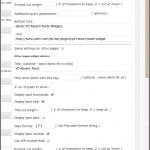 … And here are its default settings, most of them are similar to the options find in the regular option panel which governs the layout of the widget on the home page:
… And here are its default settings, most of them are similar to the options find in the regular option panel which governs the layout of the widget on the home page:
- Other pages widget options:
- Title: YD Recent Posts
- Only show posts with this tag: blank
- # no. of posts to show: blank
- Display post thumbnail: checked
- Display post title: checked
- Title cut length: blank
- Display post date: unchecked
- Date format: depends on blog locale
- Display post excerpt: checked
- Use WP excerpt field: unchecked
- Excerpt cut length: blank
- Additional query parameters: blank
- Bottom text: [→YD Recent Posts Widget]
- – link: http://www.yann.com/en/wp-plugins/yd-recent-posts-widget
- Click on the “Save” button to immediately update your settings. This will automatically clear the cache.
Advanced settings and use
Hints to advance use and configuration of the plugin can be found in the official FAQ page, and by browsing comments on the official community support page and in the older comments archives page.




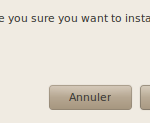

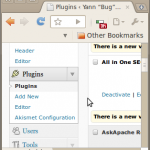

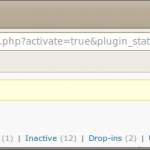


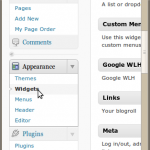





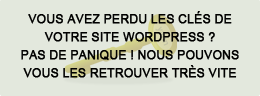

le 2 September 2010 à 7:05 h
Hey I’m not able to display your plugin on homepage. Your plugin works fine on inner pages but why is it not working on homepage?
Is there anyway I can contact you and provide you more information about this.
le 2 September 2010 à 7:11 h
Your plugin doesn’t show any listings on homepage whereas it works fine on inner pages.
le 18 November 2010 à 18:10 h
Hi, can [ yd_list_posts ] be included in a table in order to get a specific layout of a page?
I’ve tryied to include [ yd_list_posts ] in a page but it always shows at the beginning of the page.
Thank you
Dave
le 18 November 2010 à 18:32 h
@Dave:
Yes it can, but due to a bug in the current version the list is always displayed on top of pages. a temporary bug fix has been proposed in the plugin page comments: http://www.yann.com/en/wp-plugins/yd-recent-posts-widget#comment-4805
le 18 November 2010 à 20:45 h
Hi, thank’s for answering.
The solution provided actually displays the list in the actual position instead of putting it at the beginning of the page, but with the $echo = TRUE commented the plugin doesn’t work anymore in my footer.
Dave
le 19 November 2010 à 16:58 h
@Dave:
Yes, that quick fix does not work if you need to use both the shortcode and the widget. In that case the fix is more complex, which means I’m afraid you’ll have to hang on until the corrected version of the plugin is released. I’m sorry I miss time to work on it right now.
le 30 December 2010 à 2:38 h
I am having the same problem as some people. The plugin only works on pages other than the first page.
le 30 December 2010 à 17:06 h
Ok, if I comment the this line
if( is_home() && $options[0][“skip_latest”] ) $my_query .= “&offset=” . $nb_to_skip;
inside the yd-rpw-widget.inc.php it works in the homepage.
le 17 March 2011 à 23:10 h
Hi, I like this plug in and the way the shortcode works, but i’ve got a problem, the widget doesn’t seems to work, according with the documetation, the widget have a lot of options, in my case there are none.
Could you please help me?
Thx 🙂
le 18 March 2011 à 1:55 h
@Takezo:
you’re probably using the wrong widget: “previous posts” instead of “latest posts”.
le 7 May 2011 à 16:29 h
Hi…
i want to remove ” YD Recent Posts ” heading….which is coming on the top…
plz reply
le 1 August 2011 à 10:41 h
is it possible to set it as default thumbnail img when some post has no image on it page. thank you for providing us very very useful plugin!
le 7 September 2011 à 8:37 h
Hi,
I have a template where I can add widgets to the main page, and to the post pages – separate places to drag and drop widgets.
My problem is that I have dragged the widget to the main page place – but now there are no more “YD Previous Posts” widgets to drag to the post pages. How can I have multiple “YD Previous Posts” widgets to drag?
I have tried adding shortcodes but they didn’t help.
le 7 September 2011 à 9:13 h
@Symphony:
Multiple widgets are not supported in this version.
le 7 September 2011 à 9:19 h
Oh, thanks 🙁 Is it possible to workaround this? They won’t appear at the same time, I just need to use it both on homepage and the post page – but there isn’t a widget place for this.
le 8 September 2011 à 15:58 h
11 priyanka:
To delete the title “YD Recent Posts” on posts, widgets and whatever.
1. Go to “widgets”
2. Add the widget, “YD Recent Posts” to the sidebar.
3. Delete the TITLE of the widget that says, “YD Recent Posts”
4. Save and the title, “YD Recent Posts” is gone forever!
** Remove the widget from the sidebar if you dont want it.
le 14 September 2011 à 18:31 h
Hello,
Just discovered your great plug -in. Just what I was looking for. However, instead of using it for “Latest Post” I’m using it to list my “Most Popular Posts”. Works great… except why is it only displaying 4 posts out of 8 in the Home page? I would want ALL posts listed in the Home page. Would greatly appreciate it if you could help me sort this out. Would be more than willing to donate.
Many thanks
le 21 September 2011 à 21:19 h
Love this plugin…it’s the coolest recent/previous post plugin I have found. I am having an issue however where I try to update the settings via the YD recent post settings and I get a 404 page not found error. I have tried to use the just the widget and I can get YD previous posts to show up correctly (not many options) but when I try to get YD previous posts working…nothing shows up? Any help would be appreciated…plugin is awesome.
le 8 December 2011 à 4:29 h
Hi there – Thank you for creating this widget (yes, I plan to donate). I’m stumbling through this website and just can’t seem to get the Plugin to work. I assume it should show recent posts in the sidebar, along with the images in those posts, but so far, it’s not. I’m not sure what I’m doing wrong. I’ve looked at all of the settings but still no answers. I get a similar response when I try to update the settings as well, like the above, a 404 error. I’m using an Elegant Themes theme on WordPress…if that makes a difference. Many thanks!
le 16 January 2013 à 17:18 h
I’m working on a site redesign and love the YD Recent Posts widget!
Unfortunately the list is not displaying the text line with the post’s by-line or date. Can someone help me figure out how to display this info?
I’m a little new to WordPress and widgets but am comfortable editing code.
Thanks for any help provided!
Tom
le 1 May 2013 à 21:06 h
When I change number of posts to show, it does not take effect. I change 3 to 4 and I still get 3. What could be over-riding number of posts showing? any suggestions? Thanks, Tara